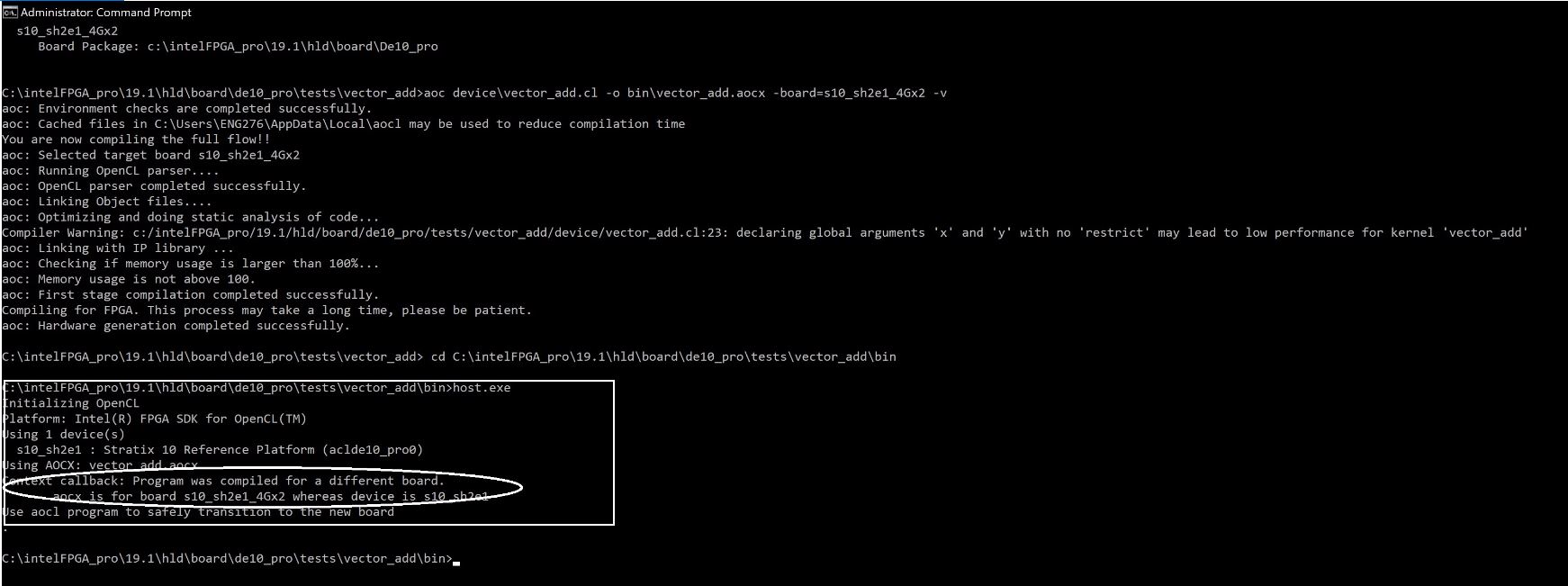《运行DE10-Pro OpenCL 报错 》
From Terasic Wiki
(Difference between revisions)
| Line 4: | Line 4: | ||
'''解决方法:将vector_add编译出来的top.sof替换DE10_Pro_OpenCL_BSP_19.1\de10_pro\bringup\s10_sh2e1_4Gx2里面的top.sof文件,然后重新配置(用bring up 重新烧写或固化)即可,需重新编译hello_world,替换bringup\s10_sh2e1_4Gx2下的hello_world.aocx。 | '''解决方法:将vector_add编译出来的top.sof替换DE10_Pro_OpenCL_BSP_19.1\de10_pro\bringup\s10_sh2e1_4Gx2里面的top.sof文件,然后重新配置(用bring up 重新烧写或固化)即可,需重新编译hello_world,替换bringup\s10_sh2e1_4Gx2下的hello_world.aocx。 | ||
| + | |||
| + | |||
| + | [[DE10-Pro FAQ | back]] | ||
Revision as of 10:04, 13 August 2019
运行DE10-Pro OpenCL 19.1 报错 " Program was complied for different board-aocx is for board s10_sh2e1_4Gx2 whereas device is s10_sh2e1"
解决方法:将vector_add编译出来的top.sof替换DE10_Pro_OpenCL_BSP_19.1\de10_pro\bringup\s10_sh2e1_4Gx2里面的top.sof文件,然后重新配置(用bring up 重新烧写或固化)即可,需重新编译hello_world,替换bringup\s10_sh2e1_4Gx2下的hello_world.aocx。