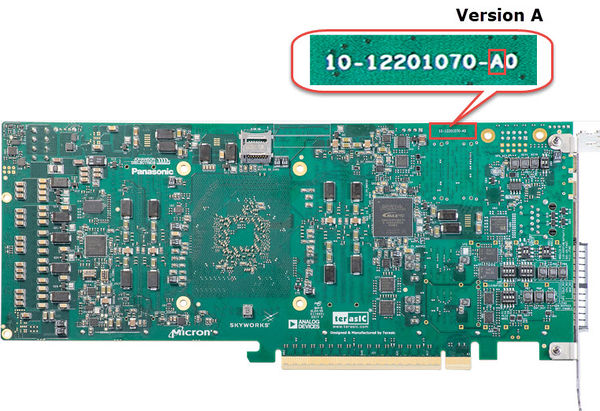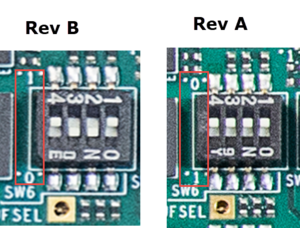MA27 Board Revision Document
From Terasic Wiki
(Difference between revisions)
(Created page with "=How to Find the Mercury A2700 Accelerator Card Revision?= On the bottom view of the PCB, there is a seal mark for the board hardware version. As shown in the figure below, if...") |
(→Board Revision Details) |
||
| (2 intermediate revisions not shown) | |||
| Line 11: | Line 11: | ||
=Board Revision Details= | =Board Revision Details= | ||
== Version A to Version B == | == Version A to Version B == | ||
| - | # Change FPGA part number form the | + | # Change FPGA part number form the AGIB027R29A1E2VR3(Rev. A) to AGIB027R29A1E2VB(Rev. B) |
#: | #: | ||
# Chagne the silk screen of the SW6, modify "0' and "1". | # Chagne the silk screen of the SW6, modify "0' and "1". | ||
| Line 17: | Line 17: | ||
#: | #: | ||
# Move MCIO xcvr pin from the bank 15A to 15C of the FPGA. | # Move MCIO xcvr pin from the bank 15A to 15C of the FPGA. | ||
| + | == Version B to Version B1 == | ||
| + | # Change FPGA part number form the AGIB027R29A1E2VB(Rev. B) to AGIB027R29A1E2VC(Rev. B1) | ||
Latest revision as of 11:19, 16 April 2025
Contents |
How to Find the Mercury A2700 Accelerator Card Revision?
On the bottom view of the PCB, there is a seal mark for the board hardware version.
As shown in the figure below, if the letter inside the red circle is "A", it means that the PCB version is Rev.A.
Board Revision Details
Version A to Version B
- Change FPGA part number form the AGIB027R29A1E2VR3(Rev. A) to AGIB027R29A1E2VB(Rev. B)
- Chagne the silk screen of the SW6, modify "0' and "1".
- Move MCIO xcvr pin from the bank 15A to 15C of the FPGA.
Version B to Version B1
- Change FPGA part number form the AGIB027R29A1E2VB(Rev. B) to AGIB027R29A1E2VC(Rev. B1)