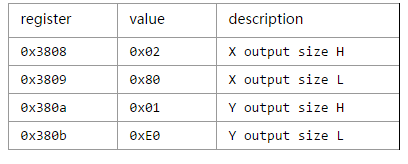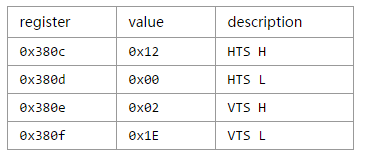D8M resolution&frame rate setting
From Terasic Wiki
| Line 1: | Line 1: | ||
'''How to modify D8M resolution''' | '''How to modify D8M resolution''' | ||
| - | |||
| - | In the demo, we use camera auto size figure to easily modify the camera resolution: just modify 0x3808~0x380B four registers. | + | Modify camera registers: |
| + | [[File:D8M_register_1.png]] | ||
| + | In the demo, we use camera '''auto size''' figure to easily modify the camera resolution: just modify 0x3808~0x380B four registers. | ||
//For example: 640x480 | //For example: 640x480 | ||
| - | + | [[File:D8M_register_2.png]] | |
| - | + | ||
| - | + | ||
| - | + | ||
| - | + | ||
| - | + | ||
| - | + | ||
| - | + | ||
| - | + | ||
| - | + | ||
| - | + | ||
| - | + | ||
| - | + | ||
| - | + | ||
| - | + | ||
| - | |||
| + | |||
| + | '''How to modify D8M frame rate''' | ||
| + | |||
| + | [[File:D8M_frame_rate_1.png]] | ||
In this demo we configure camera SCLK to 150MHz | In this demo we configure camera SCLK to 150MHz | ||
| Line 33: | Line 23: | ||
// 60 fps (combined with pll settings) | // 60 fps (combined with pll settings) | ||
| - | + | ||
| - | + | [[File:D8M_frame_rate_2.png]] | |
| - | + | ||
| - | + | ||
| - | + | ||
| - | + | ||
| - | + | ||
| - | + | ||
| - | + | ||
| - | + | ||
| - | + | ||
| - | + | ||
| - | + | ||
| - | + | ||
| - | + | ||
fps = 150,000,000/0x1200/0x021E | fps = 150,000,000/0x1200/0x021E | ||
= 150,000,000/4608/542 | = 150,000,000/4608/542 | ||
Revision as of 17:46, 18 April 2017
How to modify D8M resolution
Modify camera registers:
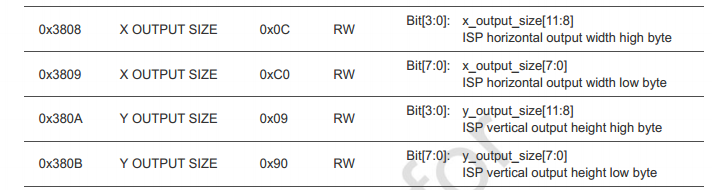 In the demo, we use camera auto size figure to easily modify the camera resolution: just modify 0x3808~0x380B four registers.
In the demo, we use camera auto size figure to easily modify the camera resolution: just modify 0x3808~0x380B four registers.
//For example: 640x480
How to modify D8M frame rate
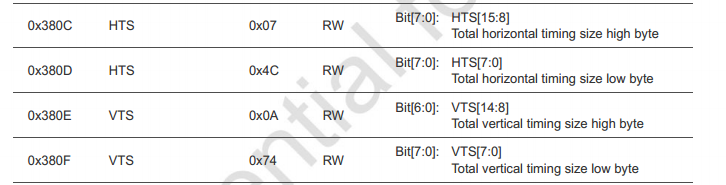 In this demo we configure camera SCLK to 150MHz
In this demo we configure camera SCLK to 150MHz
HTS: Horizontal total size
VTS: Vertical total size fps = 150M / HTS/VTS
Take setting 640x480@60fps as example:
// 60 fps (combined with pll settings)
fps = 150,000,000/0x1200/0x021E
= 150,000,000/4608/542
≈ 60
Note: Horizontal blanking = HTS - Horizontal output width
As the camera mipi lvds data is processed by MIPI parallel Bridge IC, it will be limited by mipi parallel internal Linebuffer length, then, customer can try to set HTS value as larger as possible ( on condition that VTS value is still meet your requirement) to make a longer H blanking to reduce peak bandwidth requirements.