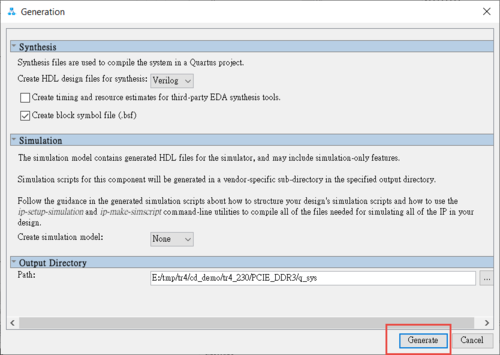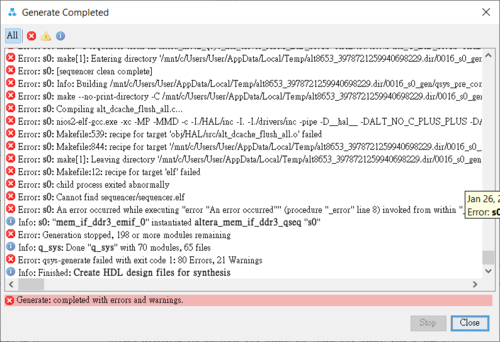Fix Known Issues Quartus QSYS regenerating error
From Terasic Wiki
(Difference between revisions)
| Line 1: | Line 1: | ||
| - | Since the Qsys tool of the Quartus version 20.1.1 lacks some library files, this will cause users to encounter errors when regenerating their Qsys project. | + | Since the Qsys tool of the Quartus version 20.1.1 lacks some library files, this will cause users to encounter errors (See Figure 2) when regenerating their Qsys project. |
| + | |||
[[File:Qsys regen error 01.png|500px]] | [[File:Qsys regen error 01.png|500px]] | ||
| - | <div style="text-align:left;"> '''Figure 1 QSYS'''</div> | + | <div style="text-align:left;"> '''Figure 1 QSYS Generation'''</div> |
| + | |||
| + | |||
[[File:Qsys regen error 02.png|500px]] | [[File:Qsys regen error 02.png|500px]] | ||
| + | <div style="text-align:left;"> '''Figure 2 QSYS Generation Error'''</div> | ||
| + | |||
| + | |||
The solution is to copy the '''ip_compiler_for_pci_express''' folder from the \System CD\Demonstrations\PCIE_DDR3 or PCIE_Fundamental to : \Your Host\<Quartus_install_path>\ip\altera\, | The solution is to copy the '''ip_compiler_for_pci_express''' folder from the \System CD\Demonstrations\PCIE_DDR3 or PCIE_Fundamental to : \Your Host\<Quartus_install_path>\ip\altera\, | ||
For example : D:\intelFPGA\20.1\ip\altera\ | For example : D:\intelFPGA\20.1\ip\altera\ | ||
Revision as of 12:02, 26 January 2021
Since the Qsys tool of the Quartus version 20.1.1 lacks some library files, this will cause users to encounter errors (See Figure 2) when regenerating their Qsys project.
Figure 1 QSYS Generation
Figure 2 QSYS Generation Error
The solution is to copy the ip_compiler_for_pci_express folder from the \System CD\Demonstrations\PCIE_DDR3 or PCIE_Fundamental to : \Your Host\<Quartus_install_path>\ip\altera\, For example : D:\intelFPGA\20.1\ip\altera\