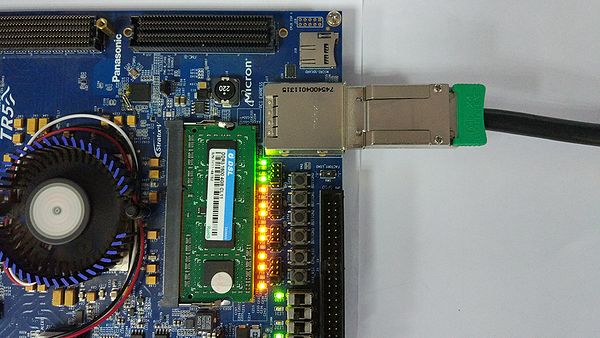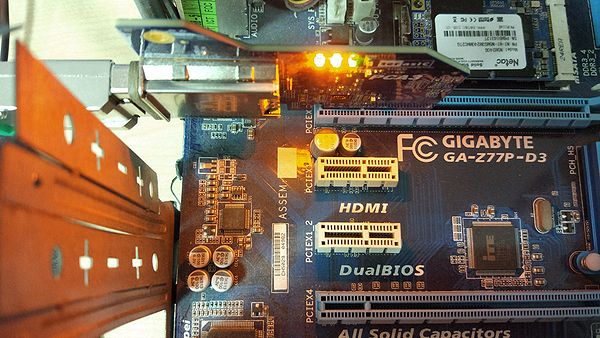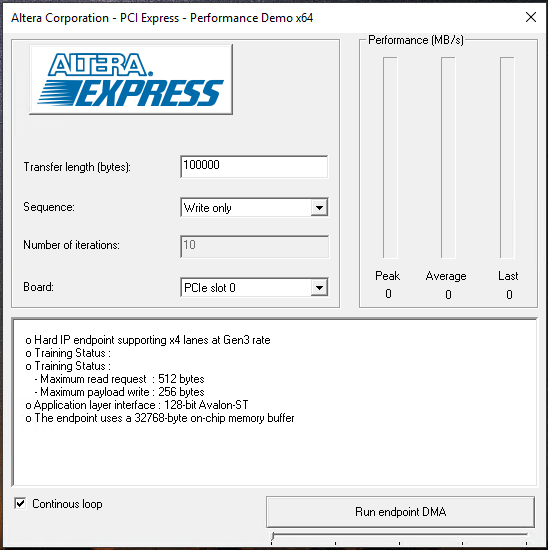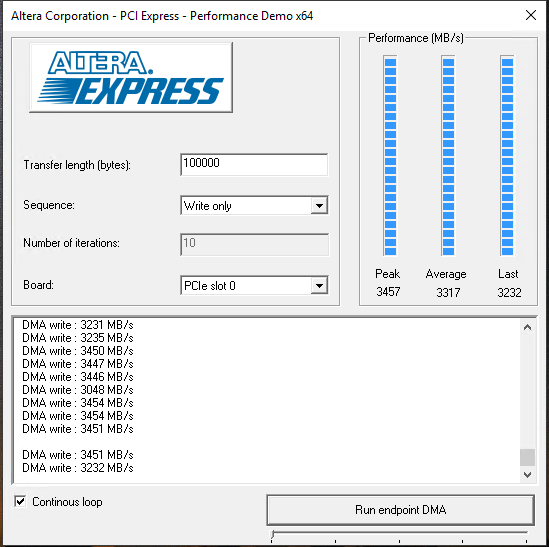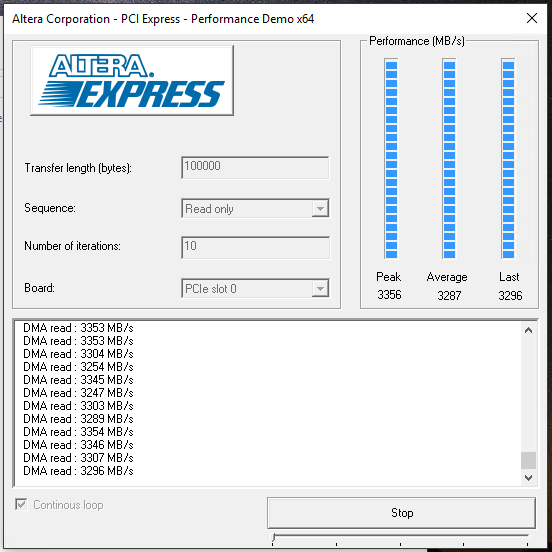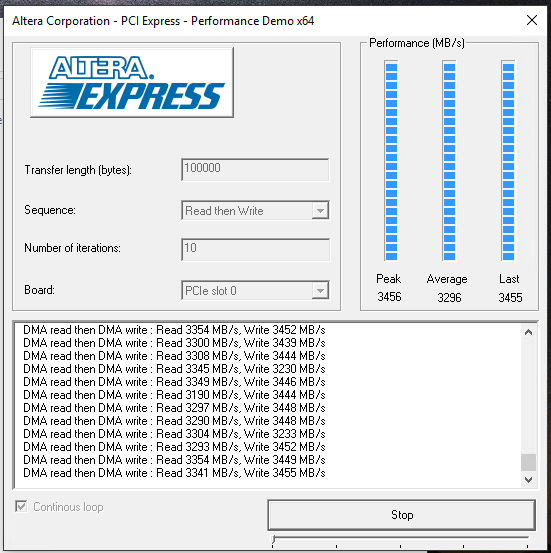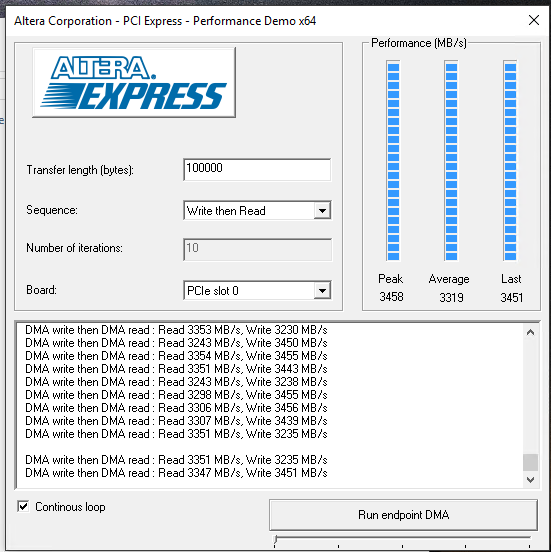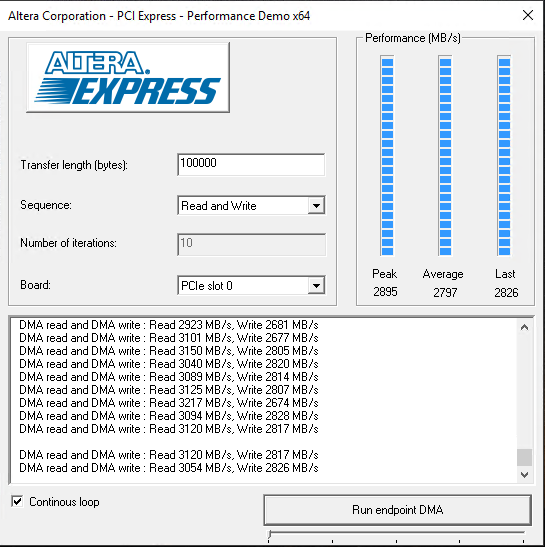TR5 PCIe Test Performance
From Terasic Wiki
(Difference between revisions)
| Line 1: | Line 1: | ||
| - | *[[ | + | This test is based on the Intel's application note: |
| - | *[[ | + | |
| + | AN456 : https://www.altera.com/content/dam/altera-www/global/en_US/pdfs/literature/an/an456.pdf | ||
| + | |||
| + | =TR5 & PCA = | ||
| + | [[File:IMG 20170420 104719.jpg|600px]] | ||
| + | [[File:IMG 20170420 104355 HHT.jpg|600px]] | ||
| + | |||
| + | =Test Code and Tool= | ||
| + | *[[:File:Tr4 pcie test code.zip|Tr4 pcie test code (Quartus Project)]] | ||
| + | *[[:File:Windows for AVST On Chip Mem.zip|Windows tool]] | ||
| + | = Test Result = | ||
| + | *Test Time : 2 Mins | ||
| + | *PCIe Status : | ||
| + | |||
| + | [[File:TR5_pca_gen3_00.png]] | ||
| + | |||
| + | 1.Write only | ||
| + | |||
| + | [[File:TR5_pca_gen3_01.png]] | ||
| + | |||
| + | 2.Read only | ||
| + | |||
| + | [[File:TR5_pca_gen3_02.png]] | ||
| + | |||
| + | 3.Read then Write | ||
| + | |||
| + | [[File:TR5_pca_gen3_03.png]] | ||
| + | |||
| + | 4.Write then Read | ||
| + | |||
| + | [[File:TR5_pca_gen3_04.png]] | ||
| + | |||
| + | 5.Read then Write | ||
| + | |||
| + | [[File:TR5_pca_gen3_05.png]] | ||
| + | =Test Log= | ||
| + | |||
| + | *[[:File:Tr5 gen3 test log.zip|TR5&PCA GEN3 Test Log]] | ||
Revision as of 14:50, 25 April 2017
This test is based on the Intel's application note:
AN456 : https://www.altera.com/content/dam/altera-www/global/en_US/pdfs/literature/an/an456.pdf
Contents |
TR5 & PCA
Test Code and Tool
Test Result
- Test Time : 2 Mins
- PCIe Status :
1.Write only
2.Read only
3.Read then Write
4.Write then Read
5.Read then Write