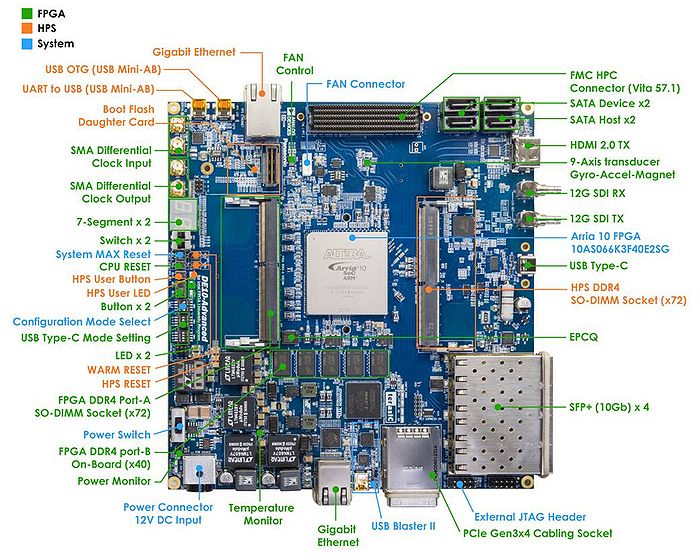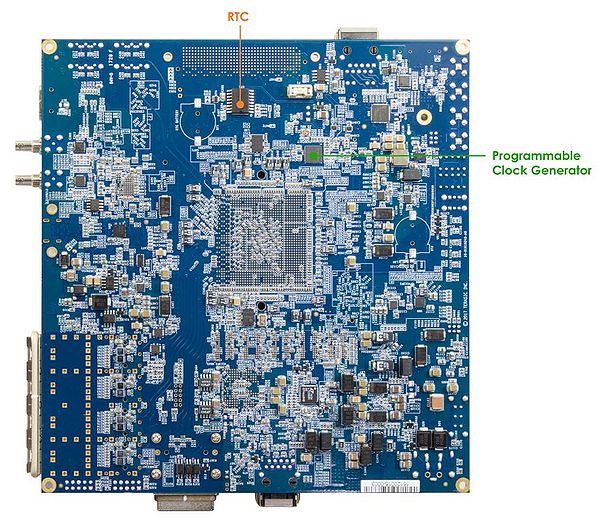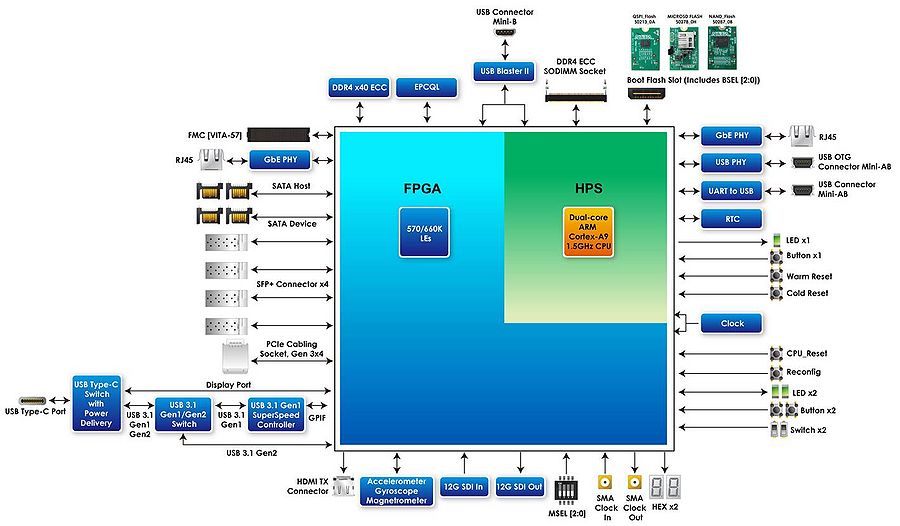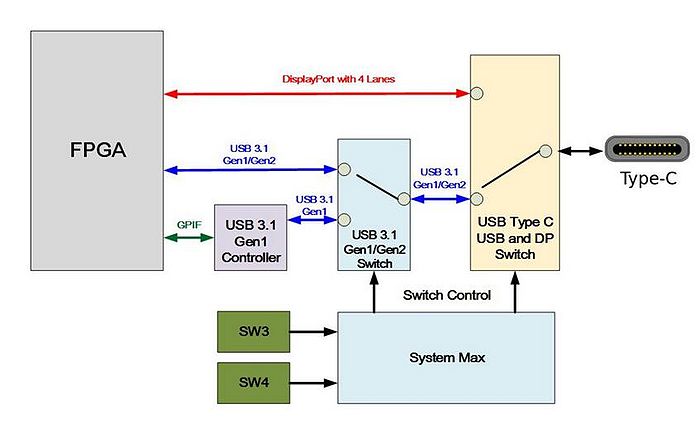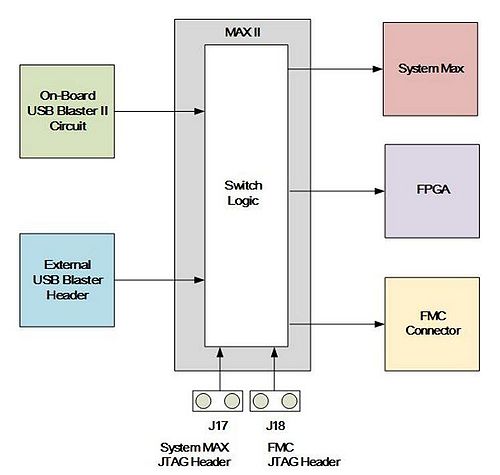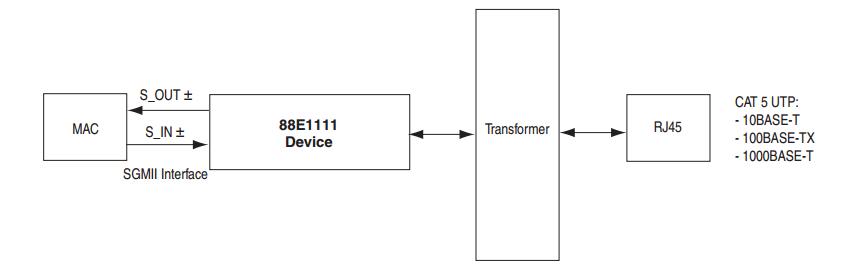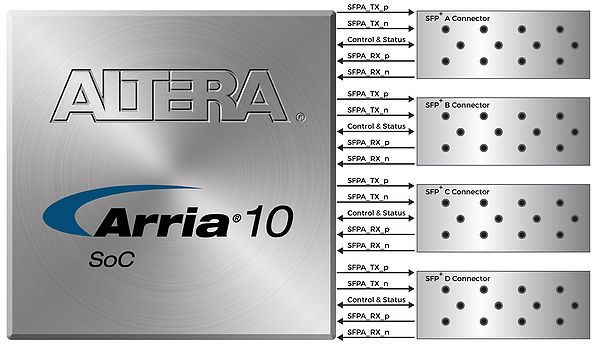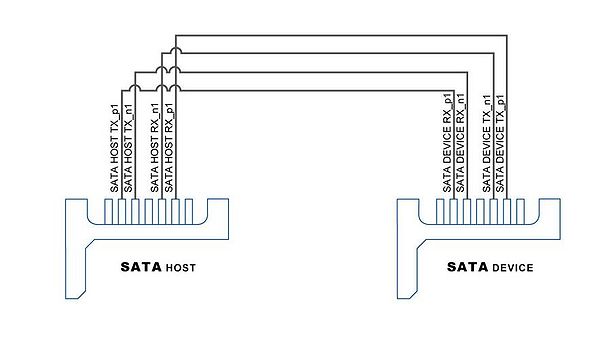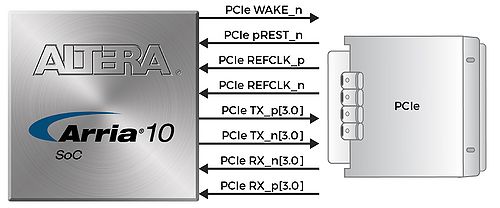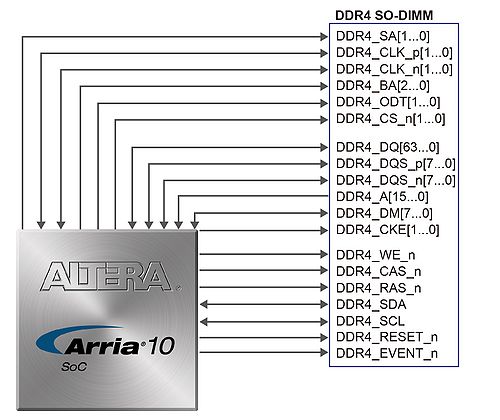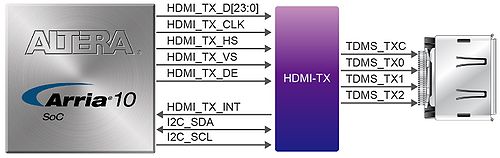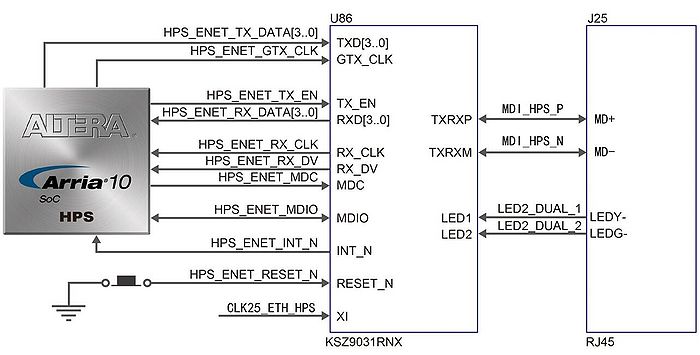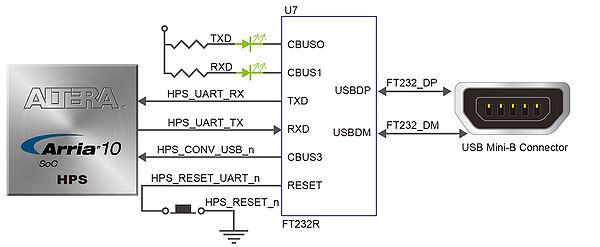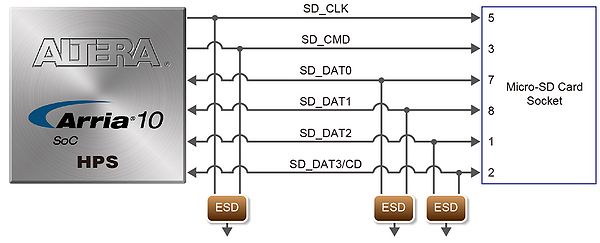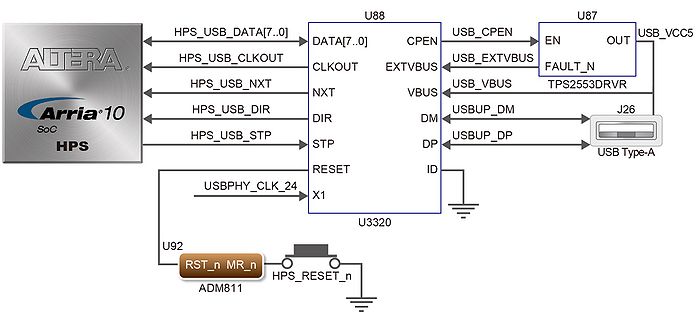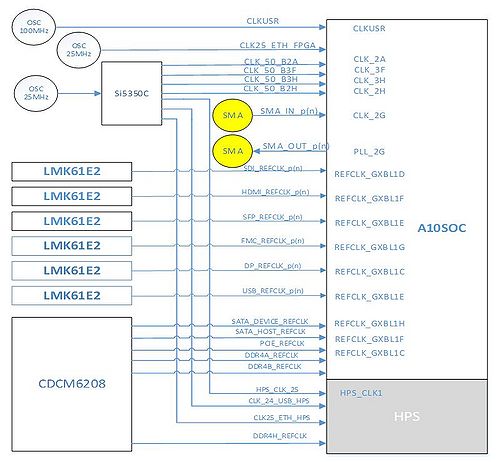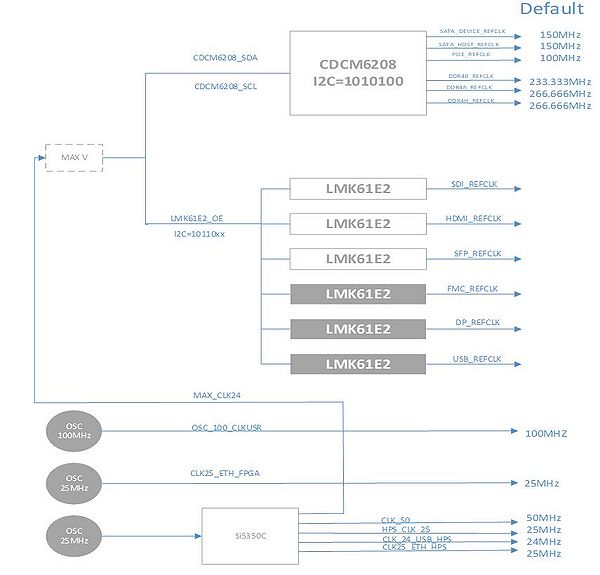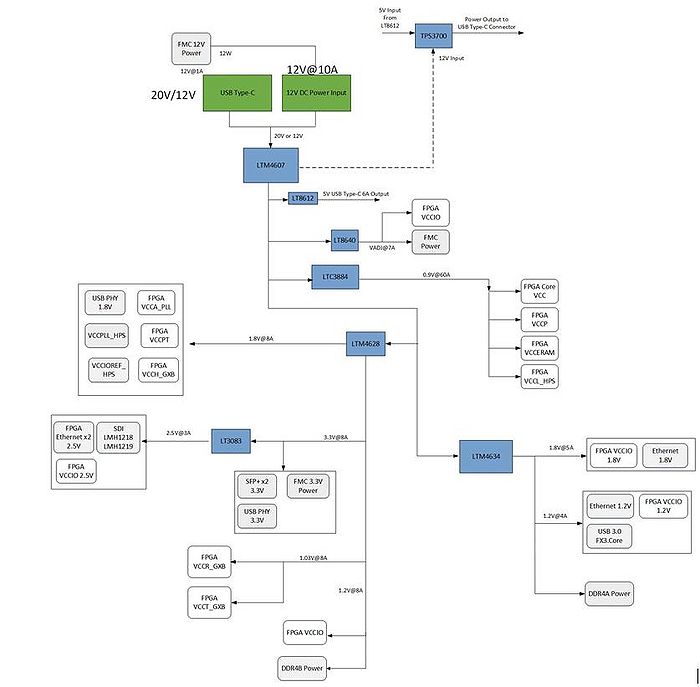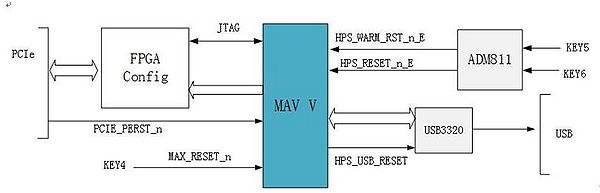DE10-Advanced User Manual
From Terasic Wiki
Chapter 1 DE10-Advanced Development Kit
Terasic A10SOC is a kind of the best SoC FPGA development platform with various advanced interfaces. It built around the Intel Arria 10 SoC FPGA, which combines the dual-core ARM Cortex A9 CPU and provides 660K LEs. A10SOC has many peripherals, it can transfer data to PC with a high speed through PCIEx4 GEN3 and Type-C USB connector. The four SFP interfaces and Gigabit Ethernet ports can be used in network application. HDMI 2.0 output and the two DDR4 SO-DIMMs allow users to deal with high bandwidth of image. A10SOC provides a FMC connector, it can extend more development space. Generally speaking, A10SoC has powerful computing and interface processing capacity, it must be the best choice for Network Communication, High Performance Computing, Image Processing and other applications.
Package Contents
The DE10-Advanced package includes:
- The DE10-Advanced board
- Quick Start Guide
- TBD
DE10-Advanced System CD
The DE10-Advanced System CD contains all the documents and supporting materials associated with DE10-Advanced, including the user manual, system builder, reference designs and device datasheets. Users can download this system CD from the link: http://DE10-Advanced.terasic.com/cd.
Getting Help
Here are the addresses where you can get help if you encounter any problems:
Terasic Technologies
9F., No.176, Sec.2, Gongdao 5th Rd, East Dist, Hsinchu City, 30070. Taiwan
Email: support@terasic.com
Tel.: +886-3-575-0880
Website: DE10-Advanced.terasic.com
Chapter 2 Introduction of the DE10-Advanced Board
This chapter provides an introduction to the features and design characteristics of the board.
Layout and Components
Figure 2-1 and Figure 2-2 shows a photograph of the board. It depicts the layout of the board and indicates the location of the connectors and key components.
- Figure 2-1 DE10-Advanced development board (top view)
- Figure 2-2 DE10-Advanced development board (bottom view)
The DE10-Advanced board has many features that allow users to implement a wide range of designed circuits, from simple circuits to various multimedia projects. The following hardwares are provided on the board:
- FPGA
- Intel Arria10® 10 SoC 10AS066K3F40E2SG device (660K LEs)
- USB-Blaster II onboard for programming:JTAG Mode
- Serial configuration device-EPCQL1024
- DDR4 SO-DIMM Socket, support ECC
- On board 32-bits DDR4 with ECC
- USB Type-C Interface
- Power Delivery
- DisplayPort TX/RX with 4 lanes
- USB 3.0/2.0
- HDMI TX 2.0 for 4K2K@60-FPGA Transceiver
- PCIe Cabling Socket at Gen3 x4
- SFP+ Socket x4, 40Gbps
- SATA 3.0 Host and SATA Device x2 (SATA Connector x4)
- One Gigabit Ethernet Port
- SMA Clock-In and Clock-Out
- High Pin Count FMC Connector. Support VADJ 1.2V/1.5V/1.8V
- Accelerometer, Gyroscope and Magnetometer
- Temperature Sensor
- Fan Control
- LED x2, KEY x2 , Switch x2, 7-Segment x2
- HPS(Hard Processor System)
- 1.5GHz Dual-core ARM Cortex-A9 processor
- Boot Flash Slot
- 1024 Mb QSPI Flash
- Nand Flash
- MicroSD Socet
- DDR4 SO-DIMM Socket, support ECC
- 1 Gigabit Ethernet PHY with RJ45 connector
- USB OTG Port, USB mini-AB connector
- UART to USB, USB Mini-B connector
- RTC
- One user button and one user LED
- Warm reset button and cold reset button
Block Diagram of the DE10-Advanced Board
Figure 2-3 is the block diagram of the board. All the connections are established through the Arria 10 SoC FPGA device to provide maximum flexibility for users. Users can configure the FPGA to implement any system design.
- Figure 2-3 Block diagram of DE10-Advanced
Detailed information about Figure 2-3 are listed below.
Arria 10 SoC 10AS066K3F40E2SG/10AS057K3F40E2SG FPGA
- Dual-core ARM Cortex-A9 (HPS)
- 660K programmable logic elements
- 42,660 Kbits embedded memory
- Hard memory controllers x5
- Transceivers x48(17.4 Gbps)
- 18-bit x 19-bit multipliers x3,356
- Accelerometer & Gyroscope Device MPU9250
Configuration
- EPCQ512 Serial Configuration Device
- Onboard USB-Blaster II (Mini-B USB connector)
Memory Device
- 32GB DDR4 SDRAM on FPGA
- Two DDR4 SO-DIMM SDRAM socket
- Micro SD card socket
- 1024Mb QSPI Flash
Communication
- USB OTG (Mini-AB USB connector)
- UART-to-USB (Mini-B USB Connector)
- Giga Ethernet x2
- PCIe Gen3 x4 Cabling Socket
FMC connector
- one HPC(high-pin count) FMC connector with xcvr
- Adjustable VADJ:1.2V/1.5V/1.8V
- FMC Vita57.1 Standard
SDI connectors
- Two 12G-SDI connectors for SDI in and out
SMA connectors
- Two SMA connectors for SMA Clock-In and Clock-Out
- Support 1.8V I/O Standard
General user input/output
- Buttons x3 (FPGA x2, HPS x1)
- Switches x2 on FPGA
- LEDs x3 (FPGA x2, HPS x1)
- 7-segment displays x2
System Monitor and Control
- Temperature Sensor on FPGA
- 12V Power Monitor
- Power Controller
- I2C Fan Control
Power
- 12V DC input
Chapter 3 Board Setting and Status component
This chapter describes all the setting devices on DE10-Advanced board and their functions, such as Switches and Headers. We also will describe the function of some status LEDs. The JTAG interface will be described at the end of this chapter.
Board Setting Switches
USB Type C Connector Setting Switches
The one USB Type C Connector on the board can be connected to many applications as shown in Figure 3-1, such as USB 3.1 Gen1/Gen2, and Displayport Alternate Mode.
- Figure 3-1 The switching circuit of the USB type C connector
These applications are connected to many switch circuit, users can use switches(SW3/SW4) to switch different applications. System MAX received the switch setting value and generate related control signal to switch the circuit. Table 3-1 list the switch setting of each application.
About the detailed description of each application interface, please refer to Chapter 4 for their separate introduction.
- Table 3-1 Switches setting for each interface
Item Interface Switches Setting Descriptions 1 USB3.1 Gen 1 Controller MAX_SW[7]=0
MAX_SW[4]=0
MAX_SW[3]=0
MAX_SW[1]=0
MAX_SW[5]=0 For OTG Device
MAX_SW[5]=1 For OTG HostUsing Cypress's EZ-USB FX3 SuperSpeed USB Controller 2 USB 3.1 Gen2 Host MAX_SW[4]=0
MAX_SW[3]=0
MAX_SW[1]=0
MAX_SW[0]=0USB 3.1 GEN2 Controller IP,data bus connect to USB Type C connector directly in FPGA 3 USB 3.1 Gen2 Device MAX_SW[4]=0
MAX_SW[3]=0
MAX_SW[1]=1
MAX_SW[0]=0USB 3.1 GEN2 Controller IP,data bus connect to USB Type C connector directly in FPGA 4 Display Port Source MAX_SW[4]=0
MAX_SW[3]=1
MAX_SW[2]=1DisplayPort Controller IP,data bus connect to USB Type C connector directly in FPGA 5 Display Port Sink MAX_SW[4]=0
MAX_SW[3]=1
MAX_SW[2]=0DisplayPort Controller IP,data bus connect to USB Type C connector directly in FPGA
Mode Select Switches
Mode Select Switch(SW5) is used to set the DE10-Advanced FPGA MSEL pin value.These MSEL pins determined the Configuration Mode of the FPGA.Table 3-2 list the MSEL setting for configuration scheme of FPGA,when MSEL is set to AS mode,FPGA will be booted from EPCQ device.When MSEL is set to FPP mode,FPGA can be configured by HPS Fabric.
- Table 3-2 MSEL setting for configuration scheme of FPGA
Configuration Scheme MSEL[2..0] Setting SW5 Setting AS Mode (Factory Default) 010 FPP Mode 001
Board Setting Headers
JTAG Interface Header
J17 and J18 are headers which are used to set the JTAG bus of system max and FMC connector connect to JTAG interface of DE10-Advanced system.The system max and FMC connector will not be included in the JTAG chain if the headers are set to open. Table 3-3 list the setting of the two headers.
- Table 3-3 JTAG Interface Headers Setting
Header Setting Descriptions J17 Installed Enable the JTAG interface of the system max J18 Installed Enable the JTAG interface of the FMC connector
FMC_VCCIO Select Header
JP2 is used to set the VCCIO voltage of FPGA I/O on FMC connector, as1.2V/1.5V/1.8V are supported, the FMC connector can support various I/0 standard FMC daughtercards. Table 3-4 list the FMC_VCCIO Headers Setting.
- Table 3-4 FMC_VCCIO Headers Setting
JP2 Setting FMC VCCIO Voltage Installed Pin 1 and 2 1.2V Installed Pin 3 and 4 1.5V Installed Pin 5 and 6 1.8V
DDR4 VCCIO Select Header
JP3 is used to set the VCCIO voltage of FPGA I/O on DDR4 SO-DIMM Socket.As1.2V/1.5V/1.8V are supported,the DDR4 SO-DIMM Socket can support various I/0 standard DDR4 memory.
- Table 3-5 DDR4 VCCIO Headers Setting
JP3 Setting DDR4 VCCIO Voltage Installed Pin 1 and 2 1.2V Installed Pin 3 and 4 1.5V Installed Pin 5 and 6 1.8V
External USB Blaster Header
J11 provide users a JTAG interface which can connect external USB blaster to DE10-Advanced board.When the external USB blaster connect to the board,the on-board USB blaster II circuit will be disable temporary until users move the external USB blaster from the J11 header.
Status LED
This section describes the all status LED for the interfaces on DE10-Advanced board.
System MAX
There are five LEDs indicate the status for system MAX, as list in Table 3-6.
- Table 3-6 Status LED for system MAX
Component Reference Status Descriptions CONFIG_DONE CONFIG_DONE_LED ON FPGA configuration is done FMC_12V FMC_12V_LED ON FMC daughtercard connect to FMC connector PD USB_TYPEC_LED0 ON USB Type-C work as UFP(Upstream Facing Port) mode DP USB_TYPEC_LED1 ON DisplayPort SINK USB USB_TYPEC_LED2 ON USB Device
UART Interface
Table 3-7 list the two status LEDs for UART interface.
- Table 3-7 Status LED for UART Interface
Component Reference Status Descriptions TXD1 UART_TXD ON Transmitting RXD1 UART_RXD ON Receiving
SFP Interface
Table 3-8 list the four status LEDs for SFP interface.
- Table 3-8 Indicator LED for SFP Interface
Component Reference Status Descriptions D4 SFPA_MOD0_PRSNT_n ON Indicate that the SFP module is present on the SFPA D3 SFPB_MOD0_PRSNT_n ON Indicate that the SFP module is present on the SFPB D2 SFPC_MOD0_PRSNT_n ON Indicate that the SFP module is present on the SFPC D1 SFPD_MOD0_PRSNT_n ON Indicate that the SFP module is present on the SFPD
Ethernet Interface
Table 3-9 list the four status LEDs for Ethernet interface.
- Table 3-9 Status LED for Ethernet Interface
Component Reference Status Descriptions D8 ETH_LED_TX ON Transmitting D9 ETH_LED_RX ON Receiving D10 ETH_LINK1000 ON 1000Mbps Link UP D11 SFPD_MOD0_PRSNT_n ON 100Mbps Link UP
Power
Table 3-10 list the two status LEDs for power.
- Table 3-10 Status LED for Power
Component Reference Status Descriptions D14 20V Power Indicator ON 20V Power Supply D15 12V Power Indicator ON 12V Power Supply
JTAG Interface
Figure 3-2 shows the JTAG interface of DE10-Advanced.Users can access to the JTAG interface through the USB Blaster II circuit or connect external blaster to external blaster header.All the devices which implement JTAG are connect to MAX II device,and switch via MAX II internal switch logic.By using headers J17 and J18,users can include System MAX and FMC connector JTAG interface in the DE10-Advanced JTAG Chain,or exclude them from the JTAG Chain.
- Figure 3-2 JTAG interface of DE10-Advanced
Chapter 4 FPGA Fabric component
This chapter describes the interfaces connected to the FPGA. Users can control or monitor different interfaces with user logic from the FPGA.
USB Type C Port
USB Type-C is the new USB-IF standard that solves several challenges. It provides up to 100W power, so this board can be powered by USB type-C source and also can play a role as a USB power provider (To charge a NB or any USB type-C device up to 12V@3A). The bandwidth is double, increasing to 10Gbps with SuperSpeed+ USB3.1, and it combines multiple protocols in single cable, including DP and PCIe. And the connector is a reversible-plug connector which will be easier to use. Figure 4-1 shows the connections of USB Type C Port.Table 4-1 list the USB Type C Port assignments and signal names relative to the Arria 10 SoC FPGA.
- Table 4-1 USB Type C Port Pin Assignments, Signal Names and Functions
Signal Name FPGA Pin Number Description I/O Standard USB_REFCLK_p PIN_AB31 USB reference clock LVDS USB_TX_p PIN_AB39 USB transfer signal HSSI DIFFERENTIAL I/O USB_RX_p PIN_AA37 USB receive signal HSSI DIFFERENTIAL I/O USB_PD_SCL PIN_AJ19 SerialClock line 1.8V USB_PD_SDA PIN_AV16 SerialData line 1.8V
Gigabit Ethernet
The development board supports one RJ45 10/100/1000 base-T Ethernet using Marvell 88E1111. SGMII AC coupling interface is used between PHY and FPGA transceiver.The device is an auto-negotiating Ethernet PHY with an SGMII interface to the FPGA. The Arria 10 SoC FPGA can communicate with the LVDS interfaces at up to 1.6 Gbps, which is faster than 1.25 Gbps for SGMII. The MAC function must be provided in the FPGA for typical networking applications. The Marvell 88E1111 PHY uses 2.5-V and 1.1-V power rails and requires a 25MHz reference clock driven from a dedicated oscillator. It interfaces to an RJ-45 with internal magnetics for driving copper lines with Ethernet traffic.Figure 4-2 shows the SGMII interface between the FPGA and Marvell 88E1111 PHY. Table 4-2 lists the Ethernet PHY interface pin assignments.
- Table 4-2 Ethernet PHY Pin Assignments, Signal Names and Functions
Signal Name FPGA Pin Number Description I/O Standard ETH_TX_p PIN_AP19 SGMII TX data LVDS ETH_RX_p PIN_AM20 SGMII RX data LVDS ETH_INT_n PIN_AU19 Management bus interrupt 1.8V ETH_MDC PIN_AT19 Management bus control 1.8V ETH_MDIO PIN_AJ20 Management bus data 1.8V ETH_RST_n PIN_AK20 Device reset 1.8V
SFP+ Connector
The development board has four independent 10G SFP+ connectors that use one transceiver channel each from the Arria 10 SoC FPGA device. These modules take in serial data from the Arria 10 SoC FPGA device and transform them to optical signals. The board includes cage assemblies for the SFP+ connectors.Figure 4-3 shows the connections between the SFP+ and Arria 10 SoC FPGA.
Table 4-3, Table 4-4, Table 4-5 and Table 4-6 list the four QSF+ connectors assignments and signal names relative to the Arria 10 SoC FPGA
- Table 4-3 SFP+ A Pin Assignments, Signal Names and Functions
Signal Name FPGA Pin Number Description I/O Standard SFPA_TXDISABLE PIN_W28 Turns off and disables the transmitter output 1.2V SFPA_TXFAULT PIN_T28 Transmitter fault 1.2V SFPA_TX_p PIN_AG37 Transmiter data HSSI DIFFERENTIAL I/O SFPA_RX_p PIN_AD35 Receiver data HSSI DIFFERENTIAL I/O SFPA_LOS PIN_G27 Signal loss indicator 1.2V SFPA_MOD0_PRSNT_n PIN_K27 Module present 1.2V SFPA_RATESEL0 PIN_G13 Rate select 0 3.3V SFPA_RATESEL1 PIN_G15 Rate select 1 3.3V SFPA_TX_n PIN_AG36 Transmitter data HSSI DIFFERENTIAL I/O SFPA_RX_n PIN_AD34 Receiver data HSSI DIFFERENTIAL I/O
- Table 4-4 SFP+ B Pin Assignments, Signal Names and Functions
Signal Name FPGA Pin Number Description I/O Standard SFPB_TXDISABLE PIN_B22 Turns off and disables the transmitter output 1.2V SFPB_TXFAULT PIN_F15 Transmitter fault 1.2V SFPB_TX_p PIN_AF39 Transmiter data HSSI DIFFERENTIAL I/O SFPB_RX_p PIN_AC37 Receiver data HSSI DIFFERENTIAL I/O SFPB_LOS PIN_K16 Signal loss indicator 1.2V SFPB_MOD0_PRSNT_n PIN_Y27 Module present 1.2V SFPB_RATESEL0 PIN_G14 Rate select 0 3.3V SFPB_RATESEL1 PIN_F16 Rate select 1 3.3V SFPB_TX_n PIN_AF38 Transmitter data HSSI DIFFERENTIAL I/O SFPB_RX_n PIN_AC36 Receiver data HSSI DIFFERENTIAL I/O
- Table 4-5 SFP+ C Pin Assignments, Signal Names and Functions
Signal Name FPGA Pin Number Description I/O Standard SFPC_TXDISABLE PIN_AN6 Turns off and disables the transmitter output 1.2V SFPC_TXFAULT PIN_AE10 Transmitter fault 1.2V SFPC_TX_p PIN_AE37 Transmiter data HSSI DIFFERENTIAL I/O SFPC_RX_p PIN_AC33 Receiver data HSSI DIFFERENTIAL I/O SFPC_LOS PIN_AW3 Signal loss indicator 1.2V SFPC_MOD0_PRSNT_n PIN_AP3 Module present 1.2V SFPC_RATESEL0 PIN_F15 Rate select 0 3.3V SFPC_RATESEL1 PIN_E16 Rate select 1 3.3V SFPC_TX_n PIN_AE36 Transmitter data HSSI DIFFERENTIAL I/O SFPC_RX_n PIN_AC32 Receiver data HSSI DIFFERENTIAL I/O
- Table 4-6 SFP+ D Pin Assignments, Signal Names and Functions
Signal Name FPGA Pin Number Description I/O Standard SFPD_TXDISABLE PIN_M1 Turns off and disables the transmitter output 1.2V SFPD_TXFAULT PIN_M4 Transmitter fault 1.2V SFPD_TX_p PIN_AD39 Transmiter data HSSI DIFFERENTIAL I/O SFPD_RX_p PIN_AB35 Receiver data HSSI DIFFERENTIAL I/O SFPD_LOS PIN_T2 Signal loss indicator 1.2V SFPD_MOD0_PRSNT_n PIN_V7 Module present 1.2V SFPD_RATESEL0 PIN_E15 Rate select 0 3.3V SFPD_RATESEL1 PIN_F13 Rate select 1 3.3V SFPD_TX_n PIN_AD38 Transmitter data HSSI DIFFERENTIAL I/O SFPD_RX_n PIN_AB34 Receiver data HSSI DIFFERENTIAL I/O
SATA
Four Serial ATA (SATA) ports are available on the FPGA development board which are computer bus standard with a primary function of transferring data between the motherboard and mass storage devices (such as hard drives, optical drives, and solid-state disks). Supporting a storage interface is just one of many different applications an FPGA can be used in storage appliances. The Arria 10 SoC device can bridge different protocols such as bridging simple bus I/Os like PCI Express (PCIe) to SATA or network interfaces such as Gigabit Ethernet (GbE) to SATA. The SATA interface supports SATA 3.0 standard with connection speed of 6 Gbps based on Arria 10 SoC device with integrated transceivers compliant to SATA electrical standards.
The four Serial ATA (SATA) ports include two available ports for device and two available ports for host capable of implementing SATA solution with a design that consists of both host and target(device side) functions.Figure 4-4 depicts the host and device design examples.
The transmitter and receiver signals of the SATA ports are connected directly to the Arria 10 SoC transceiver channels to provide SATA IO connectivity to both host and target devices. To verify the functionality of the SATA host/device ports, a connection can be established between the two ports by using a SATA cable as Figure 4-5 depicts the associated signals connected.Table 4-7 lists the SATA pin assignments, signal names and functions.
Signal Name FPGA Pin Number Description I/O Standard Device SATA_DEVICE_REFCLK_p PIN_M31 SATA Device reference clock LVDS SATA_DEVICE_REFCLK_n PIN_M30 SATA Device reference clock LVDS SATA_DEVICE_RX_n0 PIN_D34 Differential receive data input after DC blocking capacitor HSSI DIFFERENTIAL I/O SATA_DEVICE_RX_n1 PIN_B34 Differential receive data input after DC blocking capacitor HSSI DIFFERENTIAL I/O SATA_DEVICE_TX_n0 PIN_B38 Differential transmit data output before DC blocking capacitor HSSI DIFFERENTIAL I/O SATA_DEVICE_TX_n1 PIN_A36 Differential transmit data output before DC blocking capacitor HSSI DIFFERENTIAL I/O SATA_DEVICE_TX_p0 PIN_B39 Differential transmit data output before DC blocking capacitor HSSI DIFFERENTIAL I/O SATA_DEVICE_TX_p1 PIN_A37 Differential transmit data output before DC blocking capacitor HSSI DIFFERENTIAL I/O SATA_DEVICE_RX_p0 PIN_D35 Differential receive data input after DC blocking capacitor HSSI DIFFERENTIAL I/O SATA_DEVICE_RX_p1 PIN_B35 Differential receive data input after DC blocking capacitor HSSI DIFFERENTIAL I/O Host SATA_HOST_REFCLK_p PIN_V31 SATA Host reference clock LVDS SATA_HOST_REFCLK_n PIN_V30 SATA Host reference clock LVDS SATA_HOST_TX_p0 PIN_P39 Differential transmit data output before DC blocking capacitor HSSI DIFFERENTIAL I/O SATA_HOST_TX_p1 PIN_N37 Differential transmit data output before DC blocking capacitor HSSI DIFFERENTIAL I/O SATA_HOST_RX_p0 PIN_U33 Differential receive data input after DC blocking capacitor HSSI DIFFERENTIAL I/O SATA_HOST_RX_p1 PIN_T35 Differential receive data input after DC blocking capacitor HSSI DIFFERENTIAL I/O SATA_HOST_TX_n0 PIN_P38 Differential transmit data output before DC blocking capacitor HSSI DIFFERENTIAL I/O SATA_HOST_TX_n1 PIN_N36 Differential transmit data output before DC blocking capacitor HSSI DIFFERENTIAL I/O SATA_HOST_RX_n0 PIN_U32 Differential receive data input after DC blocking capacitor HSSI DIFFERENTIAL I/O SATA_HOST_RX_n1 PIN_T34 Differential receive data input after DC blocking capacitor HSSI DIFFERENTIAL I/O
PCIe
The DE10-Advanced development board features one PCIe Express downstream interfaces (x4 lane) which are designed to interface with a PC motherboard x4 slot via PCIe cable and PCIe adapter card. Utilizing built-in transceivers on a Arria 10 SoC device, it is able to provide a fully integrated PCI Express compliant solution for multi-lane (x4) applications. With the PCI Express hard IP block incorporated in the Arria 10 SoC device, it will allow users to implement simple and fast protocols, as well as saving logic resources for logic applications.
The PCI Express interface supports complete PCI Express Gen1 at 2.5Gbps/lane, Gen2 at 5.0Gbps/lane, and Gen3 at 8.0Gbps/lane protocol stack solution compliant to PCI Express base specification 3.0 that includes PHY-MAC, Data Link, and transaction layer circuitry embedded in PCI Express hard IP blocks.
To use PCIe interface, two external associated devices will be needed to establish a link with PC. First, a PCIe half-height add-in host card with a PCIe x4 cable connector called PCA (PCIe Cabling Adapter Card and see Figure 4-5, it will be used to plug into the PCIe slot on a mother board.
Then,a PCIe x4 cable(See Figure 4-6) will be used to connect DE10-Advanced board and PCIe add-in card, the longest length is up to 3 meters.These two associated devices are not included in DE10-Advanced board. To purchase the PCA card as well as the external cable, please refer to Terasic website PCIe x4 Cable Adapterand PCIe x4 Gen.2 Cable.Table 4-8 summarizes the PCI Express pin assignments of the signal names relative to the Arria 10 SoC FPGA.PCIe pin connection is showed in Figure 4-7.
- Figure 4-7 PCI Express Pin Connection
- Table 4-8 PCIe Pin Assignments,Signal Names and Functions
Signal Name FPGA Pin Number Description I/O Standard PCIE_REFCLK_p PIN_AH31 PCIe reference clock LVDS PCIE_TX_p[0] PIN_AR37 PCIe Transmitter data p0 HSSI DIFFERENTIAL I/O PCIE_TX_p[1] PIN_AP39 PCIe Transmitter data p1 HSSI DIFFERENTIAL I/O PCIE_TX_p[2] PIN_AN37 PCIe Transmitter data p2 HSSI DIFFERENTIAL I/O PCIE_TX_p[3] PIN_AM39 PCIe Transmitter data p3 HSSI DIFFERENTIAL I/O PCIE_RX_p[0] PIN_AL33 PCIe Receiver data p0 HSSI DIFFERENTIAL I/O PCIE_RX_p[1] PIN_AM35 PCIe Receiver data p1 HSSI DIFFERENTIAL I/O PCIE_RX_p[2] PIN_AJ33 PCIe Receiver data p2 HSSI DIFFERENTIAL I/O PCIE_RX_p[3] PIN_AK35 PCIe Receiver data p3 HSSI DIFFERENTIAL I/O PCIE_PERST_n PIN_AW20 PCIe present,active low 1.8 V PCIE_WAKE_n PIN_AL19 PCIe wake 1.8 V
DDR4 SO-DIMM Socket
The development board supports two DDR4 SDRAM SO-DIMM,one is implemented on FPGA side and another one is implemented on HPS side. The DDR4 SODIMM socket is wired to support a maximum capacity of 8GB with a 64-bit data bus. Using differential DQS signaling for the DDR4 SDRAM interfaces, it is capable of running at up to 1067MHz memory clock. It also supports Terasic QDRII+ module and RLDRAM3 module.Figure 4-8 shows the connections between the DDR4 SDRAM SO-DIMM and Arria 10 SoC FPGA.The pin assignments for DDR4 SDRAM SO-DIMM are listed in Table 4-8.
- Table 4-8 DDR4 SO-DIMM Socket Pin Assignments,Signal Names and Functions
FPGA Pin Number Signal Name Description I/O Standard PIN_AB12 DDR4A_REFCLK_p DDR4 A port Reference Clock p LVDS PIN_AC1 DDR4A_A[0] Address [0] SSTL-12 PIN_AB1 DDR4A_A[1] Address [1] SSTL-12 PIN_AB4 DDR4A_A[2] Address [2] SSTL-12 PIN_AA5 DDR4A_A[3] Address [3] SSTL-12 PIN_AA3 DDR4A_A[4] Address [4] SSTL-12 PIN_AA4 DDR4A_A[5] Address [5] SSTL-12 PIN_Y2 DDR4A_A[6] Address [6] SSTL-12 PIN_AA2 DDR4A_A[7] Address [7] SSTL-12 PIN_AB5 DDR4A_A[8] Address [8] SSTL-12 PIN_AB6 DDR4A_A[9] Address [9] SSTL-12 PIN_W5 DDR4A_A[10] Address [10] SSTL-12 PIN_Y5 DDR4A_A[11] Address [11] SSTL-12 PIN_AA9 DDR4A_A[12] Address [12] SSTL-12 PIN_AB7 DDR4A_A[13] Address [13] SSTL-12 PIN_AA7 DDR4A_A[14] Address [14]/WE_n SSTL-12 PIN_AB10 DDR4A_A[15] Address [15]/CAS_n SSTL-12 PIN_AB11 DDR4A_A[16] Address [16]/RAS_n SSTL-12 PIN_Y7 DDR4A_BA[0] Bank Select [0] SSTL-12 PIN_AB9 DDR4A_BA[1] Bank Select [1] SSTL-12 PIN_AA10 DDR4A_BG[0] Bank Group Select[0] SSTL-12 PIN_AE2 DDR4A_BG[1] Bank Group Select[1] SSTL-12 PIN_AD3 DDR4A_CK Clock p0 DIFFERENTIAL 1.2-V SSTL PIN_AD4 DDR4A_CK_n Clock n0 DIFFERENTIAL 1.2-V SSTL PIN_AC2 DDR4A_CKE Clock Enable pin SSTL-12 PIN_AE8 DDR4A_DQS[0] Data Strobe p[0] DIFFERENTIAL 1.2-V POD PIN_AF7 DDR4A_DQS[1] Data Strobe p[1] DIFFERENTIAL 1.2-V POD PIN_AN1 DDR4A_DQS[2] Data Strobe p[2] DIFFERENTIAL 1.2-V POD PIN_AH2 DDR4A_DQS[3] Data Strobe p[3] DIFFERENTIAL 1.2-V POD PIN_P1 DDR4A_DQS[4] Data Strobe p[4] DIFFERENTIAL 1.2-V POD PIN_J3 DDR4A_DQS[5] Data Strobe p[5] DIFFERENTIAL 1.2-V POD PIN_R5 DDR4A_DQS[6] Data Strobe p[6] DIFFERENTIAL 1.2-V POD PIN_V9 DDR4A_DQS[7] Data Strobe p[7] DIFFERENTIAL 1.2-V POD PIN_V2 DDR4A_DQS[8] Data Strobe p[8] DIFFERENTIAL 1.2-V POD PIN_AD8 DDR4A_DQS_n[0] Data Strobe n[0] DIFFERENTIAL 1.2-V POD PIN_AE7 DDR4A_DQS_n[1] Data Strobe n[1] DIFFERENTIAL 1.2-V POD PIN_AN2 DDR4A_DQS_n[2] Data Strobe n[2] DIFFERENTIAL 1.2-V POD PIN_AH3 DDR4A_DQS_n[3] Data Strobe n[3] DIFFERENTIAL 1.2-V POD PIN_R1 DDR4A_DQS_n[4] Data Strobe n[4] DIFFERENTIAL 1.2-V POD PIN_K3 DDR4A_DQS_n[5] Data Strobe n[5] DIFFERENTIAL 1.2-V POD PIN_R6 DDR4A_DQS_n[6] Data Strobe n[6] DIFFERENTIAL 1.2-V POD PIN_W9 DDR4A_DQS_n[7] Data Strobe n[7] DIFFERENTIAL 1.2-V POD PIN_V3 DDR4A_DQS_n[8] Data Strobe n[8] DIFFERENTIAL 1.2-V POD PIN_AC11 DDR4A_DQ[0] Data [0] 1.2-V POD PIN_AD10 DDR4A_DQ[1] Data [1] 1.2-V POD PIN_AC9 DDR4A_DQ[2] Data [2] 1.2-V POD PIN_AG7 DDR4A_DQ[3] Data [3] 1.2-V POD PIN_AD13 DDR4A_DQ[4] Data [4] 1.2-V POD PIN_AD11 DDR4A_DQ[5] Data [5] 1.2-V POD PIN_AC8 DDR4A_DQ[6] Data [6] 1.2-V POD PIN_AF8 DDR4A_DQ[7] Data [7] 1.2-V POD PIN_AE6 DDR4A_DQ[8] Data [8] 1.2-V POD PIN_AJ6 DDR4A_DQ[9] Data [9] 1.2-V POD PIN_AG6 DDR4A_DQ[10] Data [10] 1.2-V POD PIN_AD6 DDR4A_DQ[11] Data [11] 1.2-V POD PIN_AG5 DDR4A_DQ[12] Data [12] 1.2-V POD PIN_AK5 DDR4A_DQ[13] Data [13] 1.2-V POD PIN_AC7 DDR4A_DQ[14] Data [14] 1.2-V POD PIN_AH6 DDR4A_DQ[15] Data [15] 1.2-V POD PIN_AK1 DDR4A_DQ[16] Data [16] 1.2-V POD PIN_AL4 DDR4A_DQ[17] Data [17] 1.2-V POD PIN_AJ4 DDR4A_DQ[18] Data [18] 1.2-V POD PIN_AM1 DDR4A_DQ[19] Data [19] 1.2-V POD PIN_AK3 DDR4A_DQ[20] Data [20] 1.2-V POD PIN_AL2 DDR4A_DQ[21] Data [21] 1.2-V POD PIN_AJ3 DDR4A_DQ[22] Data [22] 1.2-V POD PIN_AM2 DDR4A_DQ[23] Data [23] 1.2-V POD PIN_AF2 DDR4A_DQ[24] Data [24] 1.2-V POD PIN_AH1 DDR4A_DQ[25] Data [25] 1.2-V POD PIN_AG4 DDR4A_DQ[26] Data [26] 1.2-V POD PIN_AE5 DDR4A_DQ[27] Data [27] 1.2-V POD PIN_AF3 DDR4A_DQ[28] Data [28] 1.2-V POD PIN_AH4 DDR4A_DQ[29] Data [29] 1.2-V POD PIN_AG1 DDR4A_DQ[30] Data [30] 1.2-V POD PIN_AF4 DDR4A_DQ[31] Data [31] 1.2-V POD PIN_K1 DDR4A_DQ[32] Data [32] 1.2-V POD PIN_P4 DDR4A_DQ[33] Data [33] 1.2-V POD PIN_N2 DDR4A_DQ[34] Data [34] 1.2-V POD PIN_K2 DDR4A_DQ[35] Data [35] 1.2-V POD PIN_M2 DDR4A_DQ[36] Data [36] 1.2-V POD PIN_P3 DDR4A_DQ[37] Data [37] 1.2-V POD PIN_N1 DDR4A_DQ[38] Data [38] 1.2-V POD PIN_J1 DDR4A_DQ[39] Data [39] 1.2-V POD PIN_N3 DDR4A_DQ[40] Data [40] 1.2-V POD PIN_P5 DDR4A_DQ[41] Data [41] 1.2-V POD PIN_M5 DDR4A_DQ[42] Data [42] 1.2-V POD PIN_R2 DDR4A_DQ[43] Data [43] 1.2-V POD PIN_N4 DDR4A_DQ[44] Data [44] 1.2-V POD PIN_P6 DDR4A_DQ[45] Data [45] 1.2-V POD PIN_L4 DDR4A_DQ[46] Data [46] 1.2-V POD PIN_R3 DDR4A_DQ[47] Data [47] 1.2-V POD PIN_V6 DDR4A_DQ[48] Data [48] 1.2-V POD PIN_T7 DDR4A_DQ[49] Data [49] 1.2-V POD PIN_U5 DDR4A_DQ[50] Data [50] 1.2-V POD PIN_U7 DDR4A_DQ[51] Data [51] 1.2-V POD PIN_T4 DDR4A_DQ[52] Data [52] 1.2-V POD PIN_W6 DDR4A_DQ[53] Data [53] 1.2-V POD PIN_T3 DDR4A_DQ[54] Data [54] 1.2-V POD PIN_U6 DDR4A_DQ[55] Data [55] 1.2-V POD PIN_W8 DDR4A_DQ[56] Data [56] 1.2-V POD PIN_Y12 DDR4A_DQ[57] Data [57] 1.2-V POD PIN_Y11 DDR4A_DQ[58] Data [58] 1.2-V POD PIN_W10 DDR4A_DQ[59] Data [59] 1.2-V POD PIN_Y13 DDR4A_DQ[60] Data [60] 1.2-V POD PIN_Y8 DDR4A_DQ[61] Data [61] 1.2-V POD PIN_Y10 DDR4A_DQ[62] Data [62] 1.2-V POD PIN_W11 DDR4A_DQ[63] Data [63] 1.2-V POD PIN_V1 DDR4A_DQ[64] Data [64] 1.2-V POD PIN_Y1 DDR4A_DQ[65] Data [65] 1.2-V POD PIN_W3 DDR4A_DQ[66] Data [66] 1.2-V POD PIN_W1 DDR4A_DQ[67] Data [67] 1.2-V POD PIN_Y3 DDR4A_DQ[68] Data [68] 1.2-V POD PIN_W4 DDR4A_DQ[69] Data [69] 1.2-V POD PIN_U1 DDR4A_DQ[70] Data [70] 1.2-V POD PIN_U2 DDR4A_DQ[71] Data [71] 1.2-V POD PIN_AD9 DDR4A_DBI_n[0] Data Bus Inversion [0] 1.2-V POD PIN_AJ5 DDR4A_DBI_n[1] Data Bus Inversion [1] 1.2-V POD PIN_AK2 DDR4A_DBI_n[2] Data Bus Inversion [2] 1.2-V POD PIN_AG2 DDR4A_DBI_n[3] Data Bus Inversion [3] 1.2-V POD PIN_L2 DDR4A_DBI_n[4] Data Bus Inversion [4] 1.2-V POD PIN_L3 DDR4A_DBI_n[5] Data Bus Inversion [5] 1.2-V POD PIN_U4 DDR4A_DBI_n[6] Data Bus Inversion [6] 1.2-V POD PIN_V8 DDR4A_DBI_n[7] Data Bus Inversion [7] 1.2-V POD PIN_V4 DDR4A_DBI_n[8] Data Bus Inversion [8] 1.2-V POD PIN_AE1 DDR4A_CS_n Chip Select SSTL-12 PIN_AE3 DDR4A_RESET_n Chip Reset 1.2 V PIN_AC3 DDR4A_ODT On Die Termination SSTL-12 PIN_AC6 DDR4A_PAR Command and Address Parity Input SSTL-12 PIN_AC12 DDR4A_ALERT_n Register ALERT_n output SSTL-12 PIN_AD1 DDR4A_ACT_n Activation Command Input SSTL-12 PIN_T5 DDR4A_EVENT_n Chip Temperature Event 1.2 V PIN_AA8 DDR4A_RZQ External reference ball for output drive calibration 1.2 V
HDMI
The development board provides High Performance HDMI Transmitter via the devices SN75DP159 which incorporates HDMI v1.4b and v2.0a features, including Ultra HD video and HDTV support.
The SN75DP159 is controlled via a serial I2C bus interface, which is connected to pins on the Arria 10 SoC FPGA.Figure 4-9 shows the connections between the HDMI port and Arria 10 SoC FPGA. The pin assignment associated to HDMI port is listed in Table 4-9 .
- Table 4-9 HDMI port Pin Assignments, Signal Names and Functions
Signal Name FPGA Pin Number Description I/O Standard HDMI_REFCLK_p PIN_Y31 Video reference Clock LVDS HDMI_TX_CLK_p PIN_V39 Video Clock HSSI DIFFERENTIAL I/O HDMI_TX_D_p[0] PIN_U37 Video Data bus p[0] HSSI DIFFERENTIAL I/O HDMI_TX_D_p[1] PIN_T39 Video Data bus p[1] HSSI DIFFERENTIAL I/O HDMI_TX_D_p[2] PIN_R37 Video Data bus p[2] HSSI DIFFERENTIAL I/O
Display Port
The DE10-Advanced board includes a DisplayPort connector. We plan to support DisplayPort both source and sink port on USB Type-C connector:support DisplayPort 1.2a spec and data rate up to 5.4Gbps per lane,4 lanes in total.
- Table 4-10 Display Port Pin Assignments, Signal Names and Functions
Signal Name FPGA Pin Number Description I/O Standard DP_REFCLK_p PIN_AM31 Display reference clock LVDS DP_TX_p[0] PIN_AW37 Transmitter data p0 HSSI DIFFERENTIAL I/O DP_TX_p[1] PIN_AV39 Transmitter data p1 HSSI DIFFERENTIAL I/O DP_TX_p[2] PIN_AU37 Transmitter data p2 HSSI DIFFERENTIAL I/O DP_TX_p[3] PIN_AT39 Transmitter data p3 HSSI DIFFERENTIAL I/O DP_RX_p[0] PIN_AV35 Receiver data p0 HSSI DIFFERENTIAL I/O DP_RX_p[1] PIN_AT35 Receiver data p1 HSSI DIFFERENTIAL I/O DP_RX_p[2] PIN_AN33 Receiver data p2 HSSI DIFFERENTIAL I/O DP_RX_p[3] PIN_AP35 Receiver data p3 HSSI DIFFERENTIAL I/O DP_AUX_p PIN_AM22 Display port AUX port 1.8V
FMC Connector
The FPGA Mezzanine Card (FMC) interface provides a mechanism to extend the peripheral-set of an FPGA host board by means of add-on daughter cards, which can address today’s high speed signaling requirements as well as low-speed device interface support.The FMC interfaces support JTAG,clock outputs and inputs,high-speed serial I/O (transceivers),and single-ended or differential signaling.
There is one FMC connector on the DE10-Advanced board,it is a High Pin Count (HPC) size of connector,The HPC connector on DE10-Advanced board can provides 172 user-define,single-ended signals (include clock signals) and 10 serial transceiver pairs.
- Table 4-11 FMC Connector Pin Assignments, Signal Names and Functions
Signal Name FPGA Pin Number Description I/O Standard FMC_CLK2_BIDIR_p PIN_AW18 FMC bidirection Clock signal 1.8 V FMC_CLK2_BIDIR_n PIN_AV17 FMC bidirection Clock signal 1.8 V FMC_CLK3_BIDIR_p PIN_C1 FMC bidirection Clock signal 1.8 V FMC_CLK3_BIDIR_n PIN_D1 FMC bidirection Clock signal 1.8 V FMC_CLK_M2C_p[0] PIN_K5 Clock input 0 1.8 V FMC_CLK_M2C_p[1] PIN_AW14 Clock input 1 1.8 V FMC_CLK_M2C_n[0] PIN_L5 Clock input 0 1.8 V FMC_CLK_M2C_n[1] PIN_AW15 Clock input 1 1.8 V FMC_HA_p[0] PIN_K12 FMC data bus 1.8 V FMC_HA_p[1] PIN_M12 FMC data bus 1.8 V FMC_HA_p[2] PIN_D10 FMC data bus 1.8 V FMC_HA_p[3] PIN_E12 FMC data bus 1.8 V FMC_HA_p[4] PIN_H13 FMC data bus 1.8 V FMC_HA_p[5] PIN_J11 FMC data bus 1.8 V FMC_HA_p[6] PIN_N13 FMC data bus 1.8 V FMC_HA_p[7] PIN_L13 FMC data bus 1.8 V FMC_HA_p[8] PIN_J14 FMC data bus 1.8 V FMC_HA_p[9] PIN_F13 FMC data bus 1.8 V FMC_HA_p[10] PIN_D13 FMC data bus 1.8 V FMC_HA_p[11] PIN_G14 FMC data bus 1.8 V FMC_HA_p[12] PIN_A10 FMC data bus 1.8 V FMC_HA_p[13] PIN_G12 FMC data bus 1.8 V FMC_HA_p[14] PIN_A12 FMC data bus 1.8 V FMC_HA_p[15] PIN_A7 FMC data bus 1.8 V FMC_HA_p[16] PIN_A9 FMC data bus 1.8 V FMC_HA_p[17] PIN_C12 FMC data bus 1.8 V FMC_HA_p[18] PIN_B11 FMC data bus 1.8 V FMC_HA_p[19] PIN_M7 FMC data bus 1.8 V FMC_HA_p[20] PIN_F10 FMC data bus 1.8 V FMC_HA_p[21] PIN_C9 FMC data bus 1.8 V FMC_HA_p[22] PIN_C8 FMC data bus 1.8 V FMC_HA_p[23] PIN_G11 FMC data bus 1.8 V FMC_HA_n[0] PIN_L12 FMC data bus 1.8 V FMC_HA_n[1] PIN_N12 FMC data bus 1.8 V FMC_HA_n[2] PIN_E10 FMC data bus 1.8 V FMC_HA_n[3] PIN_F12 FMC data bus 1.8 V FMC_HA_n[4] PIN_J13 FMC data bus 1.8 V FMC_HA_n[5] PIN_K11 FMC data bus 1.8 V FMC_HA_n[6] PIN_P13 FMC data bus 1.8 V FMC_HA_n[7] PIN_L14 FMC data bus 1.8 V FMC_HA_n[8] PIN_K13 FMC data bus 1.8 V FMC_HA_n[9] PIN_F14 FMC data bus 1.8 V FMC_HA_n[10] PIN_E13 FMC data bus 1.8 V FMC_HA_n[11] PIN_H14 FMC data bus 1.8 V FMC_HA_n[12] PIN_B10 FMC data bus 1.8 V FMC_HA_n[13] PIN_H12 FMC data bus 1.8 V FMC_HA_n[14] PIN_B12 FMC data bus 1.8 V FMC_HA_n[15] PIN_A8 FMC data bus 1.8 V FMC_HA_n[16] PIN_B9 FMC data bus 1.8 V FMC_HA_n[17] PIN_C13 FMC data bus 1.8 V FMC_HA_n[18] PIN_C11 FMC data bus 1.8 V FMC_HA_n[19] PIN_N7 FMC data bus 1.8 V FMC_HA_n[20] PIN_G10 FMC data bus 1.8 V FMC_HA_n[21] PIN_D9 FMC data bus 1.8 V FMC_HA_n[22] PIN_D8 FMC data bus 1.8 V FMC_HA_n[23] PIN_H11 FMC data bus 1.8 V FMC_HB_p[0] PIN_E1 FMC data bus 1.8 V FMC_HB_p[1] PIN_G4 FMC data bus 1.8 V FMC_HB_p[2] PIN_N8 FMC data bus 1.8 V FMC_HB_p[3] PIN_J4 FMC data bus 1.8 V FMC_HB_p[4] PIN_H2 FMC data bus 1.8 V FMC_HB_p[5] PIN_G5 FMC data bus 1.8 V FMC_HB_p[6] PIN_D3 FMC data bus 1.8 V FMC_HB_p[7] PIN_A2 FMC data bus 1.8 V FMC_HB_p[8] PIN_B1 FMC data bus 1.8 V FMC_HB_p[9] PIN_AT13 FMC data bus 1.8 V FMC_HB_p[10] PIN_AM17 FMC data bus 1.8 V FMC_HB_p[11] PIN_AJ16 FMC data bus 1.8 V FMC_HB_p[12] PIN_AW13 FMC data bus 1.8 V FMC_HB_p[13] PIN_AV14 FMC data bus 1.8 V FMC_HB_p[14] PIN_AP14 FMC data bus 1.8 V FMC_HB_p[15] PIN_AK16 FMC data bus 1.8 V FMC_HB_p[16] PIN_AU16 FMC data bus 1.8 V FMC_HB_p[17] PIN_AT17 FMC data bus 1.8 V FMC_HB_p[18] PIN_AM15 FMC data bus 1.8 V FMC_HB_p[19] PIN_AR15 FMC data bus 1.8 V FMC_HB_p[20] PIN_AP16 FMC data bus 1.8 V FMC_HB_p[21] PIN_AV18 FMC data bus 1.8 V FMC_HB_n[0] PIN_E2 FMC data bus 1.8 V FMC_HB_n[1] PIN_H4 FMC data bus 1.8 V FMC_HB_n[2] PIN_P8 FMC data bus 1.8 V FMC_HB_n[3] PIN_J5 FMC data bus 1.8 V FMC_HB_n[4] PIN_H3 FMC data bus 1.8 V FMC_HB_n[5] PIN_H6 FMC data bus 1.8 V FMC_HB_n[6] PIN_E3 FMC data bus 1.8 V FMC_HB_n[7] PIN_B2 FMC data bus 1.8 V FMC_HB_n[8] PIN_C2 FMC data bus 1.8 V FMC_HB_n[9] PIN_AT14 FMC data bus 1.8 V FMC_HB_n[10] PIN_AL17 FMC data bus 1.8 V FMC_HB_n[11] PIN_AH16 FMC data bus 1.8 V FMC_HB_n[12] PIN_AV13 FMC data bus 1.8 V FMC_HB_n[13] PIN_AU14 FMC data bus 1.8 V FMC_HB_n[14] PIN_AP15 FMC data bus 1.8 V FMC_HB_n[15] PIN_AK17 FMC data bus 1.8 V FMC_HB_n[16] PIN_AU17 FMC data bus 1.8 V FMC_HB_n[17] PIN_AT18 FMC data bus 1.8 V FMC_HB_n[18] PIN_AM16 FMC data bus 1.8 V FMC_HB_n[19] PIN_AR16 FMC data bus 1.8 V FMC_HB_n[20] PIN_AN16 FMC data bus 1.8 V FMC_HB_n[21] PIN_AV19 FMC data bus 1.8 V FMC_LA_p[0] PIN_A3 FMC data bus 1.8 V FMC_LA_p[1] PIN_B4 FMC data bus 1.8 V FMC_LA_p[2] PIN_T9 FMC data bus 1.8 V FMC_LA_p[3] PIN_M10 FMC data bus 1.8 V FMC_LA_p[4] PIN_U9 FMC data bus 1.8 V FMC_LA_p[5] PIN_J10 FMC data bus 1.8 V FMC_LA_p[6] PIN_H8 FMC data bus 1.8 V FMC_LA_p[7] PIN_L9 FMC data bus 1.8 V FMC_LA_p[8] PIN_M9 FMC data bus 1.8 V FMC_LA_p[9] PIN_G6 FMC data bus 1.8 V FMC_LA_p[10] PIN_E8 FMC data bus 1.8 V FMC_LA_p[11] PIN_B6 FMC data bus 1.8 V FMC_LA_p[12] PIN_A5 FMC data bus 1.8 V FMC_LA_p[13] PIN_D5 FMC data bus 1.8 V FMC_LA_p[14] PIN_B7 FMC data bus 1.8 V FMC_LA_p[15] PIN_E6 FMC data bus 1.8 V FMC_LA_p[16] PIN_E5 FMC data bus 1.8 V FMC_LA_p[17] PIN_F9 FMC data bus 1.8 V FMC_LA_p[18] PIN_K8 FMC data bus 1.8 V FMC_LA_p[19] PIN_R8 FMC data bus 1.8 V FMC_LA_p[20] PIN_F7 FMC data bus 1.8 V FMC_LA_p[21] PIN_C4 FMC data bus 1.8 V FMC_LA_p[22] PIN_U11 FMC data bus 1.8 V FMC_LA_p[23] PIN_V11 FMC data bus 1.8 V FMC_LA_p[24] PIN_R11 FMC data bus 1.8 V FMC_LA_p[25] PIN_F2 FMC data bus 1.8 V FMC_LA_p[26] PIN_R7 FMC data bus 1.8 V FMC_LA_p[27] PIN_T12 FMC data bus 1.8 V FMC_LA_p[28] PIN_J6 FMC data bus 1.8 V FMC_LA_p[29] PIN_G1 FMC data bus 1.8 V FMC_LA_p[30] PIN_K7 FMC data bus 1.8 V FMC_LA_p[31] PIN_P10 FMC data bus 1.8 V FMC_LA_p[32] PIN_M6 FMC data bus 1.8 V FMC_LA_p[33] PIN_N11 FMC data bus 1.8 V FMC_LA_n[0] PIN_A4 FMC data bus 1.8 V FMC_LA_n[1] PIN_C3 FMC data bus 1.8 V FMC_LA_n[2] PIN_T10 FMC data bus 1.8 V FMC_LA_n[3] PIN_M11 FMC data bus 1.8 V FMC_LA_n[4] PIN_U10 FMC data bus 1.8 V FMC_LA_n[5] PIN_K10 FMC data bus 1.8 V FMC_LA_n[6] PIN_J8 FMC data bus 1.8 V FMC_LA_n[7] PIN_L10 FMC data bus 1.8 V FMC_LA_n[8] PIN_N9 FMC data bus 1.8 V FMC_LA_n[9] PIN_H7 FMC data bus 1.8 V FMC_LA_n[10] PIN_F8 FMC data bus 1.8 V FMC_LA_n[11] PIN_C6 FMC data bus 1.8 V FMC_LA_n[12] PIN_B5 FMC data bus 1.8 V FMC_LA_n[13] PIN_D6 FMC data bus 1.8 V FMC_LA_n[14] PIN_C7 FMC data bus 1.8 V FMC_LA_n[15] PIN_E7 FMC data bus 1.8 V FMC_LA_n[16] PIN_F5 FMC data bus 1.8 V FMC_LA_n[17] PIN_G9 FMC data bus 1.8 V FMC_LA_n[18] PIN_L8 FMC data bus 1.8 V FMC_LA_n[19] PIN_P9 FMC data bus 1.8 V FMC_LA_n[20] PIN_G7 FMC data bus 1.8 V FMC_LA_n[21] PIN_D4 FMC data bus 1.8 V FMC_LA_n[22] PIN_U12 FMC data bus 1.8 V FMC_LA_n[23] PIN_V12 FMC data bus 1.8 V FMC_LA_n[24] PIN_R12 FMC data bus 1.8 V FMC_LA_n[25] PIN_G2 FMC data bus 1.8 V FMC_LA_n[26] PIN_T8 FMC data bus 1.8 V FMC_LA_n[27] PIN_T13 FMC data bus 1.8 V FMC_LA_n[28] PIN_K6 FMC data bus 1.8 V FMC_LA_n[29] PIN_H1 FMC data bus 1.8 V FMC_LA_n[30] PIN_L7 FMC data bus 1.8 V FMC_LA_n[31] PIN_R10 FMC data bus 1.8 V FMC_LA_n[32] PIN_N6 FMC data bus 1.8 V FMC_LA_n[33] PIN_P11 FMC data bus 1.8 V FMC_GBTCLK_M2C_p[0] PIN_P31 LVDS input from the installed FMC card to dedicated reference clock inputs LVDS FMC_GBTCLK_M2C_p[1] PIN_K31 LVDS input from the installed FMC card to dedicated reference clock inputs LVDS FMC_REFCLK_p PIN_T31 Reference Clock LVDS FMC_DP_C2M_p[0] PIN_M39 Transmit channel HSSI DIFFERENTIAL I/O FMC_DP_C2M_p[1] PIN_L37 Transmit channel HSSI DIFFERENTIAL I/O FMC_DP_C2M_p[2] PIN_K39 Transmit channel HSSI DIFFERENTIAL I/O FMC_DP_C2M_p[3] PIN_J37 Transmit channel HSSI DIFFERENTIAL I/O FMC_DP_C2M_p[4] PIN_H39 Transmit channel HSSI DIFFERENTIAL I/O FMC_DP_C2M_p[5] PIN_G37 Transmit channel HSSI DIFFERENTIAL I/O FMC_DP_C2M_p[6] PIN_F39 Transmit channel HSSI DIFFERENTIAL I/O FMC_DP_C2M_p[7] PIN_E37 Transmit channel HSSI DIFFERENTIAL I/O FMC_DP_C2M_p[8] PIN_D39 Transmit channel HSSI DIFFERENTIAL I/O FMC_DP_C2M_p[9] PIN_C37 Transmit channel HSSI DIFFERENTIAL I/O FMC_DP_M2C_p[0] PIN_P35 Transmit channel HSSI DIFFERENTIAL I/O FMC_DP_M2C_p[1] PIN_R33 Transmit channel HSSI DIFFERENTIAL I/O FMC_DP_M2C_p[2] PIN_M35 Transmit channel HSSI DIFFERENTIAL I/O FMC_DP_M2C_p[3] PIN_N33 Transmit channel HSSI DIFFERENTIAL I/O FMC_DP_M2C_p[4] PIN_K35 Transmit channel HSSI DIFFERENTIAL I/O FMC_DP_M2C_p[5] PIN_L33 Transmit channel HSSI DIFFERENTIAL I/O FMC_DP_M2C_p[6] PIN_H35 Transmit channel HSSI DIFFERENTIAL I/O FMC_DP_M2C_p[7] PIN_J33 Transmit channel HSSI DIFFERENTIAL I/O FMC_DP_M2C_p[8] PIN_F35 Transmit channel HSSI DIFFERENTIAL I/O FMC_DP_M2C_p[9] PIN_G33 Transmit channel HSSI DIFFERENTIAL I/O FMC_GA[0] PIN_E11 FMC geographical address 0 1.8 V FMC_GA[1] PIN_AL18 FMC geographical address 1 1.8 V FMC_RZQ PIN_H9 1.8 V FMC_SCL PIN_J9 Management serial clock line 1.8 V FMC_SDA PIN_F4 Management serial data line 1.8 V
Temperature Sensor,Fan Control and Power Monitor
The FPGA board is equipped with a temperature sensor, TMP441AIDCNT, which provides temperature sensing.This functions is accomplished by connecting the temperature sensor to the internal temperature sensing diode of the Arria 10 SoC device. The temperature status and alarm threshold registers of the temperature sensor can be programmed by a two-wire SMBus, which is connected to the Arria 10 SoC FPGA. In addition, the 7-bit POR slave address for this sensor is set to‘0011100b'.
A 3-pin +12V fan located on J22 of the FPGA board is intended to reduce the temperature of the FPGA.The board is equipped with a Fan-Speed regulator and monitor MAX6650 with an I2C/SMBus interfaces,Users regulate and monitor the speed of fan depending on the measured system temperature.
The DE10-Advanced has implemented a power monitor chip to monitor the board input power voltage and current.Figure 4-10 shows the connection between the power monitor chip and the Arria 10 SoC FPGA.The power monitor chip monitors both shunt voltage drops and board input power voltage allows user to monitor the total board power consumption. Programmable calibration value,conversion times,and averaging,combined with an internal multiplier,enable direct readouts of current in amperes and power in watts.Note that,the temperature sensor,fan control and power monitor share the same I2C/SMBUS.
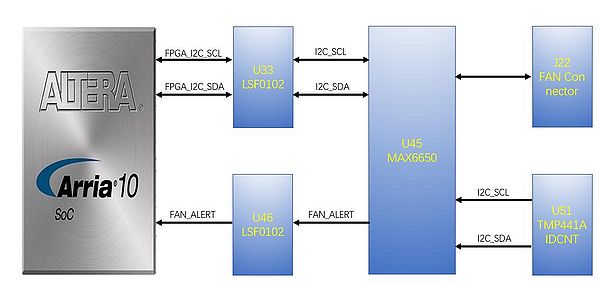
Figure 4-10 Connections between the temperature sensor/fan control/power monitor and the Arria 10 SoC FPGA
- Table 4-12 Temperature Sensor and Fan Speed Control Pin Assignments,Schematic Signal Names and Functions
Schematic Signal Name Description I/O Standard Arria 10 SoC Pin Number TEMPDIODEp Positive pin of temperature diode in Arria 10 -- B15 TEMPDIODEn Negative pin of temperature diode in Arria 10 -- B14 FPGA_I2C_SCL SMBus clock 1.8V M1 FPGA_I2C_SDA SMBus data 1.8V M4 FAN_ALERT Active-low ALERT input 1.8V E25
Chapter 5 HPS Fabric Component
This section introduces the interfaces connected to the HPS section of the Arria 10 SoC FPGA. Users can access these interfaces via the HPS processor.
User Push-buttons and LEDs
Similar to the FPGA, the HPS also has its set of switches, buttons, LEDs, and other interfaces connected exclusively. Users can control these interfaces to monitor the status of HPS.
Table 5-1 gives the pin assignment of all the LEDs, switches and push-buttons.
- Table 5-1 Pin Assignment of LEDs, Switches and Push-buttons
Signal Name HPS Pin Number Function I/O Standard HPS_KEY PIN_A29 I/O 1.8 V HPS_LED PIN_D29 I/O 1.8 V
Gigabit Ethernet
The board supports Gigabit Ethernet transfer by an external Micrel KSZ9031RNX PHY chip and HPS Ethernet MAC function. The KSZ9031RNX chip with integrated 10/100/1000 Mbps Gigabit Ethernet transceiver also supports RGMII MAC interface. Figure 5-1 shows the connections between the HPS, Gigabit Ethernet PHY, and RJ-45 connector. The pin assignment associated with Gigabit Ethernet interface is listed in Table 5-2. More information about the KSZ9031RNX PHY chip and its datasheet, as well as the application notes, is available on the manufacturer’s website.
Signal Name FPGA Pin Number Description I/O Standard HPS_ENET_GTX_CLK PIN_F25 GMII Transmit Clock 1.8V HPS_ENET_MDC PIN_D24 Management Data Clock Reference 1.8V HPS_ENET_MDIO PIN_C24 Management Data 1.8V HPS_ENET_RX_CLK PIN_K22 GMII and MII receive clock 1.8V HPS_ENET_RX_DATA[0] PIN_H23 GMII and MII receive data[0] 1.8V HPS_ENET_RX_DATA[1] PIN_J23 GMII and MII receive data[1] 1.8V HPS_ENET_RX_DATA[2] PIN_F24 GMII and MII receive data[2] 1.8V HPS_ENET_RX_DATA[3] PIN_G24 GMII and MII receive data[3] 1.8V HPS_ENET_RX_DV PIN_L22 GMII and MII receive data valid 1.8V HPS_ENET_TX_DATA[0] PIN_H24 MII transmit data[0] 1.8V HPS_ENET_TX_DATA[1] PIN_J24 MII transmit data[1] 1.8V HPS_ENET_TX_DATA[2] PIN_M22 MII transmit data[2] 1.8V HPS_ENET_TX_DATA[3] PIN_M21 MII transmit data[3] 1.8V HPS_ENET_TX_EN PIN_G25 GMII and MII transmit enable 1.8V HPS_ENET_RESET_N PIN_H3 Hardware Reset Signal 1.8V HPS_ENET_INT_N PIN_G5 Interrupt Open Drain Output 1.8V
There are four LEDs, two green LEDs(LEDG) and two yellow LEDs(LEDY), which represent the status of Ethernet PHY (KSZ9031RNX). The LED control signals are connected to the LEDs on the RJ45 connector. The state and definition of LEDG and LEDY are listed in Table 5-3. For instance, the connection from board to Gigabit Ethernet is established once the LEDG lights on.
- Table 5-3 State and Definition of LED Mode Pins
LED (State) LED (Definition) Link /Activity LEDG LEDY LEDG LEDY H H OFF OFF Link off L H ON OFF 1000 Link / No Activity Toggle H Blinking OFF 1000 Link / Activity (RX, TX) H L OFF ON 100 Link / No Activity H Toggle OFF Blinking 100 Link / Activity (RX, TX) L L ON ON 10 Link/ No Activity Toggle Toggle Blinking Blinking 10 Link / Activity (RX, TX)
UART to USB
The board has one UART interface connected for communication with the HPS. This interface doesn’t support HW flow control signals. The physical interface is implemented by UART-USB onboard bridge from a FT232R chip to the host with an USB Mini-B connector. More information about the chip is available on the manufacturer’s website, or in the directory \Datasheets\UART TO USB of DE10-Advanced system CD. Figure 5-2 shows the connections between the HPS, FT232R chip, and the USB Mini-B connector. Table 5-4 lists the pin assignment of UART interface connected to the HPS.
Signal Name FPGA Pin Number Description I/O Standard USBFX3_UART_TX PIN_AP23 HPS UART Transmitter 1.8V USBFX3_UART_RX PIN_AU27 HPS UART Receiver 1.8V
Micro SD Card Socket
The board supports Micro SD card interface with x4 data lines. It serves not only an external storage for the HPS, but also an alternative boot option for DE10-Standard board. Figure 5-3 shows signals connected between the HPS and Micro SD card socket. Table 5-5 lists the pin assignment of Micro SD card socket to the HPS.
- Table 5-5 Pin Assignment of Micro SD Card Socket
Signal Name FPGA Pin Number Description I/O Standard HPS_SD_CLK HPS SD Clock HPS_SD_CMD HPS SD Command Line HPS_SD_DATA[0] HPS SD Data[0] HPS_SD_DATA[1] HPS SD Data[1] HPS_SD_DATA[2] HPS SD Data[2] HPS_SD_DATA[3] HPS SD Data[3]
USB OTG
The board has one USB 2.0 type-A port with a SMSC USB3320 controller. The SMSC USB3320 device in 32-pin QFN RoHS Compliant package. This device supports UTMI+ Low Pin Interface (ULPI), which communicates with the USB 2.0 controller in HPS. The PHY operates in Host mode by connecting the ID pin of USB3320 to ground. When operating in Host mode, the device is powered by the USB type-A port. Figure 5-4 shows the connections of USB PTG PHY to the HPS. Table 5-6 lists the pin assignment of USB OTG PHY to the HPS.
- Table 5-6 Pin Assignment of USB OTG PHY
Signal Name FPGA Pin Number Description I/O Standard HPS_USB_CLKOUT PIN_L25 60MHz Reference Clock Output 1.8V HPS_USB_DATA[0] PIN_K25 HPS USB_DATA[0] 1.8V HPS_USB_DATA[1] PIN_G26 HPS USB_DATA[1] 1.8V HPS_USB_DATA[2] PIN_E27 HPS USB_DATA[2] 1.8V HPS_USB_DATA[3] PIN_F27 HPS USB_DATA[3] 1.8V HPS_USB_DATA[4] PIN_L24 HPS USB_DATA[4] 1.8V HPS_USB_DATA[5] PIN_M24 HPS USB_DATA[5] 1.8V HPS_USB_DATA[6] PIN_K23 HPS USB_DATA[6] 1.8V HPS_USB_DATA[7] PIN_L23 HPS USB_DATA[7] 1.8V HPS_USB_DIR PIN_J25 Direction of the Data Bus 1.8V HPS_USB_NXT PIN_H26 Direction of the Data Bus 1.8V HPS_USB_STP PIN_M25 Stop Data Stream on the Bus 1.8V HPS_USB_RESET PIN_L3 HPS USB PHY Reset 1.8V
Chapter 6 System Clocks
The DE10-Advance development kit contains five types of clock sources to provide the clocks to the FPGA.They are:
- 25MHz on-board clock oscillator
- 25MHz oscillator for FPGA Ethernet clock
- 100MHz oscillator for User-supplied configuration clock
- SMA connectors for external clock input/output
- Si5350 programmable oscillator for FPGA configuration & HPS clock resources
- CDCM6208 clock generator
- Six LMK61E2 programmable oscillators
Below Figure 6-1 illustrates the DE10-Advanced clock circuitry.And Figure 6-2 shows the default settings for the programmable clock generator and Oscillators.
Chapter 7 Power and Reset
This chapter describe DE10-Advanced board power source and reset.
Power Supply
The DE10-Advanced board features with an 12V DC input power connector and an USB Type-C connector.The power supply can be either DC power adapter or USB Type-C power supply.Table 7-1 lists the power supply for the DE10-Advanced board.
- Table 7-1 Power supply for the DE10-Advanced board
Source Supply voltage Current DC Adapter 12V 10A USB Type-C power supply 12V -- 20V --
In addition,some notebooks have USB Type-C connector and the power is big enough (at least 60W),it can drive this DE10-Advanced board.
Power Tree
Figure 7-1 shows the power tree on the DE10-Advanced development board,which reflects the power consumption for each part and sharing in the currents.
- Figure 7-1 Power tree for the DE10-Advanced board
Reset
Figure 7-2 illustrates the reset circuit on the DE10-Advanced development board.
- Figure 7-2 Reset circuit for the DE10-Advanced board
HPS Reset
The HPS cold reset (HPS_RESET_n) is an input to MAX V controller, which force to reset the HPS and the peripheral circuit connected to HPS.It is active low input which resets all HPS logics.
The HPS warm reset (HPS_WARM_RST_n) is also an input to MAX V controller,the active input affect the system reset domain for debug purpose.
PCIe Reset
A PCIe reset resets the logics and PCIe core.
MAX V Reset
The MAX V reset (MAX_RESET_n) is an input to MAX V controller,it resets the MAX V power and logics.
HPS USB Reset
The HPS USB reset (HPS_USB_RESET_n) is an input to MAX V controller,it resets the USB PHY logics on HPS position.