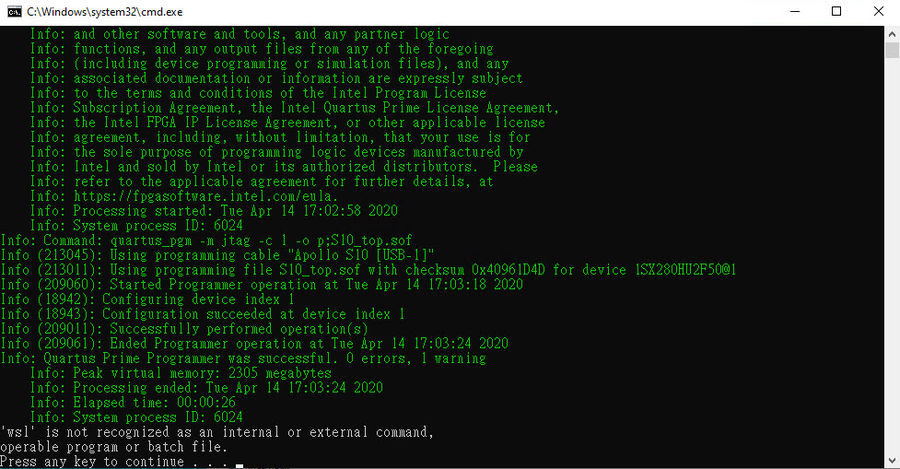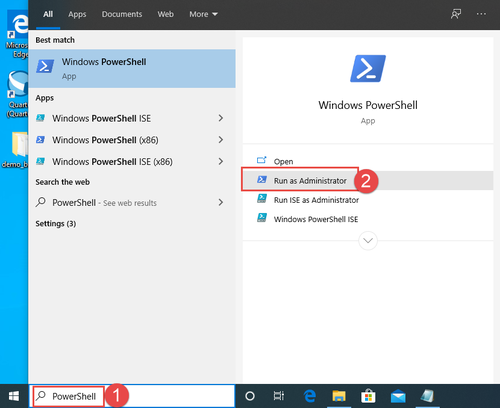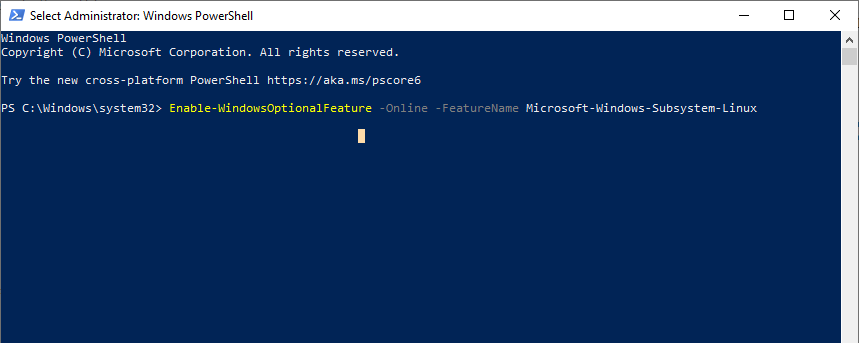Apollo S10 SoM WSL issue for NIOS
From Terasic Wiki
Issue
Q: My Quartus is installed with 19.4 Pro Edition, when I run the Nios design demobatch file in theTerasic System CD , the following error will appear:
"wsl" is not recongized as internal or external command.
How to fix it ?
A: Starting with the Nios® II EDS in the Intel® Quartus® Prime Pro Edition software version 19.2 and Intel® Quartus® Prime Standard Edition software version 19.1, the Cygwin component in the Windows* version of Nios II EDS has been removed and replaced with Windows Subsystem for Linux(WSL).
So to run the NIOS II Command Shell properly, you need to follow the steps below to install.
Fix
- Open PowerShell as Administrator
- Run : Enable-WindowsOptionalFeature -Online -FeatureName Microsoft-Windows-Subsystem-Linux
- Restart your computer when prompted.
- Install the Linux Distribution on your Windows 10, Please install Ubuntu 18.04 LTS for WSL from the flowing link: Ubuntu 18.04 LTS