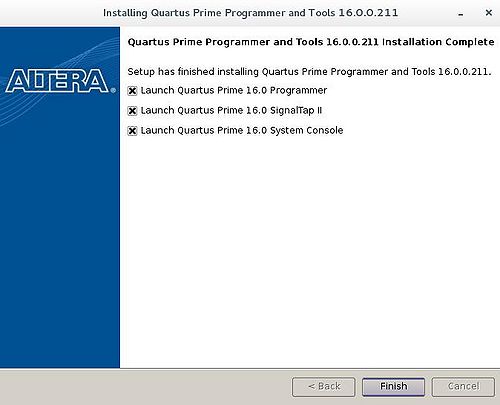Chapter 1 Download and install Quartus Programmer
From Terasic Wiki
User PC is only for configure file, no need to edit and compile project, so user only need to install Quartus Programmer.
- 1.1 Download Programmer
- 1.Go to webpage https://www.altera.com/mal-all/mal-signin.html then register a myAltera account.
- 2.Go to Intel Quartus download page http://dl.altera.com/?edition=standard.
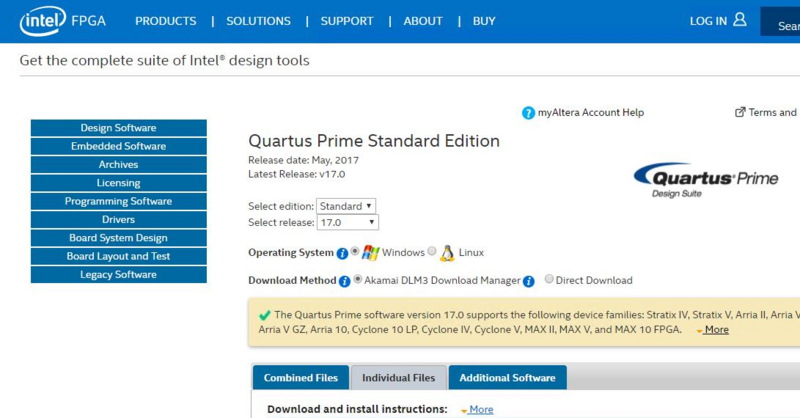
- 3.We will download v16.0 Quartus Programmer. Choose v16.0 and Linux OS.
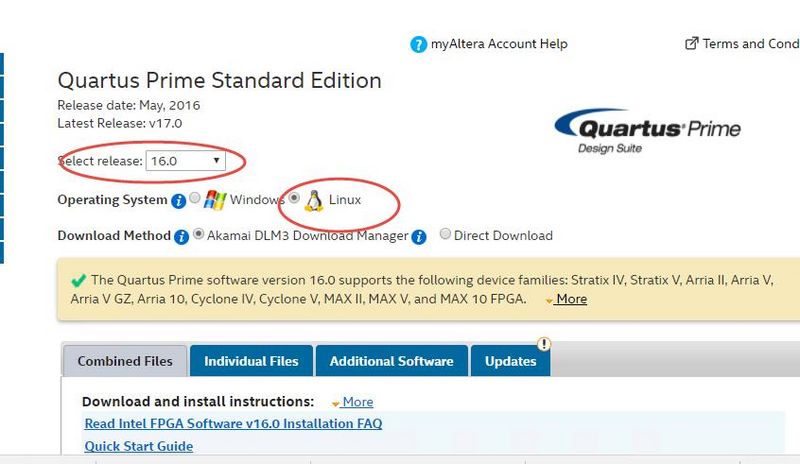
- 4.Choose Additional Software page, find and choose Quartus Prime Programmer and Tools, click Download Selected Files to download.
- Note: It requires Altera myAltera account for downloading.
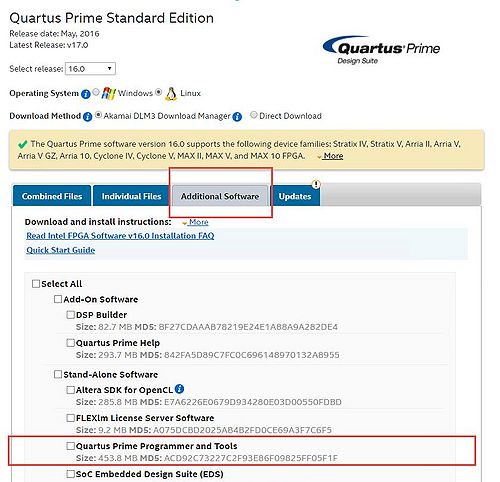
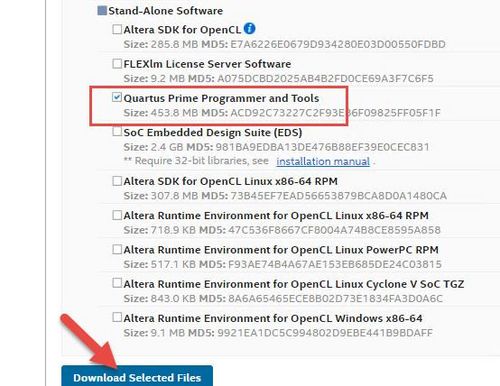
- 5.Save the Programmer Setup file in Centos computer.
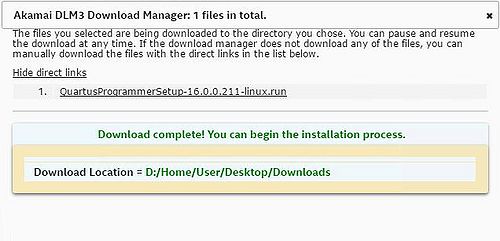
- 1.2 Install Quartus Programmer
- 1.Change the Setup file property to executable as below.

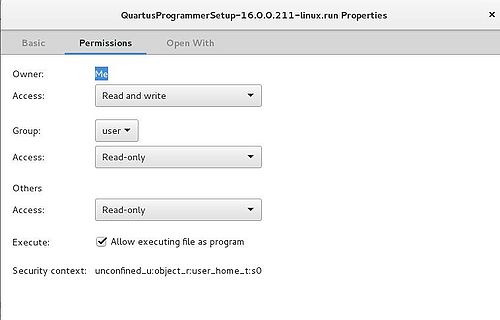
- 2.Execute the Setup file to start installation.
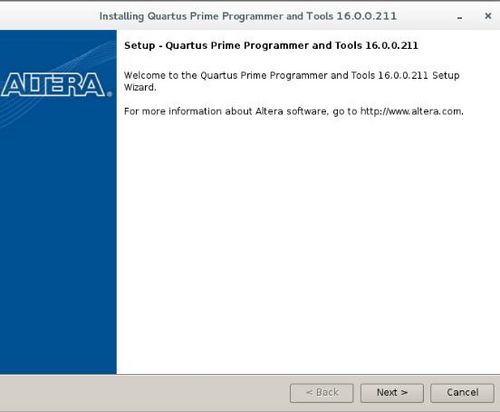
- 3.Choose installation path.
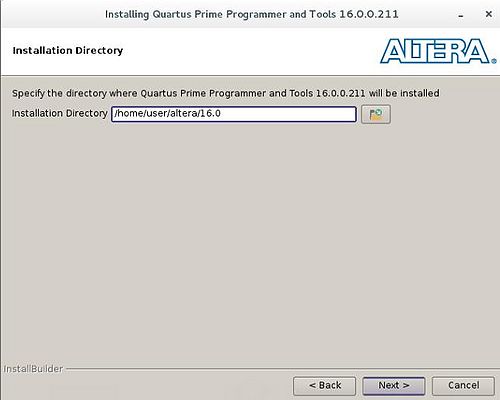
- 4.Completed the installation.