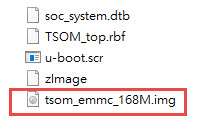TSoM eMMC Programming Guide
From Terasic Wiki
This guide will show you how to program the Linux image into the eMMC device on the TSoM module and explain how to update device tree and zImage in the eMMC device.
1.1 Re-flash linux image to emmc memory
- Prepare a Micro SD card (minimum 4GB capacity) for Linux boot.
- Download the image file form the link below and use the tool such as "Win32 Disk Imager" to write the linux image file(tsom_linux_console.zip) into the Mircro SD card.
- Download the eMMC image file from the link below and extract it, then copy the image file(tsom_emmc_168M.img) to the fat partition of sdcard