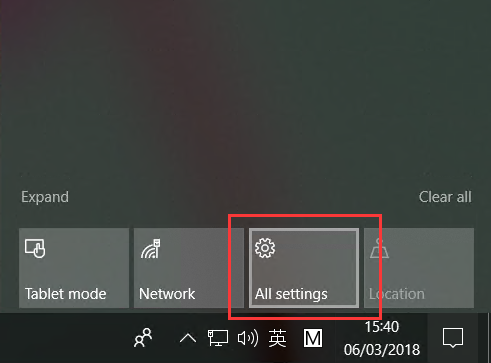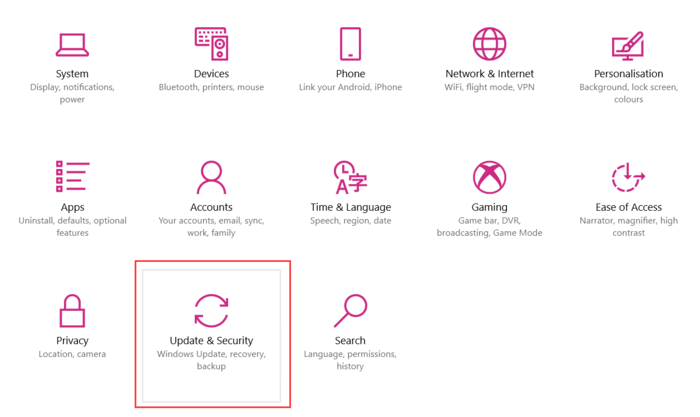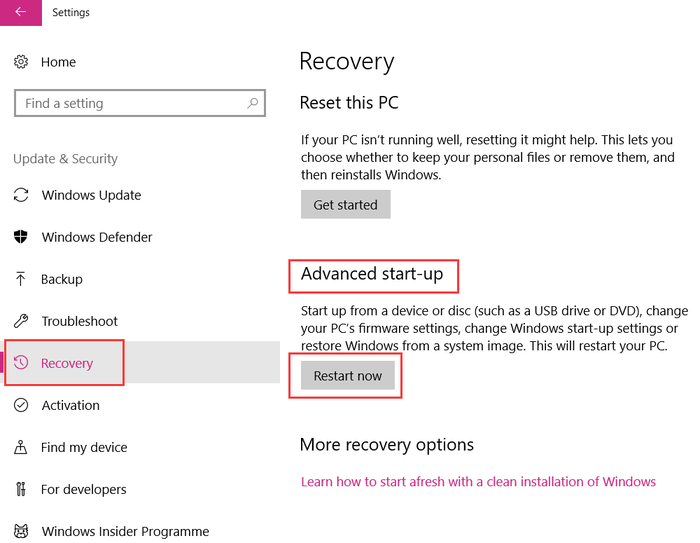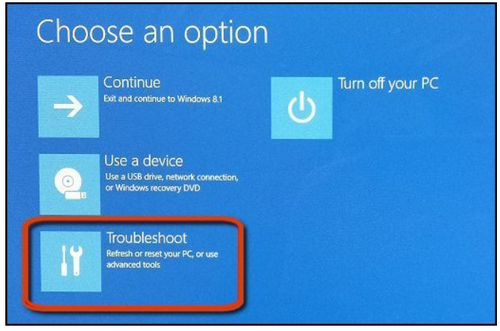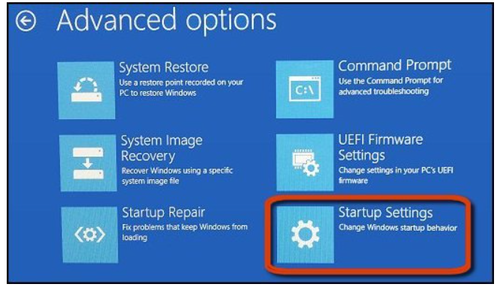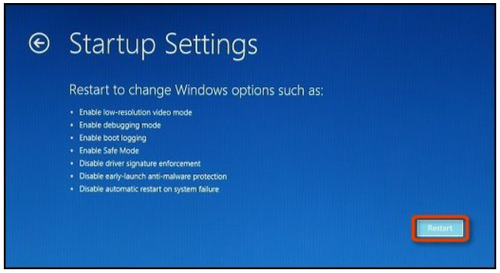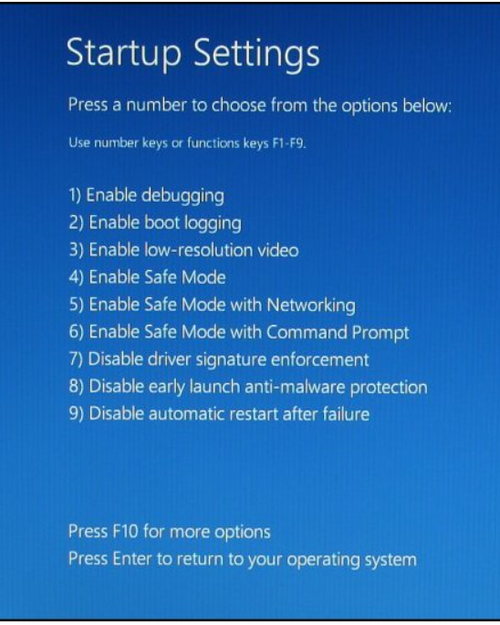Disable Driver Signature Enforcement in Windows10 x64
From Terasic Wiki
Because the win10 system requires the signature of the .inf file, sometimes, the driver of the PCIE (without signature) fails to be installed after running aocl install. As a solution, disable Windows 10 signed driver enforcement as shown below:
- Click “Home”,enter “All settings”.
- Access “Update & Security”.
- Find “Recovery”. Click “Restart now” below “Advanced start-up”,restart the PC.
- After restarting, choose “Troubleshoot”.
- Choose “Advanced options”.
- Choose "Start-up Settings".
- Click “Restart”.
- Enter "F7" to disable driver signature.