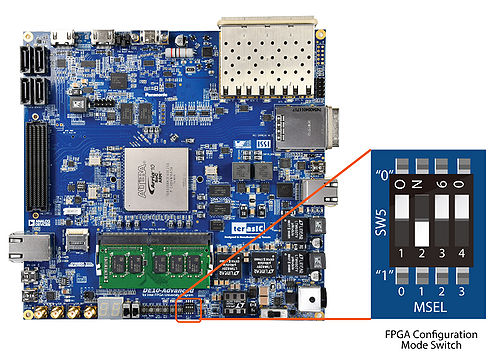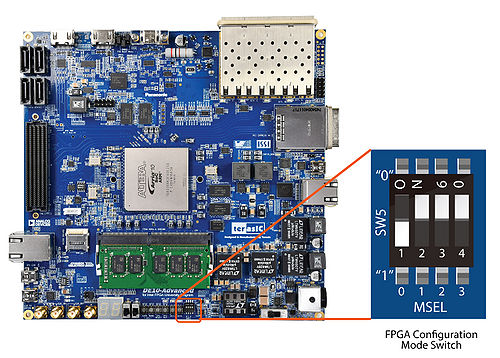DE10-Advance Hardware Manual revC Chapter3 Board Setting Switches
From Terasic Wiki
(Difference between revisions)
(Created page with "==3.1 Board Setting Switches== *'''Mode Select Switches''' Mode Select Switch(SW5) is used to set the DE10-Advanced FPGA MSEL pin value.These MSEL pins determined the Configurat...") |
(→3.1 Board Setting Switches) |
||
| Line 24: | Line 24: | ||
:::'''Figure 3-2 The FPP mode setting of SW5''' | :::'''Figure 3-2 The FPP mode setting of SW5''' | ||
| + | |||
| + | [[DE10-Advance Hardware Manual revC Chapter3|'''Back''']] | ||
Latest revision as of 17:47, 29 August 2018
3.1 Board Setting Switches
- Mode Select Switches
Mode Select Switch(SW5) is used to set the DE10-Advanced FPGA MSEL pin value.These MSEL pins determined the Configuration Mode of the FPGA.Table 3-1 list the MSEL setting for configuration scheme of FPGA,when MSEL is set to AS mode(Factory default setting),FPGA will be booted from EPCQ device(See Figure 3-1).When MSEL is set to FPP mode(See Figure 3-2),FPGA can be configured by HPS Fabric(From Micro SD Card).
- Table 3-1 MSEL setting for configuration scheme of FPGA
Configuration Scheme SW5 MSEL[2..0] Setting Description AS Mode (Factory Default) 010 FPGA boot from EPCQ FPP Mode 001 FPGA boot from Micro SD Card
- Figure 3-1 The AS mode setting of SW5
- Figure 3-2 The FPP mode setting of SW5