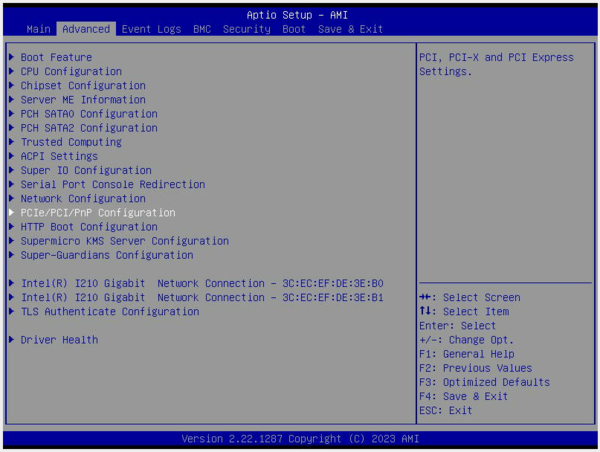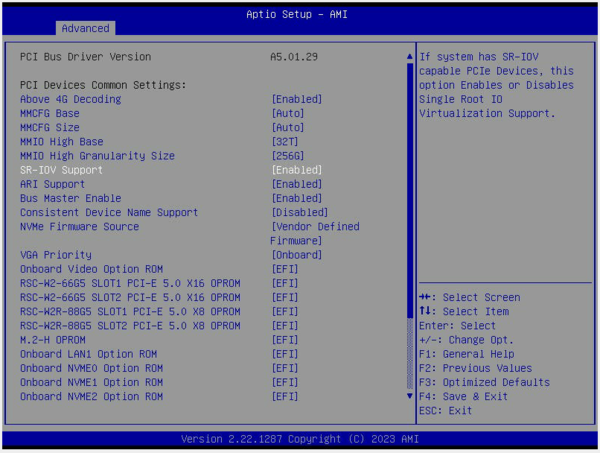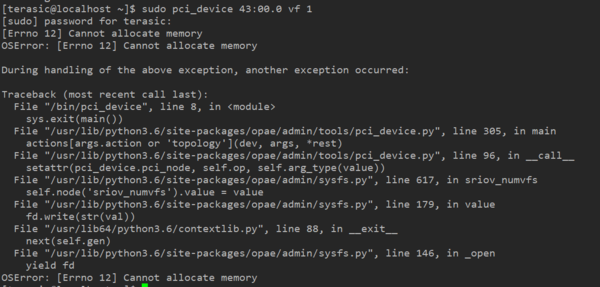SR-IOV Setting
From Terasic Wiki
(Difference between revisions)
| (2 intermediate revisions not shown) | |||
| Line 1: | Line 1: | ||
| - | *What is SR-IOV ? | + | *What is '''SR-IOV''' ? |
Single-Root Input-Output Virtualization: Allows the isolation of PCI Express resources for manageability and performance | Single-Root Input-Output Virtualization: Allows the isolation of PCI Express resources for manageability and performance | ||
*How to turn on SR-IOV in the BIOS? | *How to turn on SR-IOV in the BIOS? | ||
| Line 6: | Line 6: | ||
[[File:SR-IOV Setting02.png |600px]] | [[File:SR-IOV Setting02.png |600px]] | ||
| - | *What error will occur if I don't | + | *What error will occur if I don't turn on the SR-IOV? |
| + | IF user go to the command : | ||
| + | sudo pci_device 43:00.0 vf 1 | ||
| + | Users may encounter "Cannot allocate memory" problems. | ||
| + | |||
| + | [[File:SR-IOV Setting03.png |600px]] | ||
Latest revision as of 11:13, 7 February 2024
- What is SR-IOV ?
Single-Root Input-Output Virtualization: Allows the isolation of PCI Express resources for manageability and performance
- How to turn on SR-IOV in the BIOS?
Usually this function should be at the path: BIOS -> Advanced -> PCIe Configuration - SR-IOV Support
- What error will occur if I don't turn on the SR-IOV?
IF user go to the command :
sudo pci_device 43:00.0 vf 1
Users may encounter "Cannot allocate memory" problems.