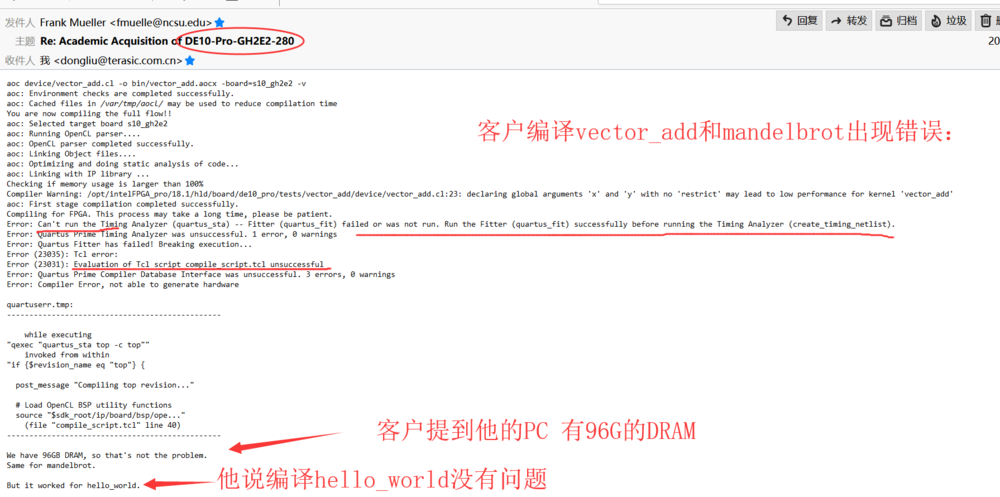《DE10-Pro 的OPENCL BSP的常见问题汇总篇》
From Terasic Wiki
| Line 1: | Line 1: | ||
| - | '''1. 编译DE10_Pro_OpenCL_BSP_18.1.1.zip 的add_vector和mandelbrot提示: | + | '''1. 编译DE10_Pro_OpenCL_BSP_18.1.1.zip 的add_vector和mandelbrot提示:''' '''Bold text''' |
| + | |||
| + | '''Can't run the Timing Analyzer (quartus_sta) -- Fitter (quartus_fit) failed or was not run.''' | ||
| + | |||
| + | '''Run the Fitter (quartus_fit) successfully before running the Timing Analyzer (create_timing_netlist).''' | ||
| + | |||
| + | '''客户的环境是CentOS Linux release 7.4.1708 (Core)Quartus Version 18.1.1 Build 263 12/14/2018 Patches 1.04 SJ Pro Edition''' | ||
[[File:Can't_run_the_Timing_Analyzer.png|1000px ]] | [[File:Can't_run_the_Timing_Analyzer.png|1000px ]] | ||
Revision as of 15:28, 14 May 2019
1. 编译DE10_Pro_OpenCL_BSP_18.1.1.zip 的add_vector和mandelbrot提示: Bold text
Can't run the Timing Analyzer (quartus_sta) -- Fitter (quartus_fit) failed or was not run.
Run the Fitter (quartus_fit) successfully before running the Timing Analyzer (create_timing_netlist).
客户的环境是CentOS Linux release 7.4.1708 (Core)Quartus Version 18.1.1 Build 263 12/14/2018 Patches 1.04 SJ Pro Edition
答:我们这边用的环境是Centos 7.3.1611 Quartus 18.1.1.263
第一次,请客户先设置PC swap memory , 然后再编译一次。测试不行。
第二次,让客户尝试命令aoc -bsp-flow=flat vector_add.cl -o bin/vector_add.aocx -baord=s10_gh2e2 -v (正常的编译aoc 是不加 -bsp-flow的参数的,加了-bsp-flow=flat 是不支持pr 也就是不能通过aocl program 来动态配置FPGA,只能通过JTAG或者直接烧写对应kerne编译出来的sof 重启)
第三次,让客户尝试命令aoc -fast-compile vector_add.cl -o bin/vector_add.aocx -baord=s10_gh2e2 -v(客户测试OK, 也接受这种方式,不过fmax可能比之前小)。
[DE10-Pro FAQ|back]]