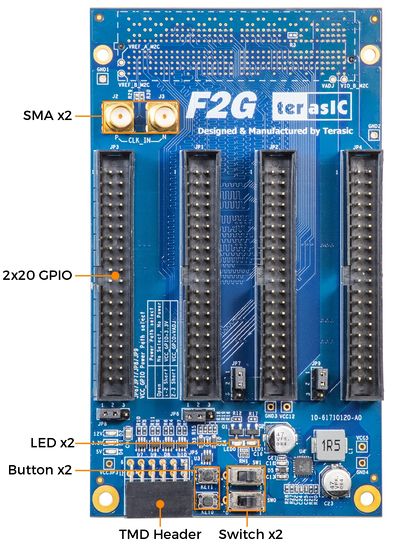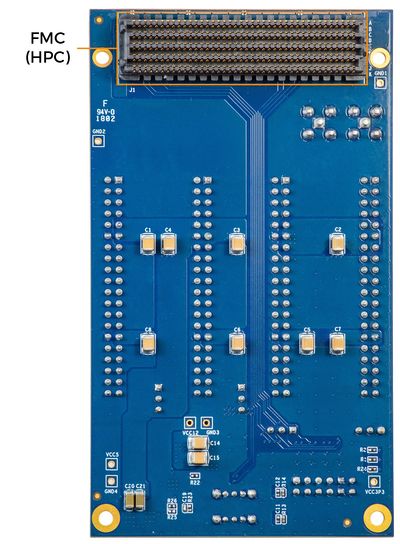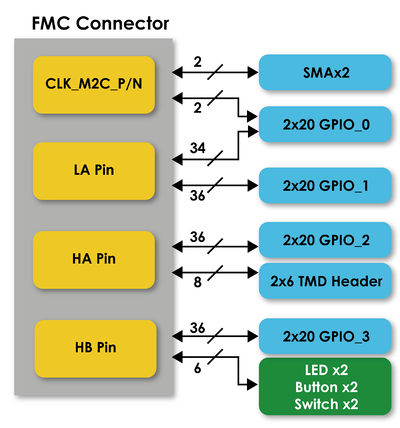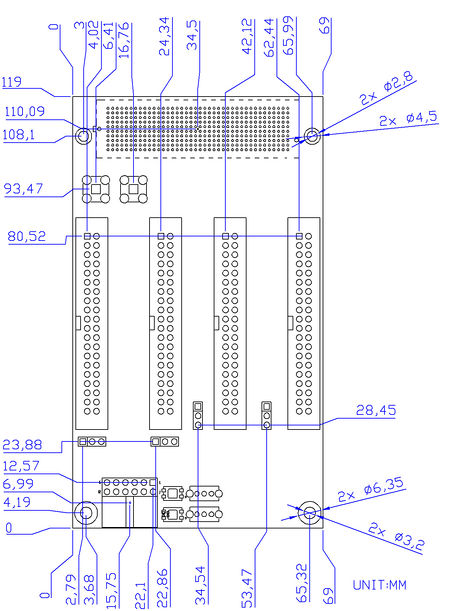F2G User Manual
From Terasic Wiki
(→1-6 Getting Help) |
(→1-6 Getting Help) |
||
| Line 51: | Line 51: | ||
{| align="center" style="border-spacing:0;width:13.772cm;" | {| align="center" style="border-spacing:0;width:13.772cm;" | ||
|- style="background-color:#846a44;border:0.5pt solid #00000a;padding-top:0cm;padding-bottom:0cm;padding-left:0.058cm;padding-right:0.049cm;" | |- style="background-color:#846a44;border:0.5pt solid #00000a;padding-top:0cm;padding-bottom:0cm;padding-left:0.058cm;padding-right:0.049cm;" | ||
| - | | style="background-color:#846a44;border-top:0.5pt solid #000000;border-bottom:0.5pt solid #000000;border-left:0.5pt solid #000000;border-right:none;padding:0.212cm;color:#000000;" | <span style="color:#ffffff;">'''GPIO Pin No.'''</span> | + | | align="center" style="background-color:#846a44;border-top:0.5pt solid #000000;border-bottom:0.5pt solid #000000;border-left:0.5pt solid #000000;border-right:none;padding:0.212cm;color:#000000;" | <span style="color:#ffffff;">'''GPIO Pin No.'''</span> |
| - | | style="background-color:#846a44;border-top:0.5pt solid #000000;border-bottom:0.5pt solid #000000;border-left:0.5pt solid #000000;border-right:none;padding:0.212cm;color:#000000;" | <span style="color:#ffffff;">'''GPIO Pin Signal Name'''</span> | + | | align="center" style="background-color:#846a44;border-top:0.5pt solid #000000;border-bottom:0.5pt solid #000000;border-left:0.5pt solid #000000;border-right:none;padding:0.212cm;color:#000000;" | <span style="color:#ffffff;">'''GPIO Pin Signal Name'''</span> |
| - | | style="background-color:#846a44;border-top:0.5pt solid #000000;border-bottom:0.5pt solid #000000;border-left:0.5pt solid #000000;border-right:none;padding:0.212cm;color:#000000;" | <span style="color:#ffffff;">'''FMC Pin No.'''</span> | + | | align="center" style="background-color:#846a44;border-top:0.5pt solid #000000;border-bottom:0.5pt solid #000000;border-left:0.5pt solid #000000;border-right:none;padding:0.212cm;color:#000000;" | <span style="color:#ffffff;">'''FMC Pin No.'''</span> |
| - | | style="background-color:#846a44;border-top:0.5pt solid #000000;border-bottom:0.5pt solid #000000;border-left:0.5pt solid #000000;border-right:none;padding:0.212cm;color:#000000;" | <span style="color:#ffffff;">'''FMC Pin Signal Name'''</span> | + | | align="center" style="background-color:#846a44;border-top:0.5pt solid #000000;border-bottom:0.5pt solid #000000;border-left:0.5pt solid #000000;border-right:none;padding:0.212cm;color:#000000;" | <span style="color:#ffffff;">'''FMC Pin Signal Name'''</span> |
| - | | style="background-color:#846a44;border-top:0.5pt solid #000000;border-bottom:0.5pt solid #000000;border-left:0.5pt solid #000000;border-right:none;padding:0.212cm;color:#000000;" | <span style="color:#ffffff;">'''I/O Standard'''</span> | + | | align="center" style="background-color:#846a44;border-top:0.5pt solid #000000;border-bottom:0.5pt solid #000000;border-left:0.5pt solid #000000;border-right:none;padding:0.212cm;color:#000000;" | <span style="color:#ffffff;">'''I/O Standard'''</span> |
|- | |- | ||
| align=center style="background-color:#ffffcc;border-top:0.5pt solid #00000a;border-bottom:0.5pt solid #999999;border-left:0.5pt solid #999999;border-right:0.5pt solid #999999;padding-top:0cm;padding-bottom:0cm;padding-left:0.058cm;padding-right:0.049cm;color:#404040;" | 1 | | align=center style="background-color:#ffffcc;border-top:0.5pt solid #00000a;border-bottom:0.5pt solid #999999;border-left:0.5pt solid #999999;border-right:0.5pt solid #999999;padding-top:0cm;padding-bottom:0cm;padding-left:0.058cm;padding-right:0.049cm;color:#404040;" | 1 | ||
Revision as of 00:42, 13 May 2020
Contents |
Chpater1 Introduction
The F2G board is designed to convert a FPGA Mezzanine Card(FMC) or FPGA Mezzanine Card Plus(FMC+) interface to four 2x20pin expansion prototype(GPIO) connectors, which are compatible with the expansion headers of the Terasic DE-Series board(Such as DE2-115/DE10-Standard). Users can connect up to four GPIO connectors onto a FMC-interfaced host board via a F2G board.
1-1 Kit Contents
Figure 1-1 shows a photograph of the F2G package.
- F2G Card
- Screw & Copper Pillar Pakage
- CD Download Guide
1-2 Features
Figure 1-2 shows the photo of a F2G board. The important functions of the F2G are listed below:
- FMC High-Pin Count Interface.
- IO standard is dependent on FMC Voltage of the Mother board.
- Four 2x20 GPIO Headers.
- 2x6 TMD Header.
- SMA Clock Input.
- Button x2.
- SWtich x2.
- LED x2.
1-3 Layout and Components
This section presents the features and design characteristics of the board. A photograph of the board is shown in Figure 1-3 and Figure 1-4 It depicts the layout of the board and indicates the location of the connectors and key components.
1-4 Block Diagram
Figure 1-5 gives the block diagram of the board. According to the FMC Vita 57 specification, the FMC connector can be divided into two specifications by I/O pin numbers: high pin count and low pin count. Therefore, in the figure, we list 3 groups I/O pin in the FMC connector such as LA, HA and HB. Pins with a L prefix (LA) shall have connector contacts populated in the low-pin and high-pin count connectors Pins with a H prefix (HA and HB) shall have connector contacts populated only in the high-pin count connector. This will allow users to understand which F2G board interfaces can be used for their FPGA motherboard.
1-5 Mechanical Specifications
Figure 1-6 is the Mechanical Layout of F2G board.
1-6 Getting Help
Contact us via the following methods for further technical assistance:
- Terasic Inc.9F, No.176, Sec.2, Gongdao 5th Rd, East Dist, Hsinchu City, Taiwan 300-70
- Email : support@terasic.com
- Web : www.terasic.com
| GPIO Pin No. | GPIO Pin Signal Name | FMC Pin No. | FMC Pin Signal Name | I/O Standard |
| 1 | GPIO_0_D0 | H4 | CLK0_M2C_P | VADJ (Depend on User's mother board) |
| 2 | GPIO_0_D1 | H5 | CLK0_M2C_N | |
| 3 | GPIO_0_D2 | D8 | LA01_P_CC | |
| 4 | GPIO_0_D3 | D9 | LA01_N_CC | |
| 5 | GPIO_0_D4 | H16 | LA11_P | |
| 6 | GPIO_0_D5 | H17 | LA11_N | |
| 7 | GPIO_0_D6 | H19 | LA15_P | |
| 8 | GPIO_0_D7 | H20 | LA15_N | |
| 9 | GPIO_0_D8 | D14 | LA09_P | |
| 10 | GPIO_0_D9 | D15 | LA09_N | |
| 11 | VCC5 | -- | -- | 5V |
| 12 | GND | -- | -- | Ground |
| 13 | GPIO_0_D10 | D17 | LA13_P | VADJ (Depend on User's mother board) |
| 14 | GPIO_0_D11 | D18 | LA13_N | |
| 15 | GPIO_0_D12 | D20 | LA17_P_CC | |
| 16 | GPIO_0_D13 | D21 | LA17_N_CC | |
| 17 | GPIO_0_D14 | H22 | LA19_P | |
| 18 | GPIO_0_D15 | H23 | LA19_N | |
| 19 | GPIO_0_D16 | H25 | LA21_P | |
| 20 | GPIO_0_D17 | H26 | LA21_N | |
| 21 | GPIO_0_D18 | D23 | LA23_P | |
| 22 | GPIO_0_D19 | D24 | LA23_N | |
| 23 | GPIO_0_D20 | H13 | LA07_P | |
| 24 | GPIO_0_D21 | H14 | LA07_N | |
| 25 | GPIO_0_D22 | H10 | LA04_P | |
| 26 | GPIO_0_D23 | H11 | LA04_N | |
| 27 | GPIO_0_D24 | H7 | LA02_P | |
| 28 | GPIO_0_D25 | H8 | LA02_N | |
| 29 | VCC_GPIO0(*1) | -- | -- | 3.3V or VADJ |
| 30 | GND | -- | -- | Ground |
| 31 | GPIO_0_D26 | D11 | LA05_P | VADJ (Depend on User's mother board) |
| 32 | GPIO_0_D27 | D12 | LA05_N | |
| 33 | GPIO_0_D28 | H28 | LA24_P | |
| 34 | GPIO_0_D29 | H29 | LA24_N | |
| 35 | GPIO_0_D30 | D26 | LA26_P | |
| 36 | GPIO_0_D31 | D27 | LA26_N | |
| 37 | GPIO_0_D32 | H31 | LA28_P | |
| 38 | GPIO_0_D33 | H32 | LA28_N | |
| 39 | GPIO_0_D34 | H34 | LA30_P | |
| 40 | GPIO_0_D35 | H35 | LA30_N |