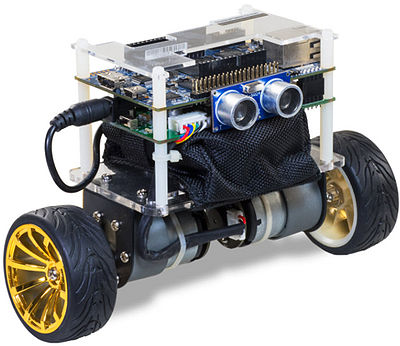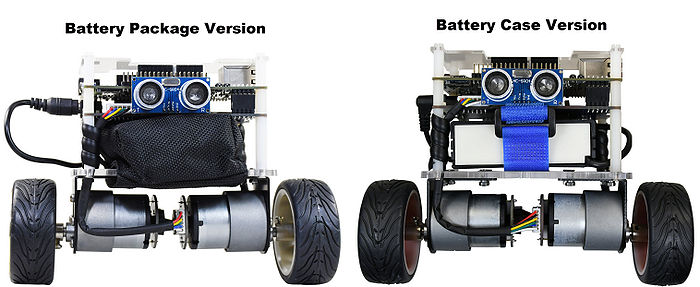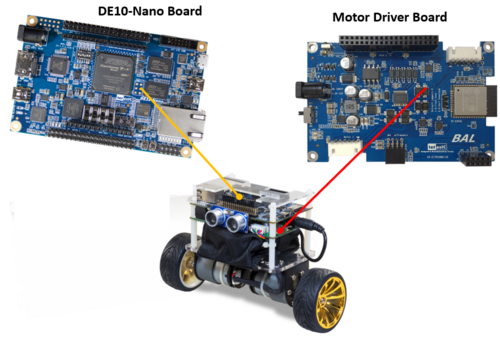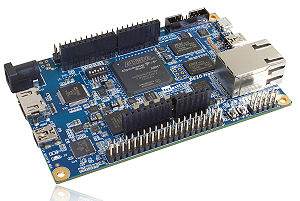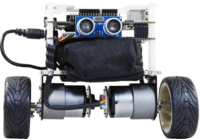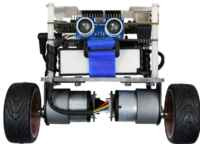Self Balancing Robot
From Terasic Wiki
(→Key Control Board in the Self-Balancing Robot) |
(→Update Information) |
||
| (29 intermediate revisions not shown) | |||
| Line 10: | Line 10: | ||
object following and obstacle avoidance. | object following and obstacle avoidance. | ||
| - | = | + | = Update Information = |
| + | [[BAL_CD_Update_Log |BAL CD Update Log]] | ||
= Two Robot Version = | = Two Robot Version = | ||
| Line 28: | Line 29: | ||
The motor driver board receives the control signal from the de10-nano to control the motor rotation. There are also some sensors and communication devices on the motor driver board. These devices can provide the status data of the robot and external communication interface to FPGA. For detailed hardware information, please refer to 03_Hardware_Manual.pdf which can be found in the CD package. | The motor driver board receives the control signal from the de10-nano to control the motor rotation. There are also some sensors and communication devices on the motor driver board. These devices can provide the status data of the robot and external communication interface to FPGA. For detailed hardware information, please refer to 03_Hardware_Manual.pdf which can be found in the CD package. | ||
| - | [[File:DE10-Nano and Motor Driver Board.png| | + | [[File:DE10-Nano and Motor Driver Board.png|500px]] |
== Familiar with the Terasic DE10-Nano == | == Familiar with the Terasic DE10-Nano == | ||
[[File:De10 nano top.jpg|300px]] | [[File:De10 nano top.jpg|300px]] | ||
| - | + | The main control board on the balance car is the DE10-Nano Kit. This Kit has an Intel Cyclone V SoC FPGA with an embedded ARM Cortex A9 CPU. To get started with the balance car, you need to start learning and using the board first. Related learning resources are as follows: | |
| - | + | ||
*[https://software.intel.com/en-us/terasic-de10-nano-get-started-guide DE10-Nano on the Intel 's Developer Zone] | *[https://software.intel.com/en-us/terasic-de10-nano-get-started-guide DE10-Nano on the Intel 's Developer Zone] | ||
| Line 40: | Line 40: | ||
= Document = | = Document = | ||
| - | + | ||
| - | + | ==1. Battery Version Compare== | |
| - | + | *[[Self_Balacing_Robot_Battery_Version_Compare|Battery_Version_Compare]] | |
| - | + | ||
| - | | | + | ==2. User Manual == |
| - | + | ||
| - | + | ===Battery Package Version=== | |
| - | + | [[File:Bal battery package logo.png|200px]] | |
| - | + | *English : | |
| - | + | **[https://www.terasic.com.tw/attachment/archive/1096/01_Quick_Start_Guide.pdf 01_Quick_Start_Guide.pdf] | |
| - | + | **[[BAL_Battery_Package_02_Getting_Start_Guide |02_Getting_Start_Guide]] | |
| - | + | **[[BAL_Battery_Package_03_Hardware_Manual |03_Hardware_Manual]] | |
| - | + | **[[BAL_Battery_Package_04_User_Guide |04_User_Guide]] | |
| - | + | ||
| - | + | *中文(Chinese) : | |
| - | + | **[https://www.terasic.com.tw/attachment/archive/1136/01_Quick_Start_Guide_chinese.pdf 01_平衡车快速入门指导] | |
| - | | | + | **[http://mail.terasic.com.tw/~johnny/release/bal/bp/02_平衡车学习指导.pdf 02_平衡车学习指导] |
| - | | | + | **[http://mail.terasic.com.tw/~johnny/release/bal/bp/03_平衡车硬件手册.pdf 03_平衡车硬件手册] |
| - | + | **[http://mail.terasic.com.tw/~johnny/release/bal/bp/04_平衡车使用手册.pdf 04_平衡车使用手册] | |
| - | + | ||
| - | + | ===Battery Case Version=== | |
| - | + | [[File:Bal battery case logo.png|200px]] | |
| - | + | *English : | |
| - | + | **[http://mail.terasic.com.tw/~johnny/release/bal/bp/01_Quick_Start_Guide.pdf 01_Quick_Start_Guide.pdf] | |
| - | + | **[[BAL_Battery_Package_02_Getting_Start_Guide |02_Getting_Start_Guide]] | |
| - | | | + | **[[BAL_Battery_Package_03_Hardware_Manual |03_Hardware_Manual]] |
| - | | | + | **[[BAL_Battery_Package_04_User_Guide |04_User_Guide]] |
Latest revision as of 10:14, 30 November 2020
Contents |
Overview
Terasic's Self-Balancing Robot is a multi-functional robot designed and manufacturered by Terasic robtic exeperts. Built on Terasic's DE10-Nano, a light-weighted SoC platform ideal for embedded solution, and equipped with the state-of-the-art control algorithm, the Robot offers developers a perfect starting point to create your own robotic innovations.
This Robot can perform posture recognition in real time through the acceleration sensor and the gyroscope, and achieve the balance by controlling the motors to adjust the posture. The Robot can implement attitude algorithm, perform motion control, and execute movements autonomously, such as moving forward, turning right & left, object following and obstacle avoidance.
Update Information
Two Robot Version
For battery shipping consideration, the robot has two versions, one is battery_package version, and the other one is battery_case version (users need to buy three 18650-lithium batteries when using this version), the differences in accessories and appearance between the two versions are listed below link :
Key Control Board in the Self-Balancing Robot
The Self-Balancing Robot control system consist two boards as shown below:
- Terasic DE10-Nano FPGA board
- Motor Driver board (BAL board)
The FPGA on the DE10-Nano is responsible for all the functions of the balance and control system.
The motor driver board receives the control signal from the de10-nano to control the motor rotation. There are also some sensors and communication devices on the motor driver board. These devices can provide the status data of the robot and external communication interface to FPGA. For detailed hardware information, please refer to 03_Hardware_Manual.pdf which can be found in the CD package.
Familiar with the Terasic DE10-Nano
The main control board on the balance car is the DE10-Nano Kit. This Kit has an Intel Cyclone V SoC FPGA with an embedded ARM Cortex A9 CPU. To get started with the balance car, you need to start learning and using the board first. Related learning resources are as follows:
Document
1. Battery Version Compare
2. User Manual
Battery Package Version
- 中文(Chinese) :