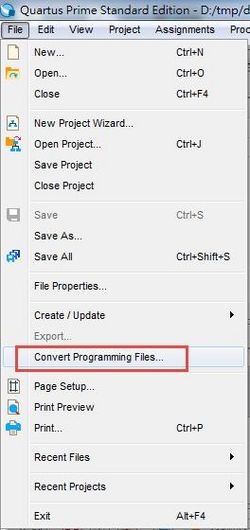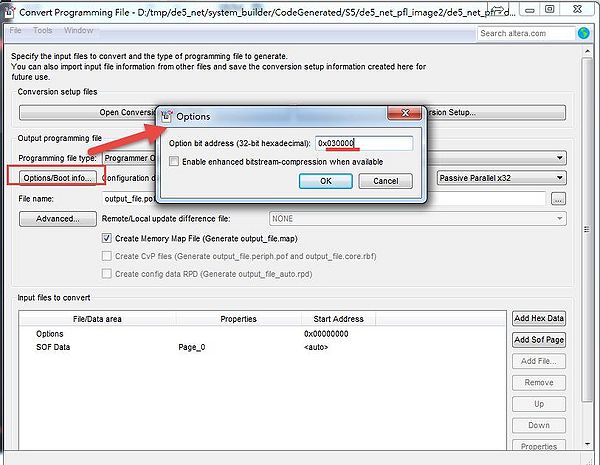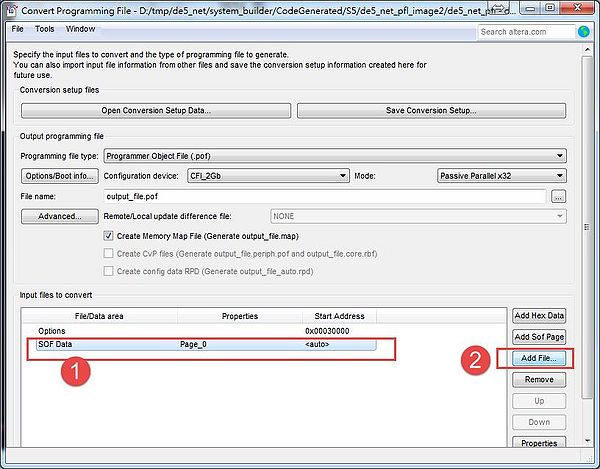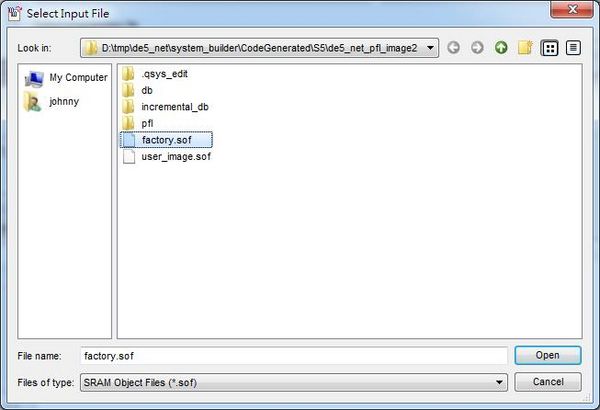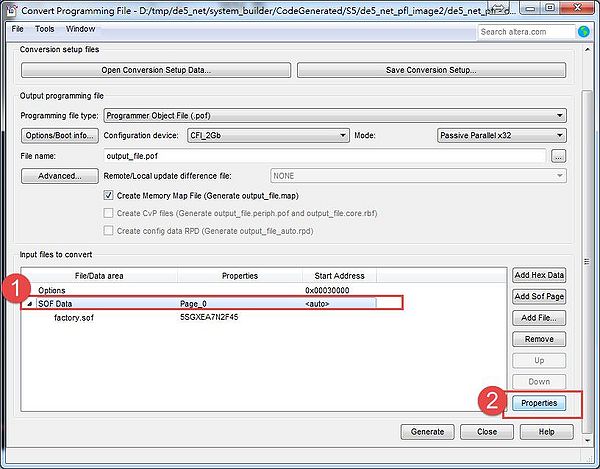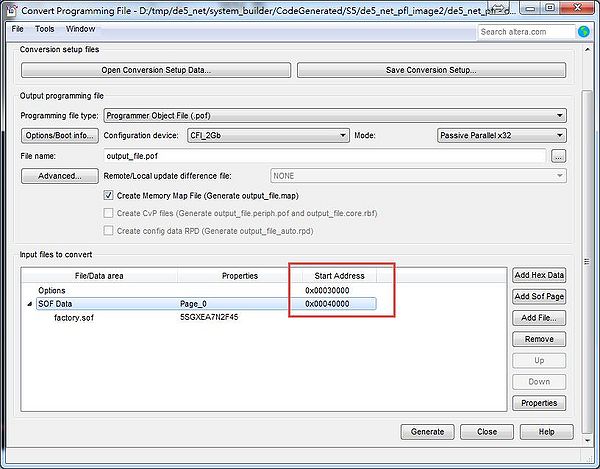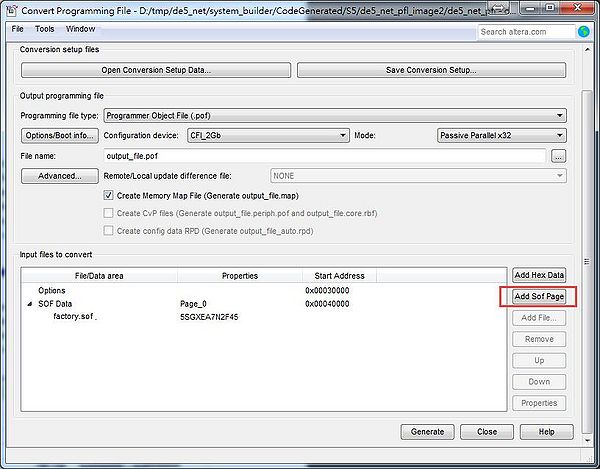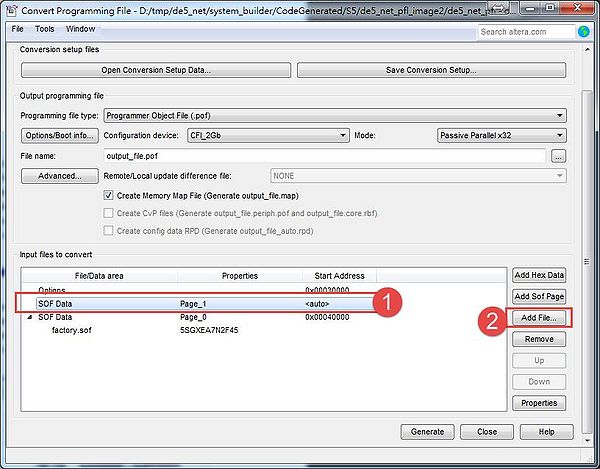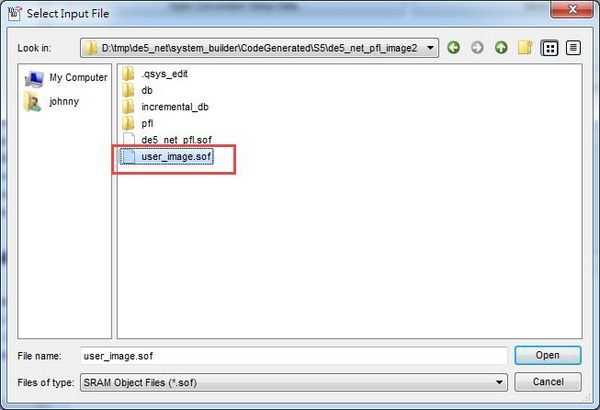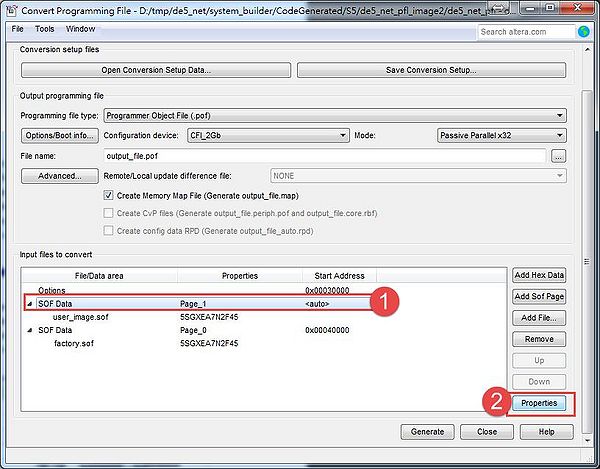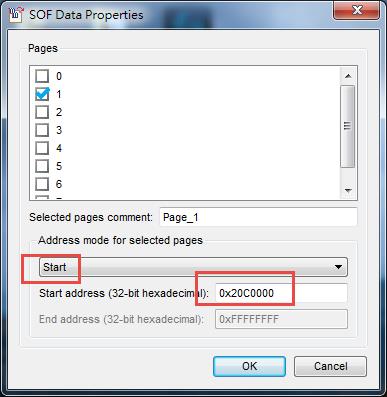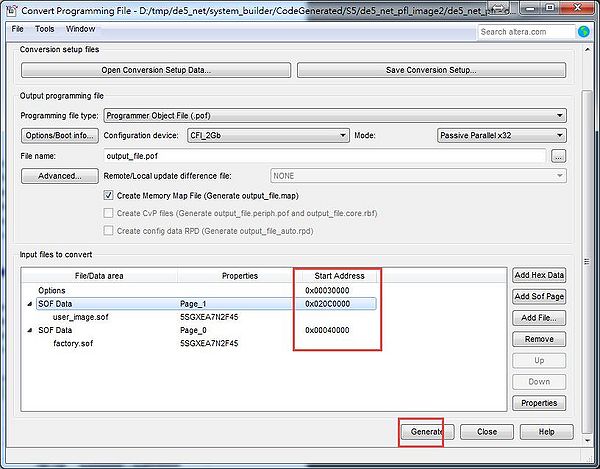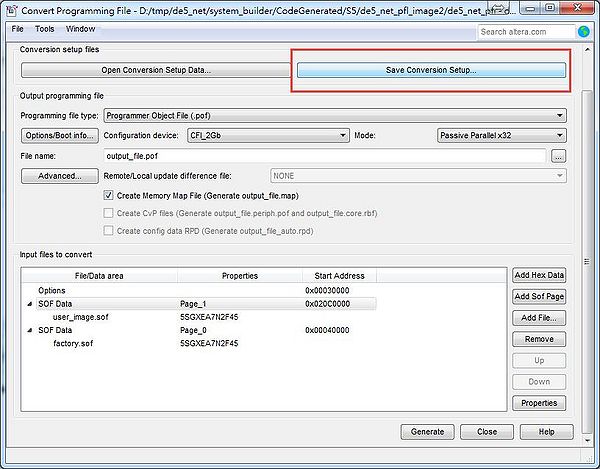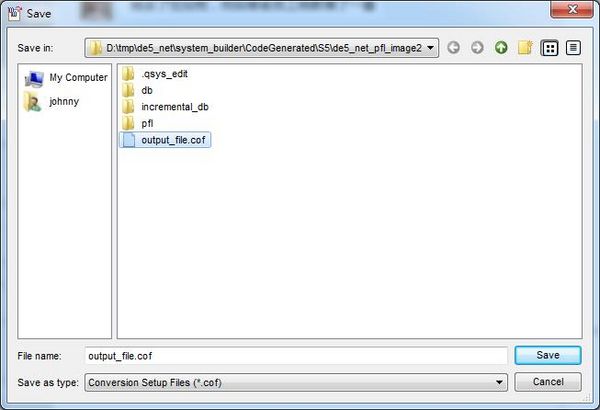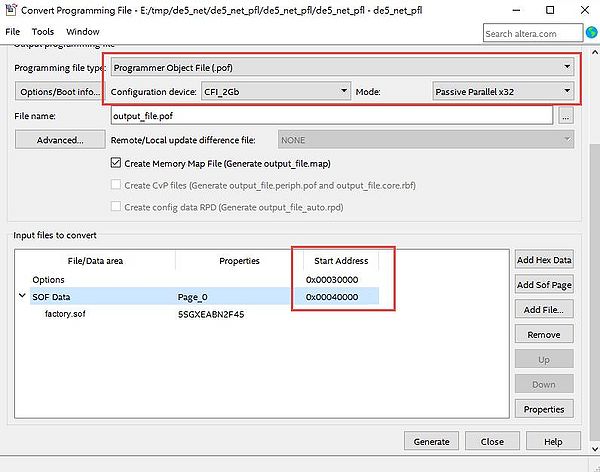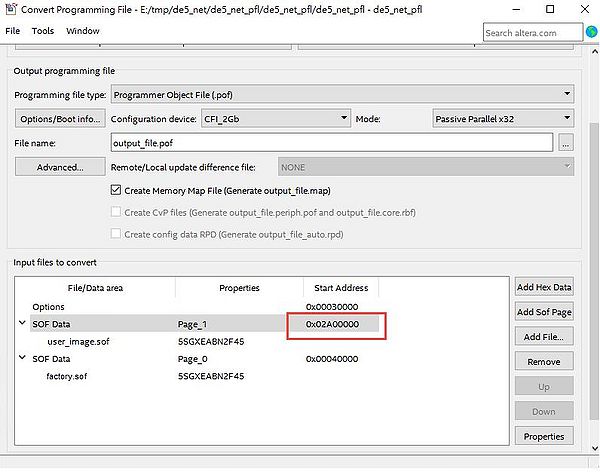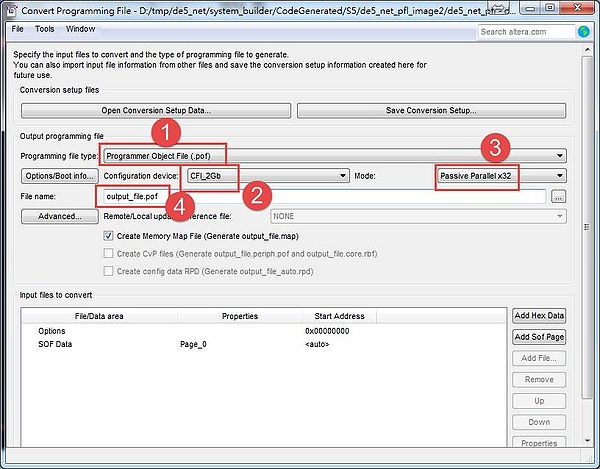Chapter 4 Setting for change .sof file to .pof file
From Terasic Wiki
- 4.1 Change .sof file to .pof file
- In this chapter, we will introduce how to change .sof file to .pof file with Quartus(Use DE5-NET A7 device), .pof file can be configured into flash. We also will save the setting as .cos setting file and use it for Shell Script.
- 1. User can complete below steps in computers which installed Quartus.
- 2. Open Quartus, choose File-->Convert Programming Files.
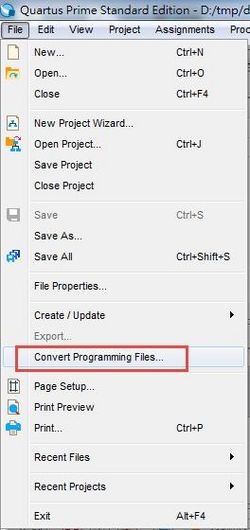
- 3. In Convert Programming Files window:
- a. Programing file type: Choose .pof
- b. Configuration device: Choose CFI_2Gb
- c. Mode: Choose Passive Parallel x32
- d. If it is necessary, modify the .pof file name and path
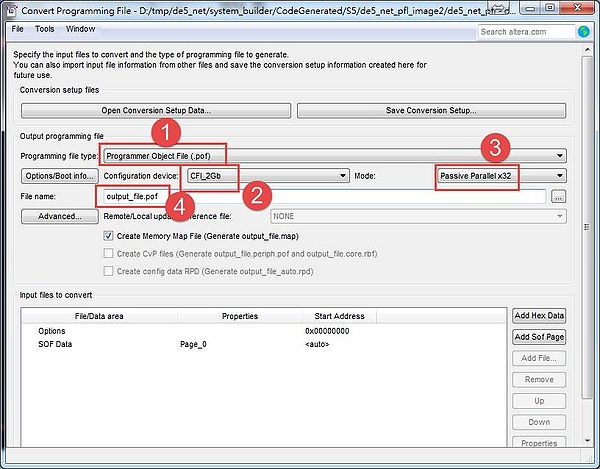
- 4.Click Options/Boot info..,modify the Option bit address to 0x030000 in Options window.
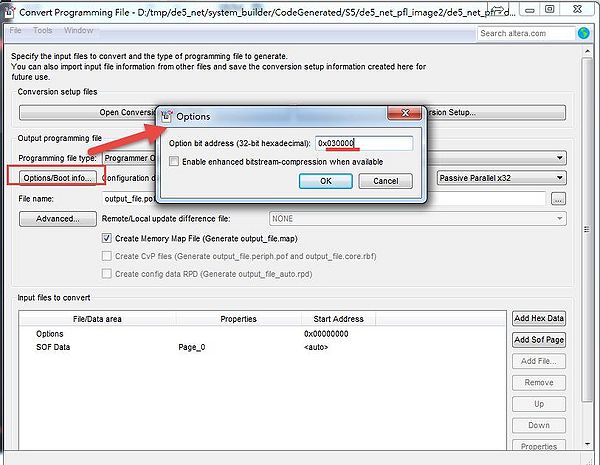
- 5.Choose SOF Data, then click Add File
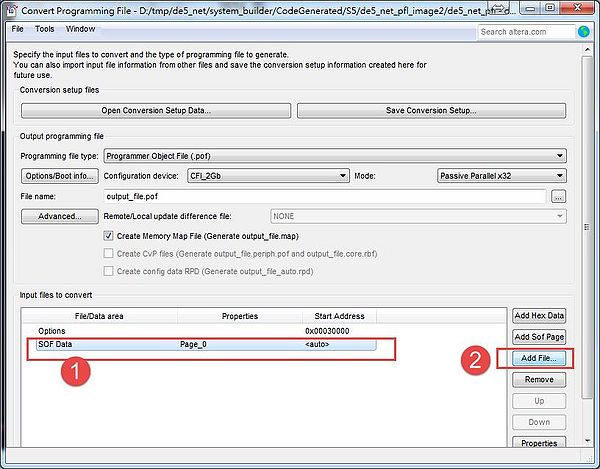
- 6.Choose right .sof file and click Open.
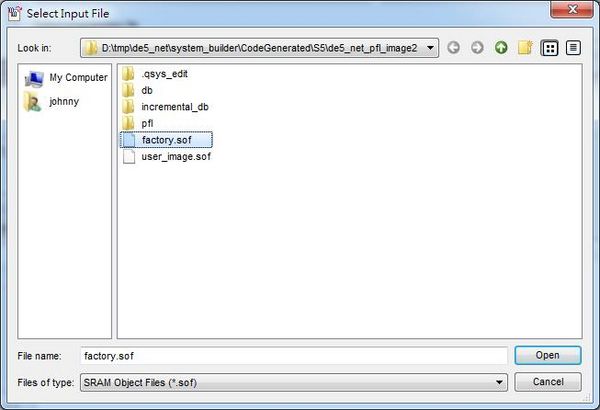
- 7.Choose SOF Data, then click Properties.
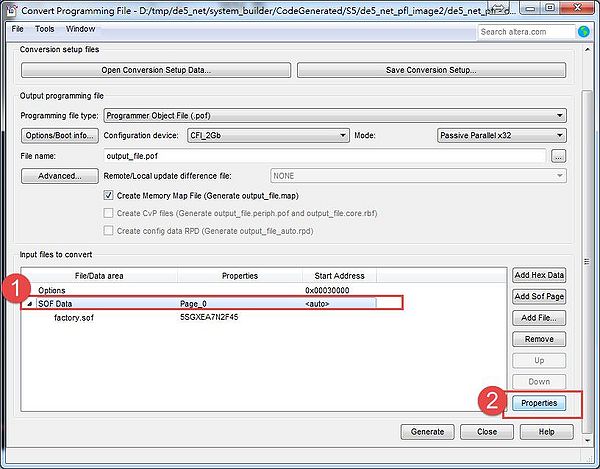
- 8.In SOF Data Properties window, set it as below.

- 9.The Start Address of SOF Data Page_0 was changed.
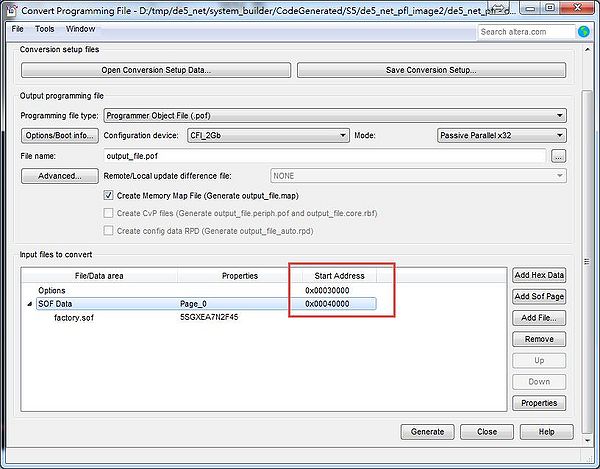
- 10.Choose Add Sof Page, add a new Sof Page for another .sof file.
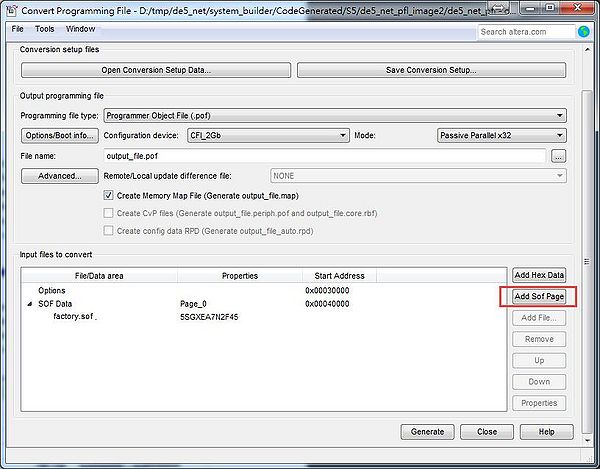
- 11.A new Page 1 SOF Data appeared as below, choose it then click Add File.
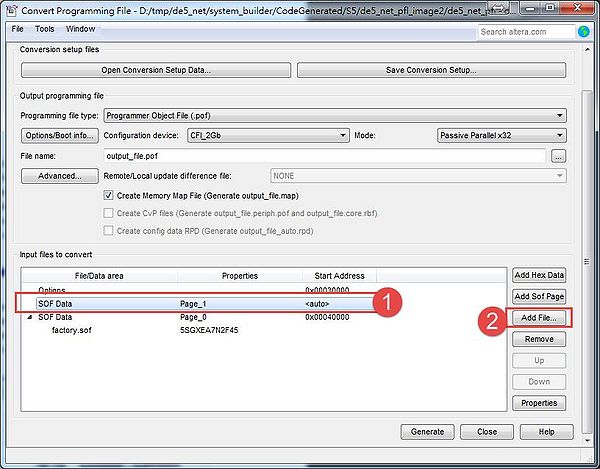
- 12.Choose right image file and click Open.
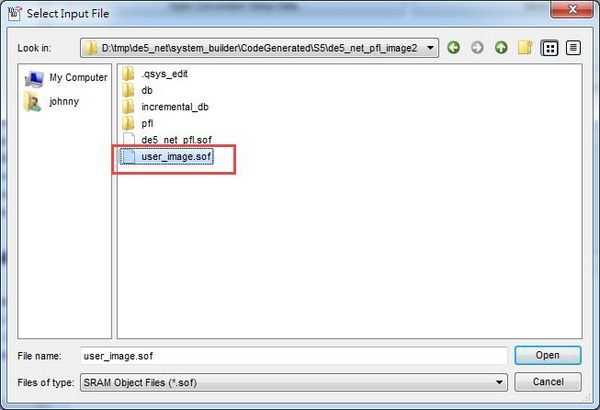
- 13.Choose SOF Data Page 1 then click Properties.
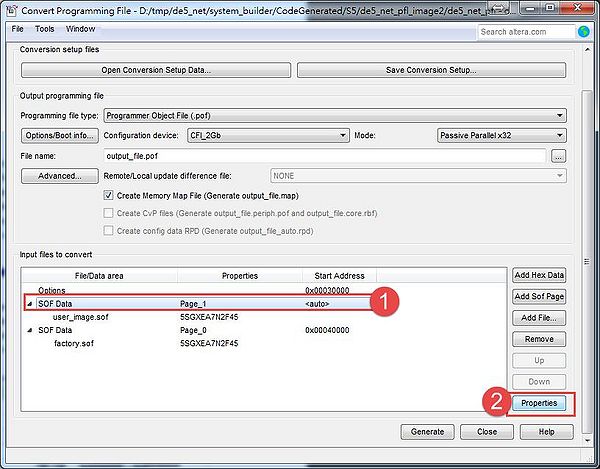
- 14.See Properties window as below, start address is 0x20C0000.
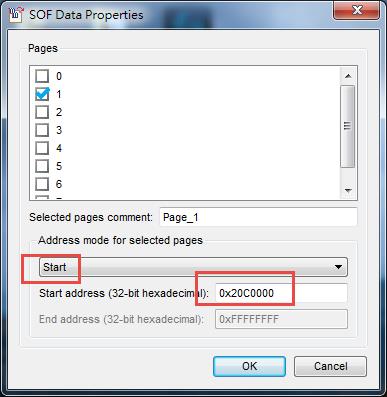
- 15.Confirm each Start Address of .sof file, click Generate to generate .pof file.
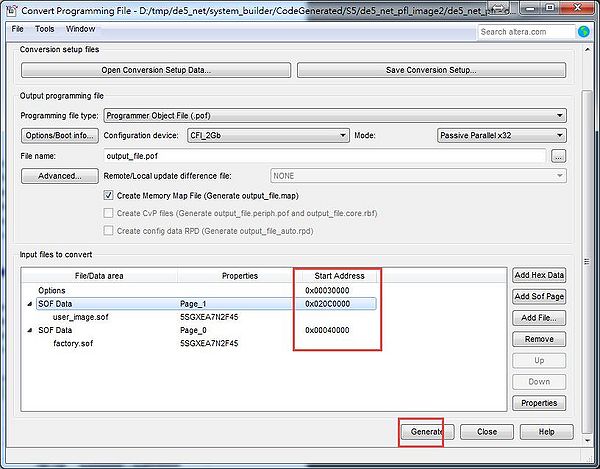
- 16.Press Save Conversion Setup to save this setting, save as .cof file.
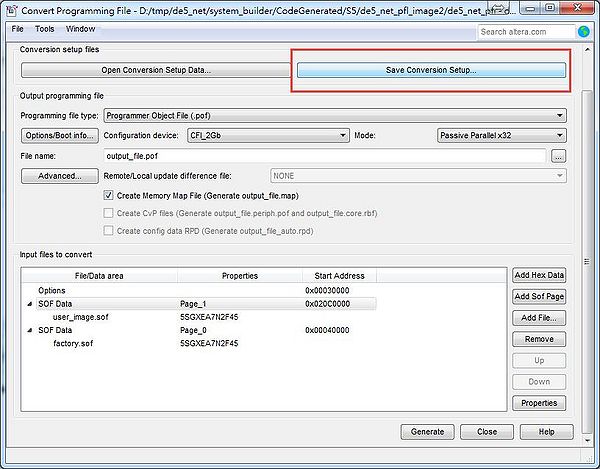
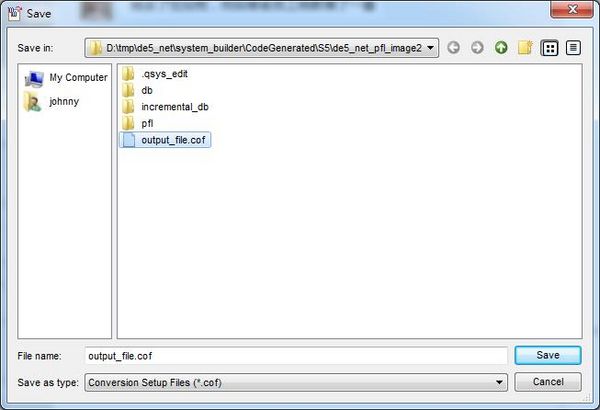
- 17.Users can edit .cof file, remove the .sof file path, keep the .sof file name, then can be used for Shell Script.

- 4.2 Configure .pof file for DE5-NET AB device.
- If FPGA of DE5-NET board is AB device, the steps are similar to A7 device as below.
- 1.Download flash configuring toolkits from http://mail.terasic.com.tw/~johnny/release/de5_net/flash_programming_ab.zip
- 2.Refer to above section 4.1, change .sof file to .pof file, the option bit and sof start address are the same as A7 if only configure one .sof file into flash.
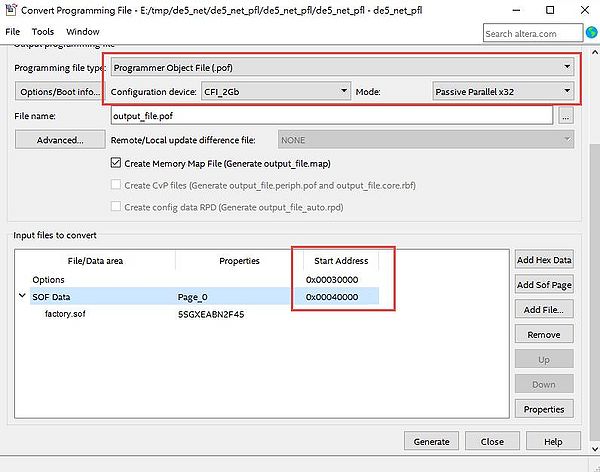
- 3.If configure a second .sof into flash, set start address of the second .sof as 0x02A00000. Because .sof file of AB device is larger, the start address of the second .sof file will be larger.
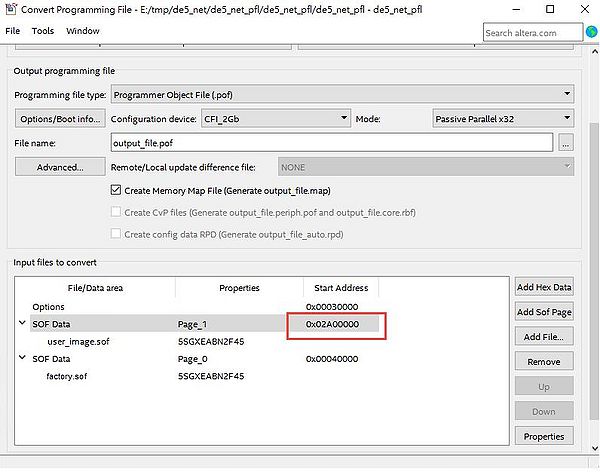
- 4.Other remain steps are the same as section 4.1.