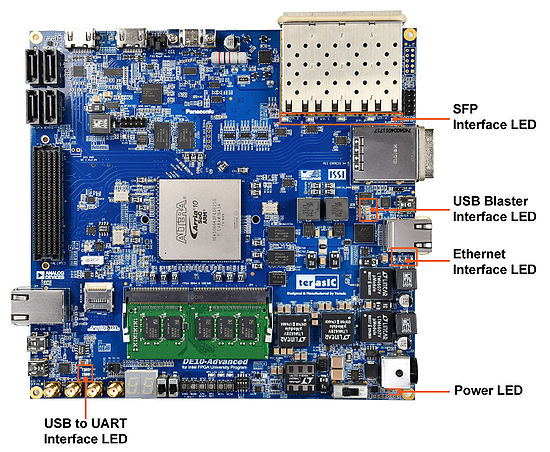DE10-Advance Hardware Manual revC Chapter3 Board Status LED
From Terasic Wiki
Contents |
3.3 Status LED
This section describes the all status LED for the interfaces on DE10-Advanced board. Figure 3-6 shows all the status LED on the DE10-advanced. Following are the detailed descriptions of these interface LED.
- Figure 3-6 The status LED on the DE10-Advanced board
UART Interface
- Table 3-5 list the two status LEDs for UART interface.
- Table 3-5 Status LED for UART Interface
Component Reference Status Descriptions TXD1 UART_TXD ON Transmitting RXD1 UART_RXD ON Receiving
SFP Interface
- Table 3-6 list the four status LEDs for SFP interface.
- Table 3-6 Indicator LED for SFP Interface
Component Reference Status Descriptions D4 SFPA_MOD0_PRSNT_n ON Indicate that the SFP module is present on the SFPA D3 SFPB_MOD0_PRSNT_n ON Indicate that the SFP module is present on the SFPB D2 SFPC_MOD0_PRSNT_n ON Indicate that the SFP module is present on the SFPC D1 SFPD_MOD0_PRSNT_n ON Indicate that the SFP module is present on the SFPD
Ethernet Interface
- Table 3-7 list the four status LEDs for Ethernet interface.
- Table 3-7 Status LED for Ethernet Interface
Component Reference Status Descriptions D8 ETH_LED_TX ON Transmitting D9 ETH_LED_RX ON Receiving D10 ETH_LINK1000 ON 1000Mbps Link UP D11 ETH_LINK100 ON 100Mbps Link UP
Power
- Table 3-8 list the two status LEDs for power.
- Table 3-8 Status LED for Power
Component Reference Status Descriptions D31 12V~20V Power Indicator ON Illuminates when 12V~20V power Power Supply is active
USB Blaster
- Table 3-6 list the two status LEDs for USB Blaster interface.
- Table 3-5 Status LED for USB Blaster Interface
Component Reference Status Descriptions D5 JTAG_TX ON Illuminates when JTAG interface is transmitting data D6 JTAG_RX ON Illuminates when JTAG interface is receiving data