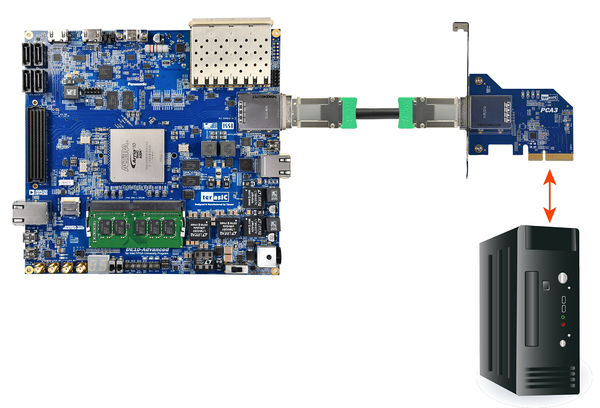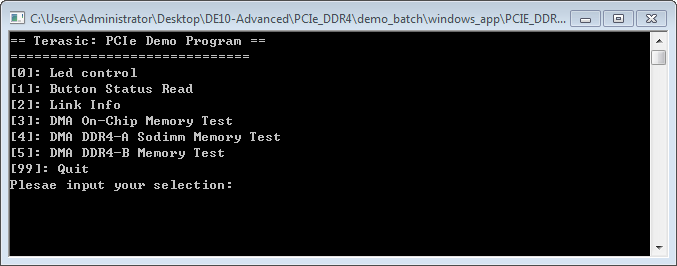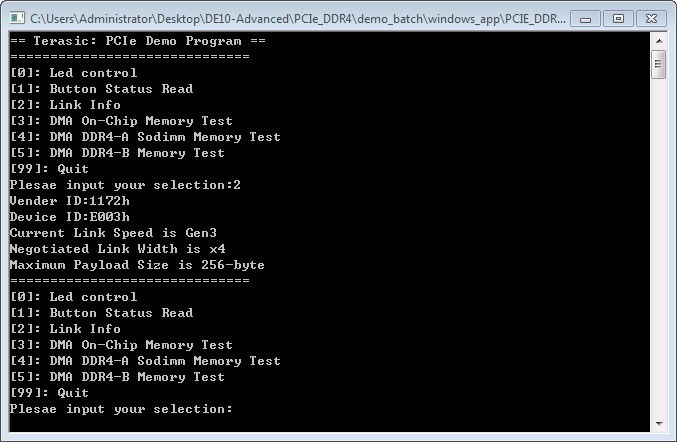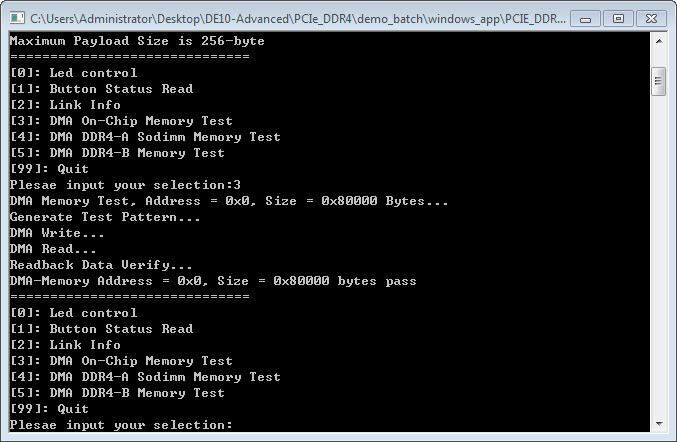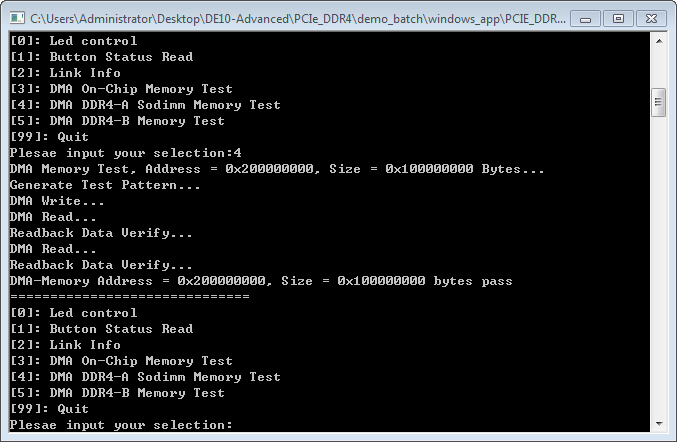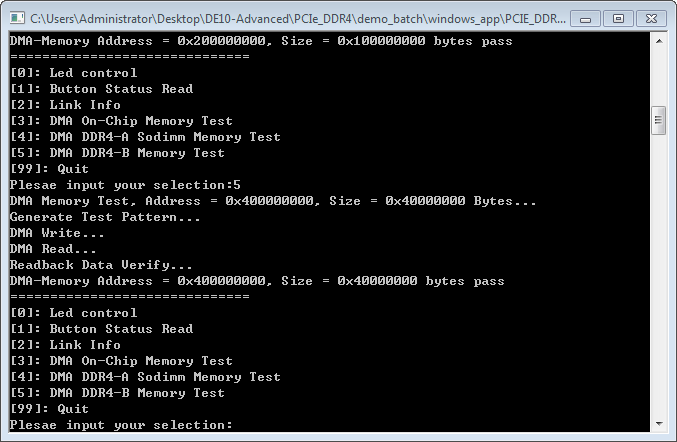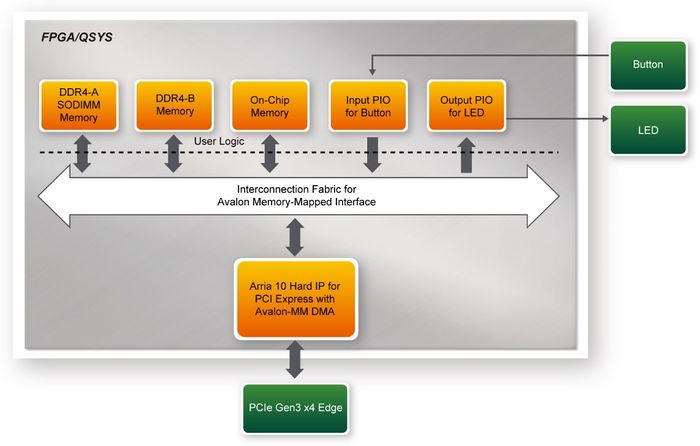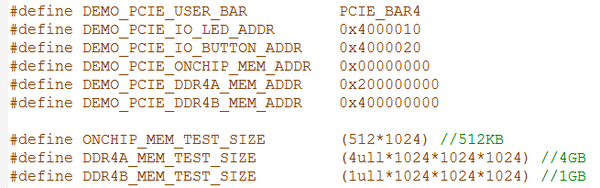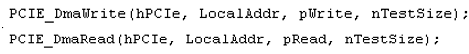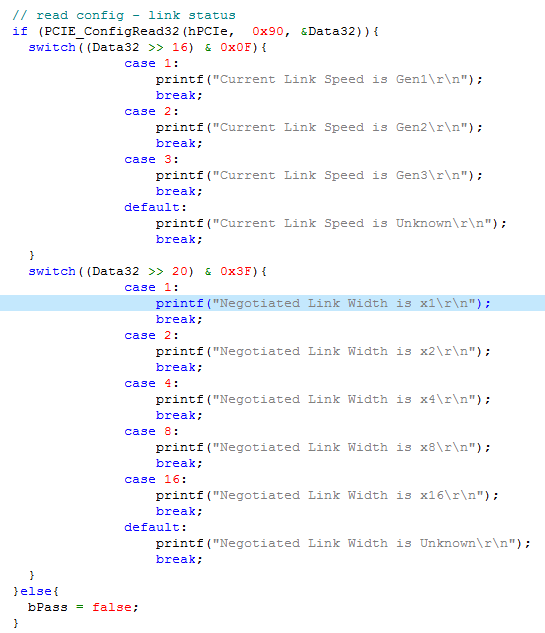DE10-Advanced revC demo: PCIe Reference Design - DDR4
From Terasic Wiki
Contents |
Demonstration Files Location
The demo file is located in the batch folder: CDROM\Demonstrations\PCIe_DDR4\demo_batch
The folder includes following files:</div>* FPGA Configuration File: PCIe_DDR4.sof
- Download Batch file: test.bat
- Windows Application Software folder : windows_app, includes
- PCIE_DDR4.exe
- TERASIC_PCIE_AVMM.dll
Demonstration Setup
- Install DDR4 2400 4GB SODIMM on the FPGA board.
- Install the FPGA board on your PC as shown in Figure 1-1.
- Configure FPGA with PCIe_DDR4.sof by executing the test.bat.
- Install PCIe driver if necessary.
- Restart Windows
- Make sure the Windows has detected the FPGA Board by checking the Windows Control panel.
- Goto windows_app folder, execute PCIE_DDR4.exe. A menu will appear as shown in Figure 1-2.
- Type 2 followed by a ENTER key to select Link Info item. The PCIe link information will be shown as in Figure 1-3. Gen3 link speed and x8 link width are expected.
- Type 3 followed by an ENTER key to select DMA On-Chip Memory Test item. The DMA write and read test result will be report as shown in Figure 1-4.
- Type 4 followed by an ENTER key to select DMA DDR4-A SODIMM Memory Test item. The DMA write and read test result will be report as shown in Figure 1-5.
- Type 5 followed by an ENTER key to select DMA DDR4-B Memory Test item. The DMA write and read test result will be report as shown in Figure 1-6.
- Type 99 followed by an ENTER key to exit this test program.
Development Tools
- Quartus Prime 18.0 Standard Edition
- Visual C++ 2012
Demonstration Source Code Location
- Quartus Project: Demonstrations\PCIE_DDR4
- Visual C++ Project: Demonstrations\PCIe_SW_KIT\Windows\PCIe_DDR4
FPGA Application Design
Figure 1-7 shows the system block diagram in the FPGA system. In the Qsys, Altera PIO controller is used to control the LED and monitor the Button Status, and the On-Chip memory is used for performing DMA testing. The PIO controllers and the On-Chip memory are connected to the PCI Express Hard IP controller through the Memory-Mapped Interface.
Figure 1-7 Hardware block diagram of the PCIe_DDR4 reference designWindows Based Application Software Design
The application software project is built by Visual C++ 2012. The project includes the following major files:
NAME Description PCIE_FUNDAMENTAL.cpp Main program PCIE.c Implement dynamically load for TERAISC_PCIE_AVMM.DLL PCIE.h TERASIC_PCIE_AVMM.h SDK library file, defines constant and data structure
The main program PCIE_DDR4.cpp includes the header file "PCIE.h" and defines the controller address according to the FPGA design.
The base address of BUTTON and LED controllers are 0x4000010 and 0x4000020 based on PCIE_BAR4, in respectively. The on-chip memory base address is 0x00000000 relative to the DMA controller. The above definition is the same as those in PCIe Fundamental demo.
Before accessing the FPGA through PCI Express, the application first calls PCIE_Load to dynamically load the TERASIC_PCIE_AVMM.DLL. Then, it call PCIE_Open to open the PCI Express driver. The constant DEFAULT_PCIE_VID and DEFAULT_PCIE_DID used in PCIE_Open are defined in TERASIC_PCIE_AVMM.h. If developer change the Vendor ID and Device ID and PCI Express IP, they also need to change the ID value define in TERASIC_PCIE_AVMM.h. If the return value of PCIE_Open is zero, it means the driver cannot be accessed successfully. In this case, please make sure:<
- The FPGA is configured with the associated bit-stream file and the host is rebooted.
- The PCI express driver is loaded successfully.
The LED control is implemented by calling PCIE_Write32 API, as shown below:
The button status query is implemented by calling the PCIE_Read32 API, as shown below:
The PCIe link information is implemented by PCIE_ConfigRead32 API, as shown below: