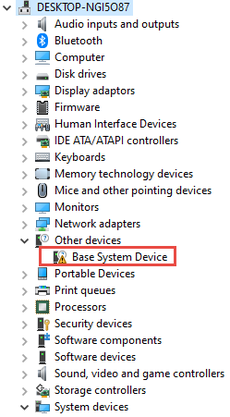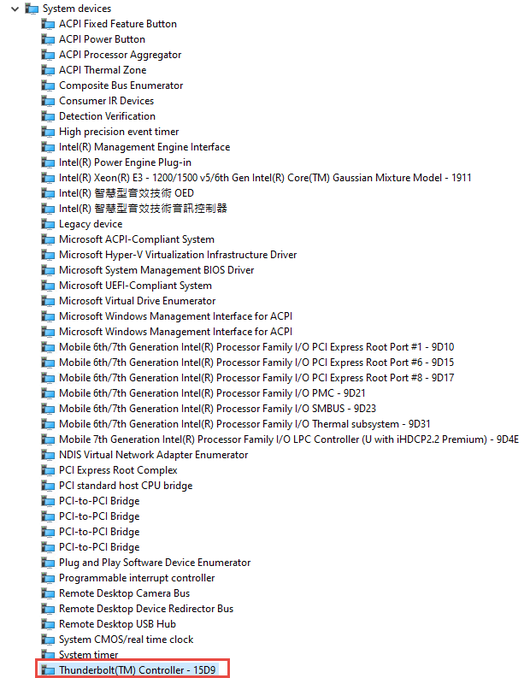Apollo S10 SoM Setup Thunderbolt3 connection win10
From Terasic Wiki
(Difference between revisions)
(→For First Time Connection) |
(→For First Time Connection) |
||
| Line 3: | Line 3: | ||
=For First Time Connection= | =For First Time Connection= | ||
#When a Host PC with a Win10 operating system is first connected to Thunderbolt 3 deivce, the '''Device Manager''' in Win10 will find an unknown device called '''Base System Device'''. | #When a Host PC with a Win10 operating system is first connected to Thunderbolt 3 deivce, the '''Device Manager''' in Win10 will find an unknown device called '''Base System Device'''. | ||
| - | + | #: | |
| - | [[ | + | #:<div style="text-align:center;">[[Image:TBT3 01.png|230px]]</div> |
| + | #If your computer is connected to a network, win10 will automatically download and install the driver. After installation, the System device will appear as '''Thunderbolt(TM) controller'''. | ||
| + | #:<div style="text-align:center;">[[Image:TBT3 02.png|530px]]</div> | ||
Revision as of 20:16, 11 April 2020
This document will detail how to set up the Thunderbult 3 connection under Win10.
For First Time Connection
- When a Host PC with a Win10 operating system is first connected to Thunderbolt 3 deivce, the Device Manager in Win10 will find an unknown device called Base System Device.
- If your computer is connected to a network, win10 will automatically download and install the driver. After installation, the System device will appear as Thunderbolt(TM) controller.