DE2-115 FAQ English version
From Terasic Wiki
(Difference between revisions)
| Line 12: | Line 12: | ||
#:'''Q:''':How can you troubleshoot the problems first when failing to program the .sof file download into FPGA of the DE2-115? | #:'''Q:''':How can you troubleshoot the problems first when failing to program the .sof file download into FPGA of the DE2-115? | ||
#:<span style="color:#0000ff;">'''A''':You can start with the followin:</span> | #:<span style="color:#0000ff;">'''A''':You can start with the followin:</span> | ||
| - | ## | + | ##<span style="color:#0000ff;">Check the SW19 and make sure it’s set to “RUN”</span> |
| - | ## | + | ##<span style="color:#0000ff;">Have a test to see if DE2-115 would run the default code when power up.</span> |
| - | ## | + | ##<span style="color:#0000ff;">Check the JP3 jumper setting. If DE2-115 is without any daughter cards connected, JP3 should be shorted to 1&2 connectors; while if the JTAG signal needs to be connected to the daughter card, JP3 should then be shorted to 2&3 connectors.</span> |
| - | ## | + | ##<span style="color:#0000ff;">Open the Quartus Programmer window and click on the "'''Hardware Setup'''." button to see if there is a USB Blaster hardware shows up; then click "'''Auto Detect'''" to see if the Quartus software reports an error.</span> |
Revision as of 10:31, 25 May 2020
-
- Q::What is the function of the JP4 on DE2-115?
- A:The JP4 on DE2-115 is designed and reserved for MIPS cpu; users can also use it for general FPGA IO design application.
-
- Q::What OS does the USB driver of DE2-115 support
- A:DE2-115 is equipped with two types of USB chips; they are NXP ISP1362 and Cyptess cy7c67200. The DE2-115 currently available comes with Cypress cy7c67200. The driver provided in the system CD supports windows 7 for 32 /64bit and Windows XP for 32/64bit.
-
- Q::What can you do when failing to download the .sof file into the FPGA of the DE2-115 and encountering the situation as shown below??
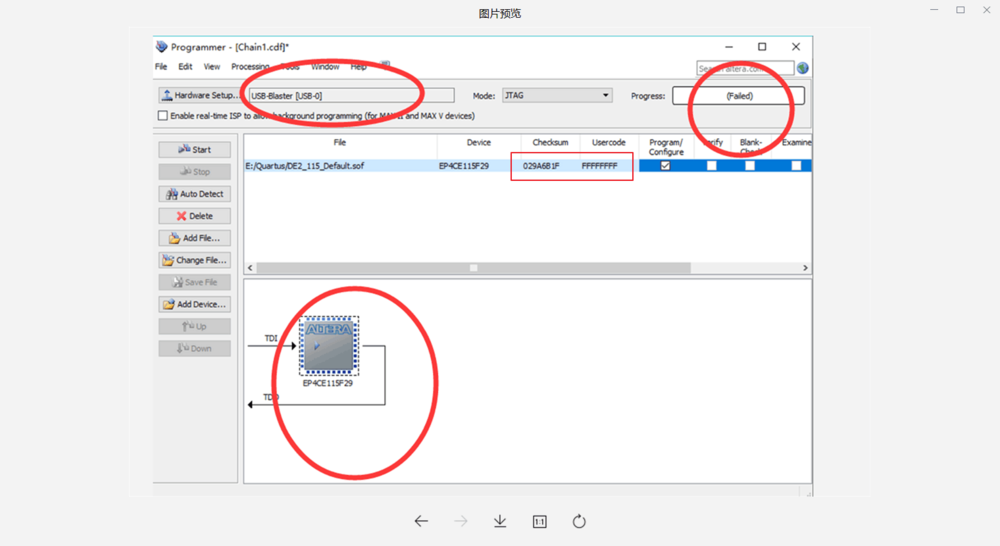
- A:Normally the checksum and usercode should be the same (as shown below). From the previous picture, we can see the USB-Blaster hardware exists, but the checksum and the usercode are different. In this situation, please make sure your JP2 jumper setting and the JTAG-Chain are correct (for more details, please refer to DE2_115_User_manual.pdf, page No. 30)..
-
- Q::How can you troubleshoot the problems first when failing to program the .sof file download into FPGA of the DE2-115?
- A:You can start with the followin:
- Check the SW19 and make sure it’s set to “RUN”
- Have a test to see if DE2-115 would run the default code when power up.
- Check the JP3 jumper setting. If DE2-115 is without any daughter cards connected, JP3 should be shorted to 1&2 connectors; while if the JTAG signal needs to be connected to the daughter card, JP3 should then be shorted to 2&3 connectors.
- Open the Quartus Programmer window and click on the "Hardware Setup." button to see if there is a USB Blaster hardware shows up; then click "Auto Detect" to see if the Quartus software reports an error.