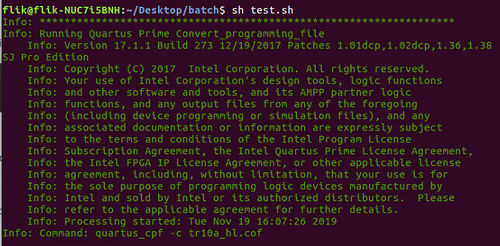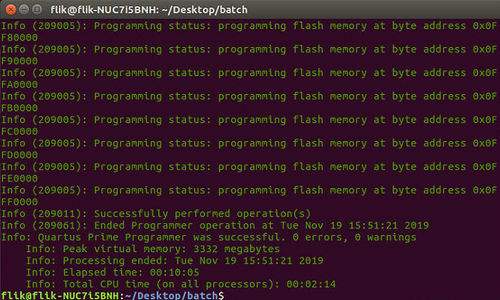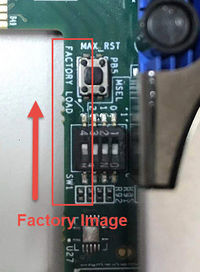TR10a HL Configure sof file into FPGA Flash
From Terasic Wiki
- 3.1 Execute Shell Script
- In this section we will introduce how to change .sof file to .pof file via executing Shell Script under Centos and configure it into the flash of TR10a_HL.
- 1.Download the toolkits for configuring flash from http://mail.terasic.com.tw/~johnny/release/tr10a_hl/tr10a_hl_flash_programming.zip, its contents are as below:
Item File name Description 1 tr10a_hl.cdf Chain Description File, use for JTAG configure setting 2 TR10A_HL_pfl.sof .sof file with PFL IP, use for download .pof file to flash 3 factory.sof .sof file that will be configured into flash page0(Factory location) 4 user.sof .sof file that will be configured into flash page1(user image location) 5 test.sh the Shell Script 6 tr10a_hl.cof the setting file that change user_image.sof to .pof file
- 2.Named the .sof file as factory.sof(It is the factory location in flash), it will be configured into flash, copy it and cover into flash programming window.
- 3.If users need to configure another .sof file into flash user image, rename the second .sof file as user.sof and copy into flash programming window.