Download
Documents
| Title | Version | Size | Date | Download |
|---|---|---|---|---|
| VEEK-MT User Manual | 1.2 | 4,402(KB) | 2015-06-04 | |
| DE2-115 User manual | 8,910(KB) | 2010-09-17 |
CD-ROM
| Title | Version | Size | Date | Download |
|---|---|---|---|---|
| VEEK-MT CD-ROM | 1.4.1 | 2017-05-02 |
Please note that all the source codes are provided "as-is". For further support or modification, please contact Terasic Support and your request will be transferred to Terasic Design Service.
More resources about IP and Dev. Kit are available on Intel User Forums.
Demonstrations
- Video and Embedded Evaluation Kit - Multi-touch Camera
- Video and Embedded Evaluation Kit - Multi-touch Picture Viewer
- Video and Embedded Evaluation Kit - Multi-touch painter
- Video and Embedded Evaluation Kit - Multi-touch Digital Accelerometer
- Video and Embedded Evaluation Kit - Multi-touch VIP
- Video and Embedded Evaluation Kit - Multi-touch_Selector
- Video and Embedded Evaluation Kit - Multi-touch_VIP_Camera
- PS2 Mouse
- IR Receiver
- TV Box
- SD Card Reader
- SD Card Music Player
- A Karaoke Machine
- Music Synthesizer
- Audio Recording and Playing
- USB Paintbrush
- USB Device
- Web Server
VEEK-MT tools
Video and Embedded Evaluation Kit - Multi-touch
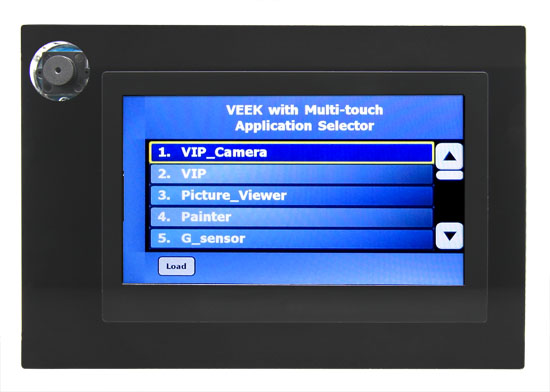
DE2-115 Control Panel
Allows users to access various components on the DE2-115 platform from a host computer.
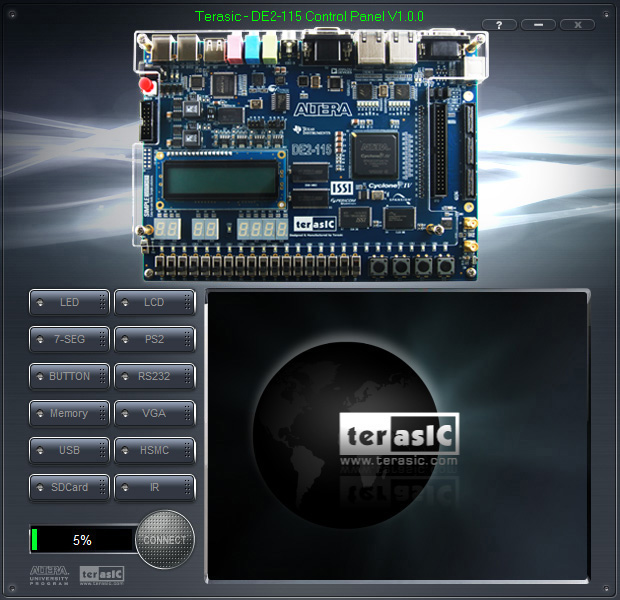
DE2-115 System Builder
A powerful tool that comes with the VEEK-MT (originally developed for DE2-115). This tool allows users to create customizable Quartus II projects depending on their requirements for the VEEK-MT. The top-level design file, pin assignments, and I/O standard settings for the DE2-115 board will be generated automatically from this tool. In addition, through the GPIO and HSMC connectors you can select various daughter cards in conjunction with the tPad using the DE2-115 System Builder.
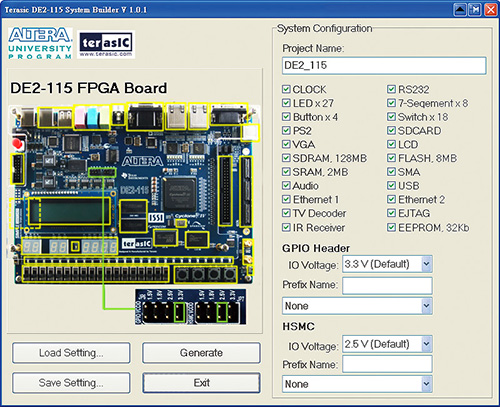
VEEK-MT Sensing Demonstration
This design utilizes an embedded NIOS II cpu to communicate with the on-board digital accelerometer as well as the ambient light sensor. The accelerometer outputs as a level display, and the readings for the ambient light are displayed in the upper left-hand corner.

VEEK-MT Painter Demonstration
This reference design showcases VEEK-MT's sensitive capacitive touch-screen capabilities. Supporting single-paint coordinates and multi-touch gestures, this demonstration allows users to paint with one finger. Gestures that are drawn on the canvas are displayed in the gesture indicator box left of the color palette.

