Please note that all the source codes are provided "as-is". For further support or modification, please contact Terasic Support and your request will be transferred to Terasic Design Service. More resources about IP and Dev. Kit are available on Intel User Forums.Documents
CD-ROM
Title Version Size Date Download
MAX 10 NEEK CD-ROM
1.0.7
2016-02-04
Demonstrations
- my_first_fpga
- my_first_nios
- on-board microphone + max 10 on die adc
- on-board potentiometer + max 10 on die adc
- Waveform generator with DAC
- NIOS II based ddr3 test
- RTL based power monitor
- NIOSII based power monitor
- PS2 mouse
- Ethernet socket server
- Music player by using the MicoSD card and audio codec.
- Communicate with PC by using uart to usb chip.
- Accelerometer and light-sensor
- Humidify and temperature sensor
- MIPI CSI-2 Camera
- Hdmi receiver
- Painter for 5-point touch display
MAX 10 NEEK Tools and Design Examples
-
System Builder
A powerful tool that comes with the MAX 10 NEEK. This tool allows users to create customizable Quartus II projects depending on their requirements for the MAX 10 NEEK. The top-level design file, pin assignments, and I/O standard settings for the MAX 10 NEEK board will be generated automatically from this tool. In addition, through the TMD connectors you can select various daughter cards in conjunction with the MAX 10 NEEK from the System Builder.
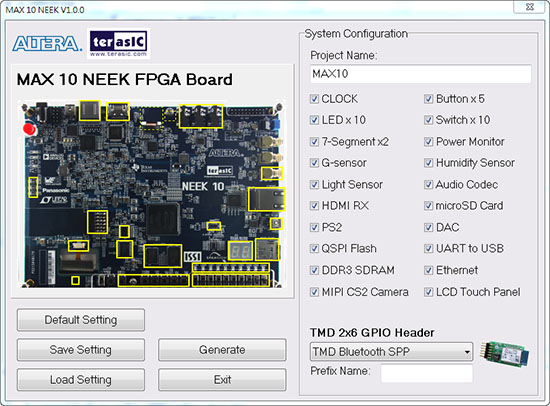
-
Painter (Screenshot)
This reference design showcases MAX 10 NEEKs 5-point capacitive touch-screen capabilities. Supporting 5-point coordinates and multi-touch gestures, this demonstration allows users to paint with 5 fingers. Gestures that are drawn on the canvas are displayed in the gesture indicator box over the left of the color palette.

-
Camera (Screenshot)
This example shows how to decode the video received with the on-board MIPI CSI-2 camera. The decoded video is displayed on the 7" LCD of MAX 10 NEEK.

-
ADC MIC (Screenshot)
This example shows how to retrieve the audio waveform from the on-board microphone. The waveform is displayed on the 7" LCD of MAX 10 NEEK.
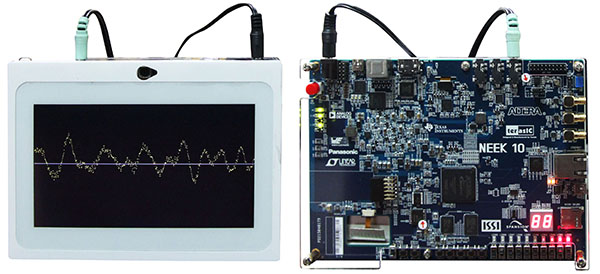
-
G-Sensor
This design utilizes an embedded NIOS II CPU to communicate with the on-board digital accelerometer and the ambient light sensor. The accelerometer output is visualized as a level display, and the readings for the ambient light are displayed on the 7" LCD of MAX 10 NEEK.

-
Temperature/Humidity (Screenshot)
This design utilizes an embedded NIOS II CPU to communicate with the on-board humidity/temperature sensor. The reading values will be displayed on the 7" LCD of MAX 10 NEEK.

